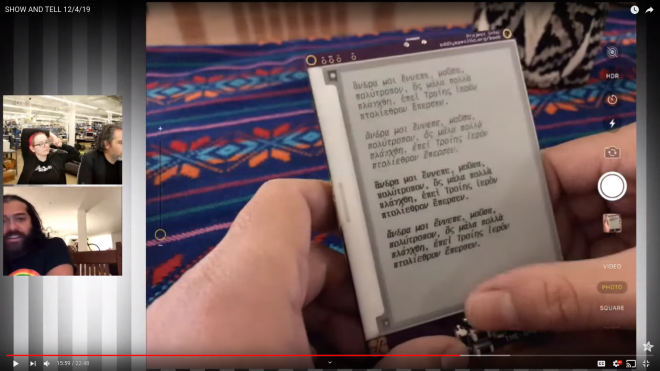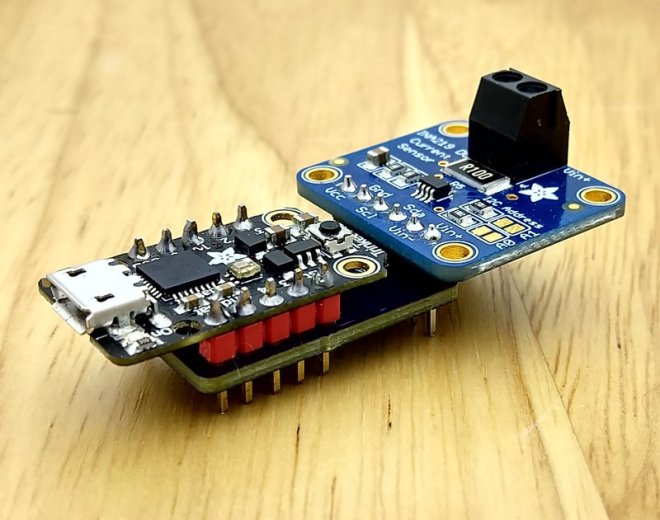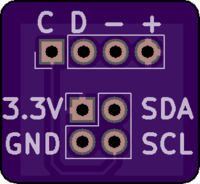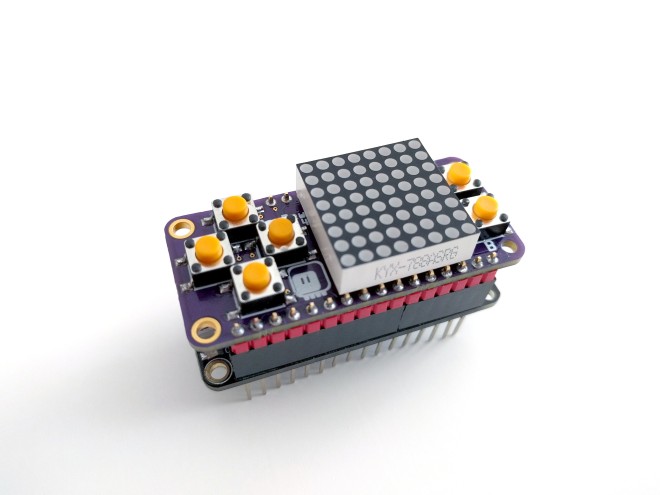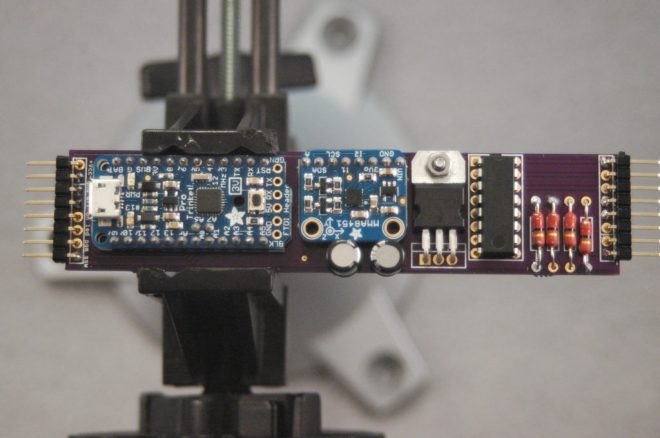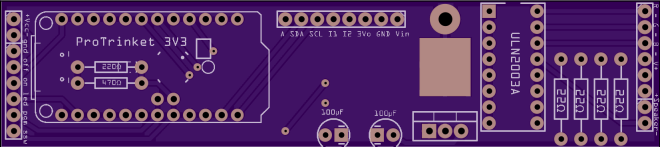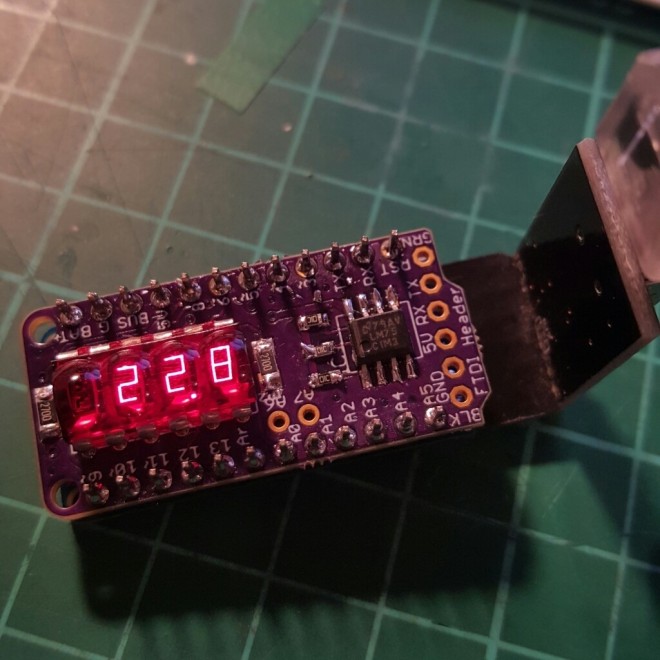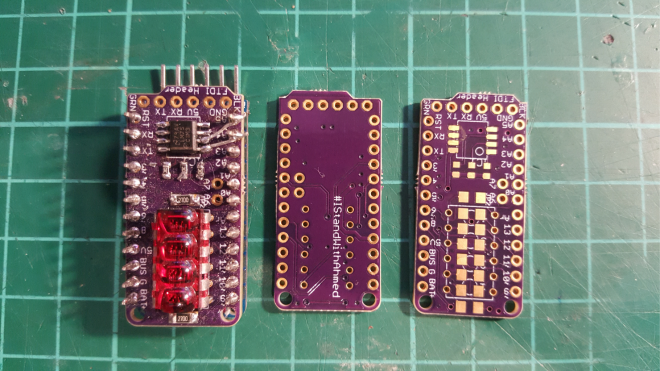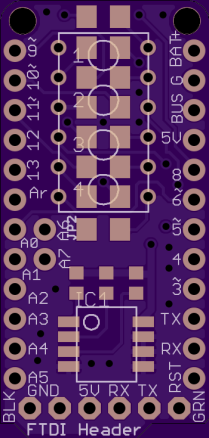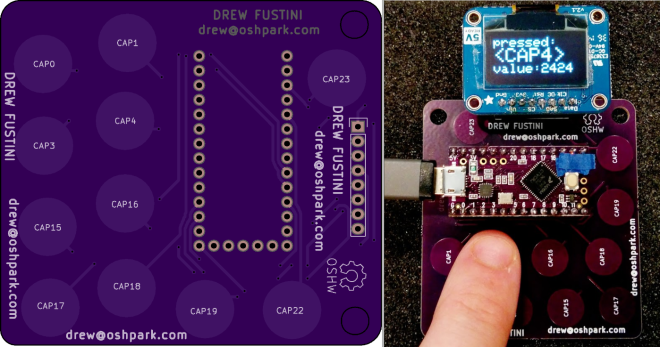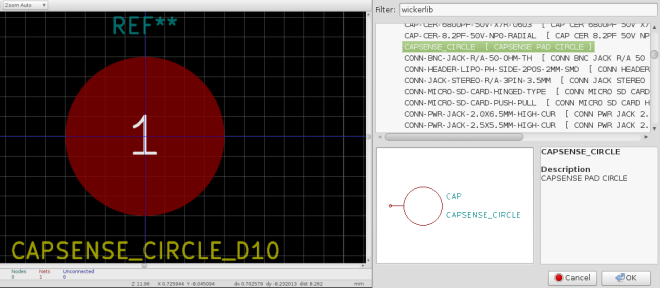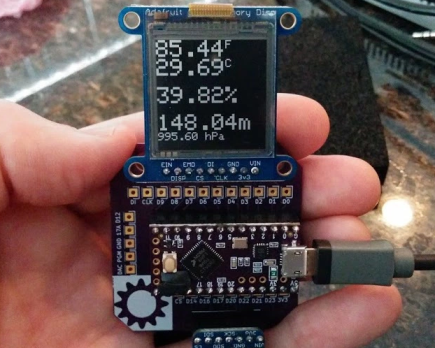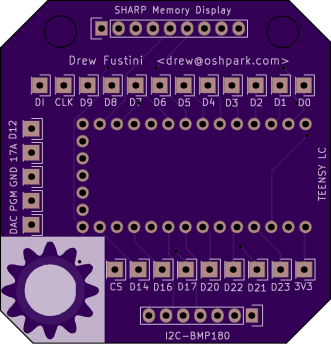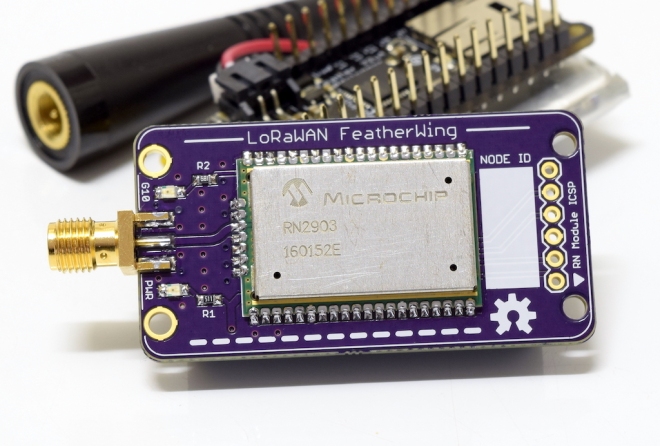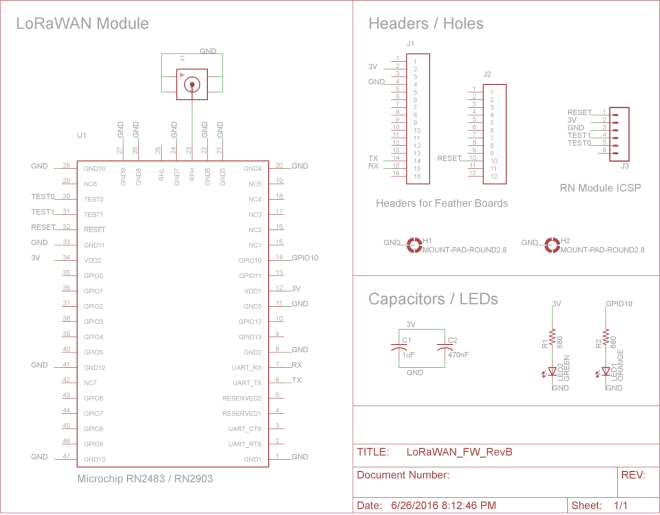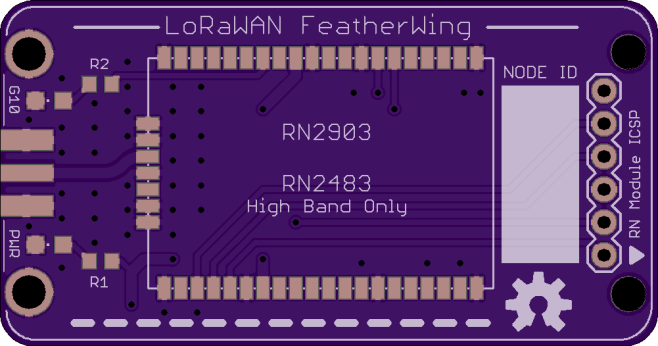Joey Castillo has created an awesome open hardware reading device:
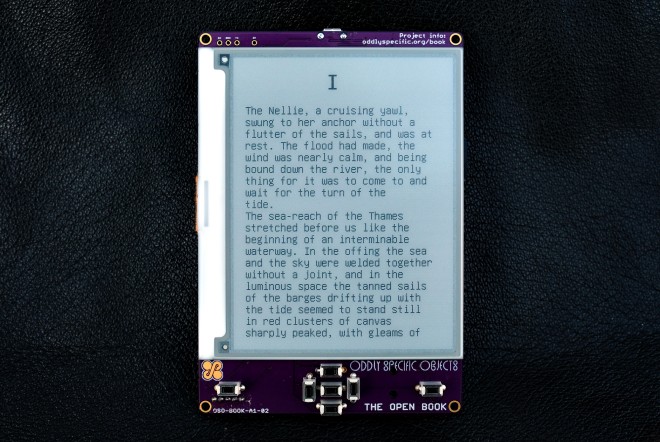
The Open Book Feather
The Open Book is an open-hardware device for reading books in all the languages of the world. It includes a large screen and buttons for navigation, as well as audio options for accessibility and ports to extend its functionality. Its detailed silkscreen, with the all the manic energy and quixotic ambition of a Dr. Bronner’s bottle, aims to demystify the Open Book’s own design, breaking down for the curious reader both how the book works, and how they can build one for themselves.

At the core of the Open Book is a SAMD51J19A microcontroller, a powerful ARM Cortex M4 with 512 KB of Flash and 192 KB of RAM. It has 51 pins of GPIO, and the Open Book uses all of them for peripherals and possibilities:
A 400×300 black and white e-paper screen enables the core experience of, y’know, reading.
A MicroSD slot allows for plenty of external storage for files. An offline copy of Wikipedia fits in 64 gigs — Hitchhiker’s Guide, anyone?
User input comes from seven buttons on a shift register, plus an eighth button tied directly to one of the SAMD51’s interrupt pins.
A dedicated flash chip for languages gives the book room to store glyphs and Unicode data for every language in the Basic Multilingual Plane (which is most of the languages in use today).
A 3.5mm audio jack
Joey (@josecastillo) did a demo of the the Open Book e-reader on Adafruit Show-n-Tell last night (jump to 15 min 59 sec):