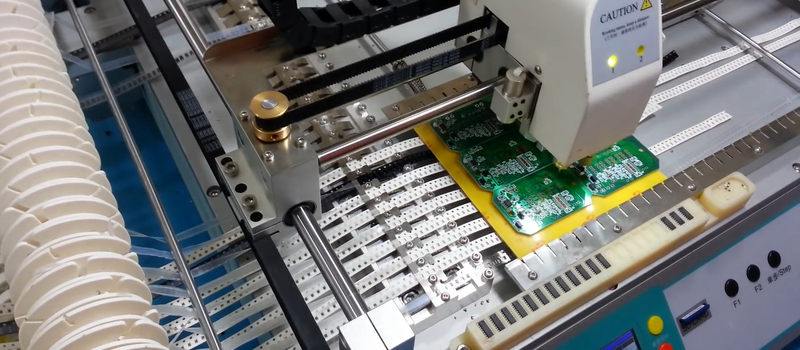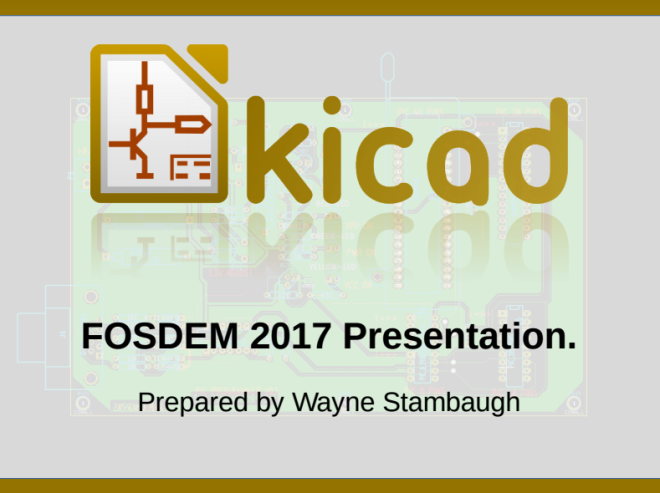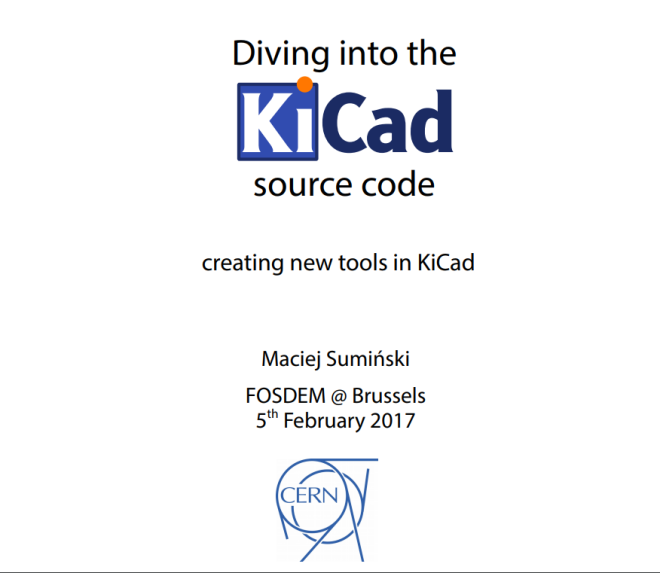This looks like a promising way to make PCB design more efficient by leveraging the existing open source hardware designs:
Introducing EDeA
We’re building an open-source web portal for sharing KiCad subcircuits, which will enable you to create more by doing less.
This is what inspired the EDeA project. Out of a very naïve “how hard can this be?” question, we first built a primitive prototype tool to merge KiCad projects, including their schematics and PCB layout. This still need a lot of work before it can be considered safe, including correct net aliasing, nesting of subschematics, etc. But this solves only one part of the problem, something which should be solved in the upcoming major release of KiCad anyways.
We are now laying the groundwork for EDeA; a community portal to share, find, and assemble subcircuits into KiCad projects. It’s all in rough shape, and we’re still a bit away from the first alpha we will show to the public, but we’re getting there.
What we envisioned is an easy-to-use catalog of various circuit submodules; power supplies, data converters, microcontrollers, processors, and so on. These submodules contain schematics and a PCB layout, among with useful metadata; number of copper layers, component count, surface area, necessary manufacturing capabilities, and so on. Each of the subcircuit category should also have meaningful parameters; for example efficiency for a power supply, bandwidth for a transceiver. You can select any amount of these submodules, click a button, and get a KiCad project which contains all the submodules as hierarchical subsheets. Now you only need to wire these together as you need them, and in pcbnew move the already layouted submodules to fit the exact shape you need. To keep the already complex project manageable, we can’t go into auto-connecting and auto-placing of submodules. At least not yet.