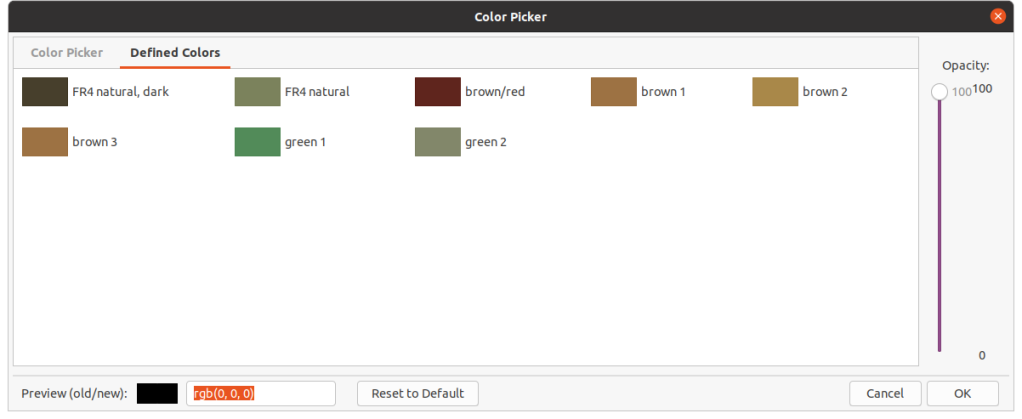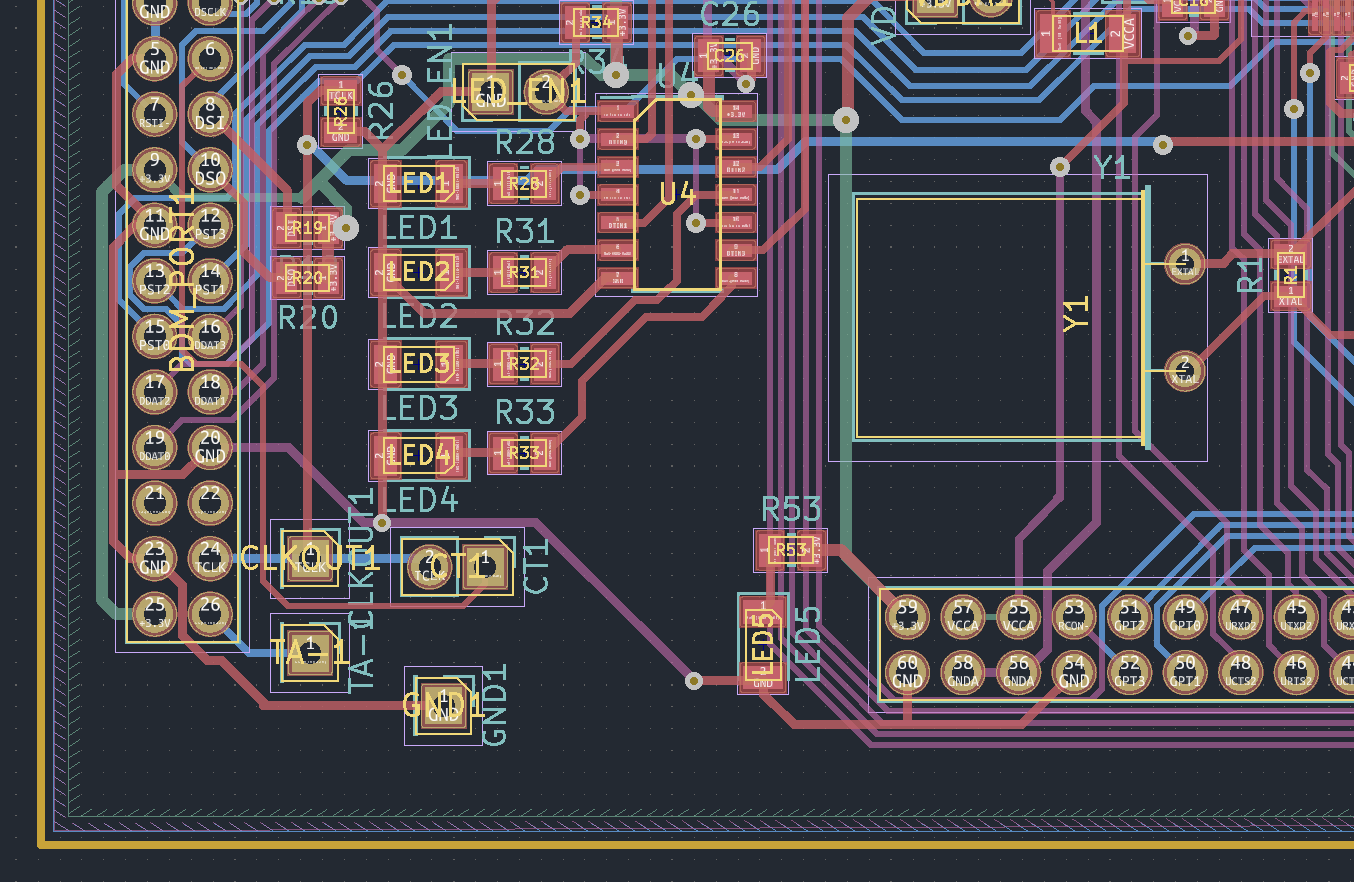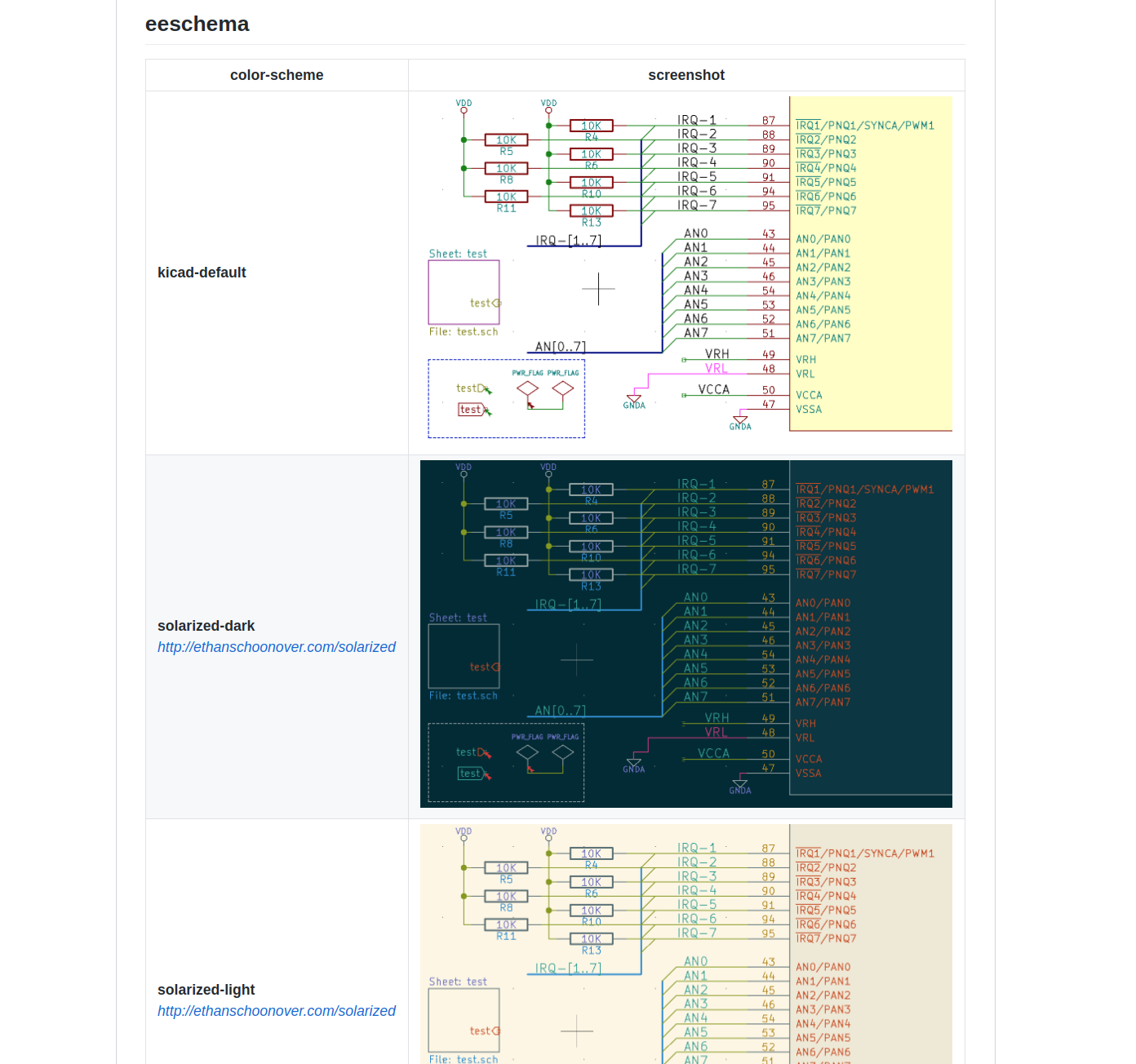My column from the latest issue of Hackspace Magazine:
PCB design – the open way!
You’ve had an awesome idea for a new project, you’ve managed to get your breadboard prototype working and you’re ready to commit to making your design into a shiny new Printed Circuit Board (PCB). To do that, you’ll need to create a schematic and PCB layout using some kind of Electronic Design Automation (EDA) software. Let’s take a look at some of the options.
Altium is Windows-only proprietary software common in professional settings where the company can afford hefty licencing fees. Autodesk Eagle is also proprietary but runs on Mac, Linux and Windows. Eagle has a restricted free version that is popular with students and hobbyists. The commercial licensing is way less expensive than Altium, making Eagle popular with smaller businesses, including many famous Open Source Hardware (OSHW) organizations like Adafruit, Arduino and Sparkfun.
In recent times a free and Open Source software suite called KiCad has been making waves in the PCB design world. KiCad has been around since 1992, when it was created by Jean-Pierre Charras. Until relatively recently KiCad was a small fish in the EDA software pond, but in 2013 the iconic research organisation CERN started to invest in KiCad as part of their Open Hardware initiative
This commitment from CERN improved KiCad dramatically, in terms of stability, functionality and popularity. They worked on crucial features including a push and shove router which is capable of routing differential pairs and interactively tuning trace lengths. These higher end features allowed KiCad to handle more complex designs, including critical hardware controlling experiments at CERN, a complex 64 bit ARM single board computer by Olimex and the MNT Reform, a fully Open Source laptop by Lukas Hartmann. DigiKey is also investing heavily into KiCad, including developing a parts library and releasing a ten part KiCad video series on YouTube with Shawn Hymel.
A great way to get started with KiCad is “Getting to Blinky”, a video tutorial by Chris Gammell. There’s also KiCon, a conference dedicated to KiCad where you can learn from other designers. The next KiCon will be held online in September 2020.
Like many Open Source software projects, KiCad gets funding for developer time through donations. Hopefully these donations will allow project leader Wayne Stambaugh and other core developers to dedicate more time to KiCad development. If you want to support of professional-quality PCB design tools without cost, functionality or intellectual property restrictions, you can donate to KiCad through the Linux Foundation.
The PDF is available to download from Hackspace.