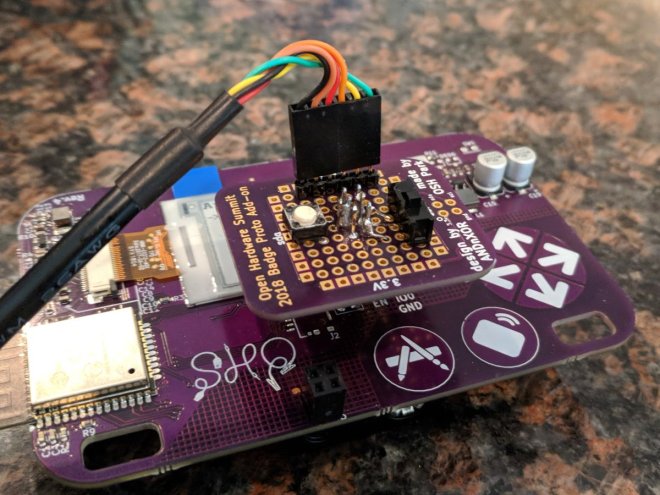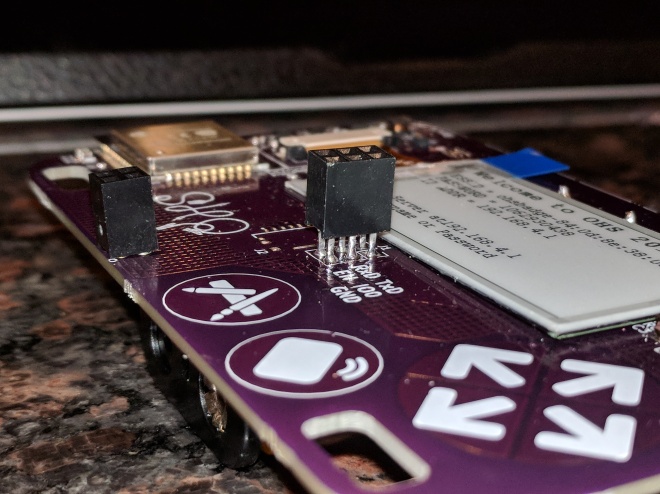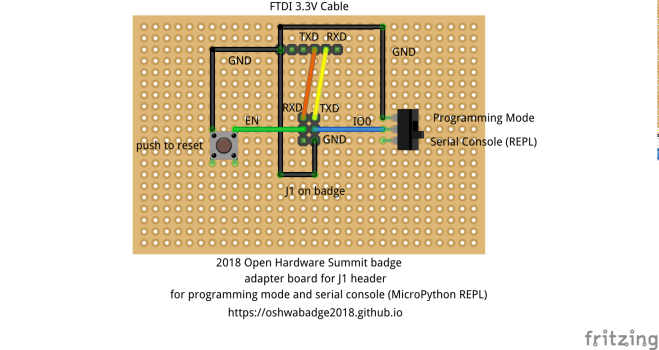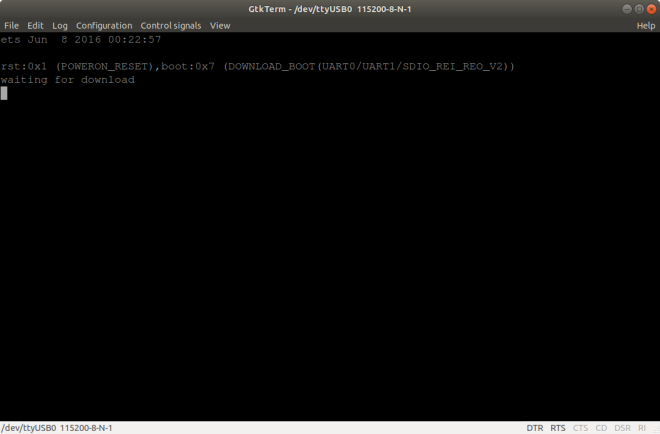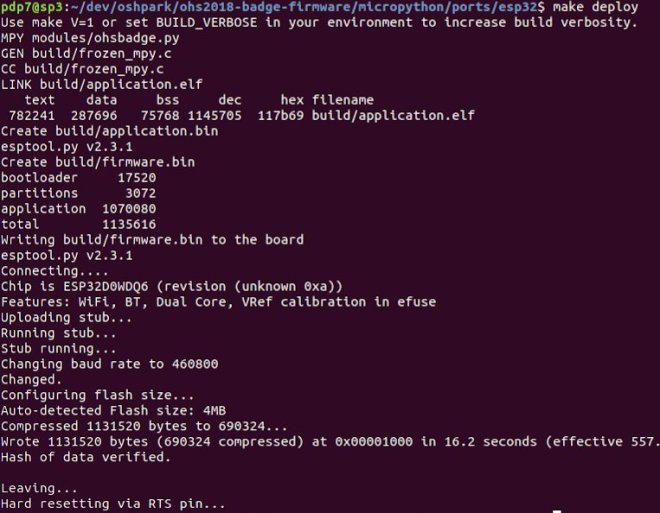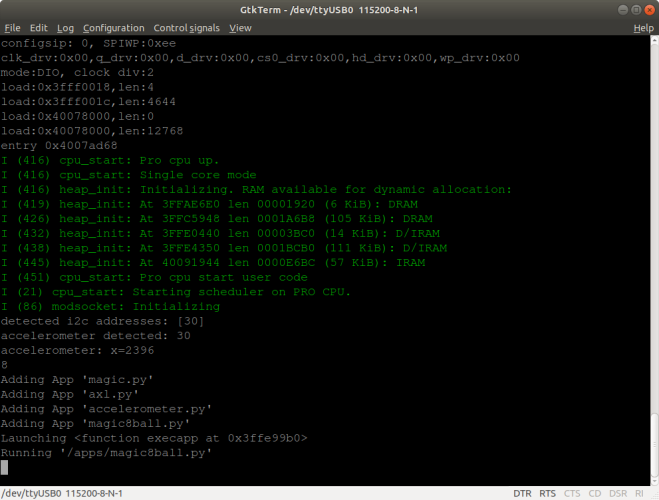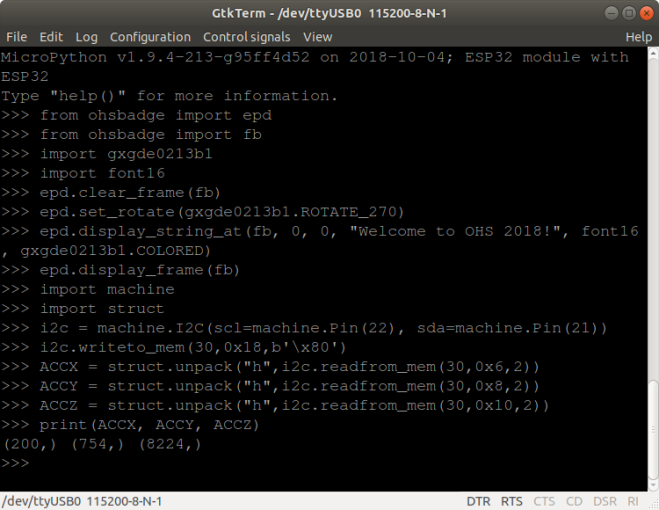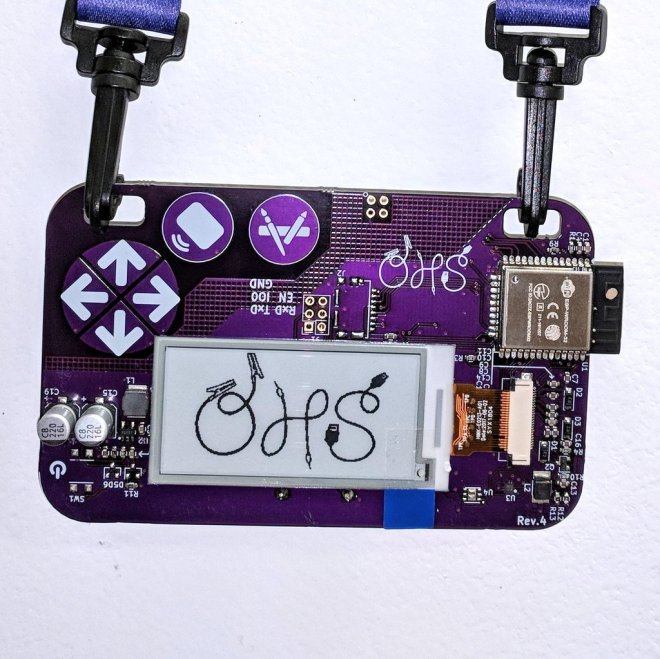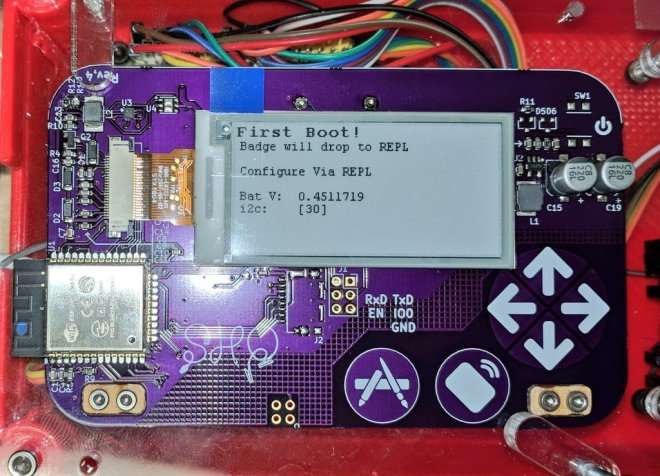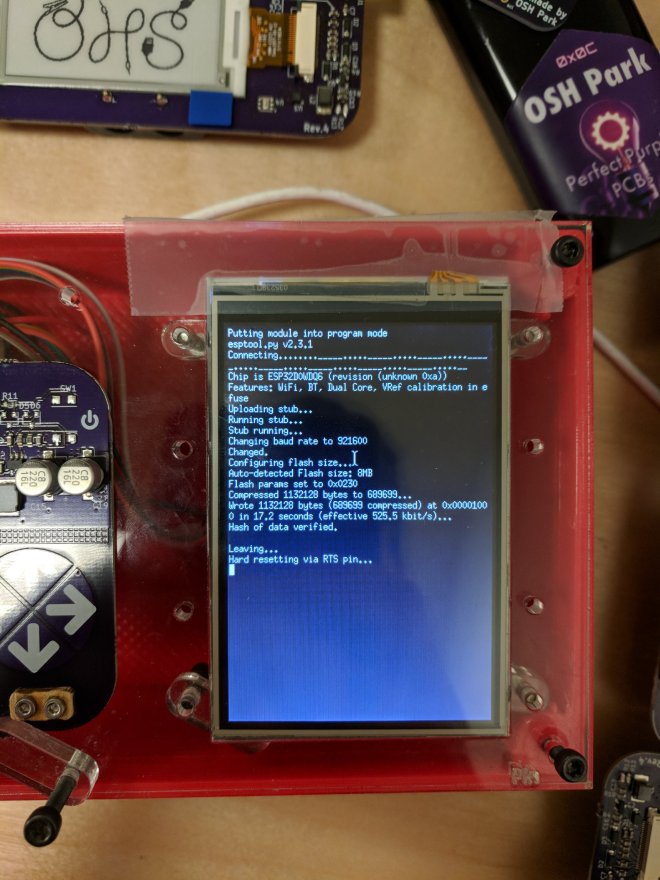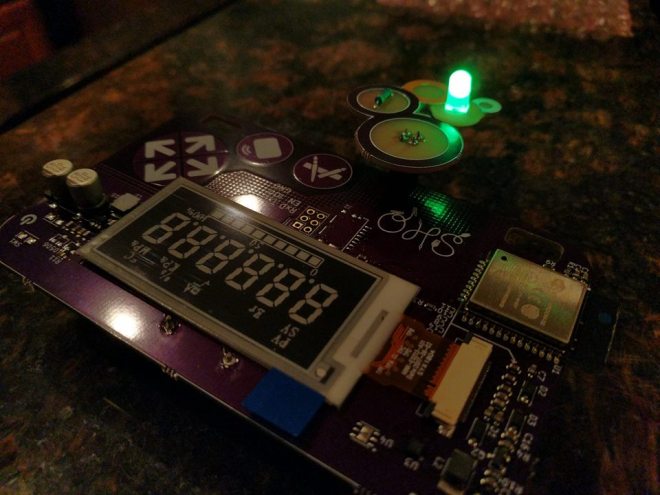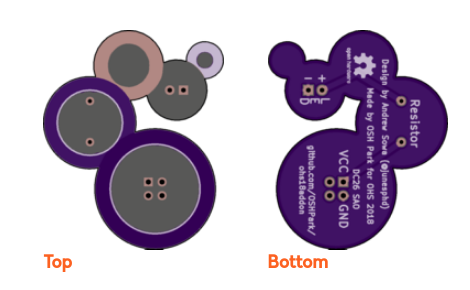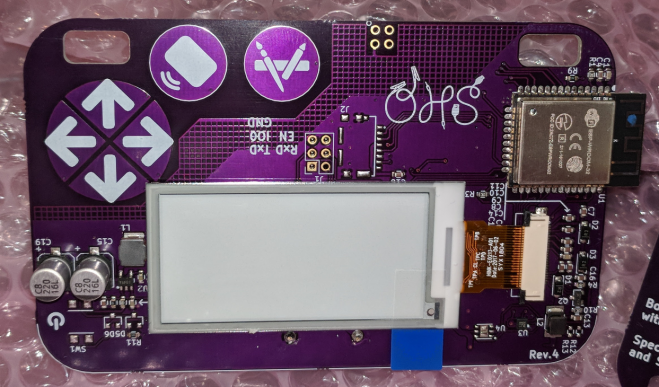UPDATE: the talks are now available as individual videos on YouTube
The annual Open Hardware Summit took place on September 27th at MIT, and all the exciting and insightful presentation were live streamed to YouTube!
The live stream is broken into morning session and afternoon session.
| 9:00 AM | Door Open! |
| 10:00 | Opening Remarks: Michael Weinberg, OSHWA President |
| 10:15 | Eric Von Hippel: Economics of Open Hardware |
| 10:45 AM | Surya Mattu: Approaching adversarial research |
| 11:00 | Oluwatobi Oyinlola: Hyperloop: The rLoop Journey |
| 11:20 | Sara Chipps: C++ API for Kids |
| 11:35 | Robin Getz: Open Source Software Defined Radio |
| 11:55 | Evan Raskob: Livecoding 3D printing: experiments in live computational sculpting |
| 12:10 | Adam Benzion: How to build a huge open source community (without being a total sellout).
Mario Gómez : Building Resilience With Public Institutions and Open Hardware |
| 1:45 PM | Neil Gershenfeld: How To Make (almost) Anything |
| 2:20 PM | Joseph Apuzzo: MicroPython on ESP32 and LoBo |
| 2:45 PM | Jodi Clark: OpenCosplay, Teaching the Next Generation |
| 3:00 PM | SURPRISE SPEAKER YA’ALL |
| 3:45 PM | Tarek Loubani: Gaza tourniquet: Making lifesaving medical devices under fire |
| 4:00 PM | Stephanie Valencia: Creating a more accessible future with OSH |
| 4:15 PM | Amitabh Shrivastava: Programmable-Air |
| 4:30 PM | Ted Hayes: How to Put A Neural Network on an Arduino and Why |
| 4:45 PM | Closing Remarks: Alicia Gibb, OSHWA Director |
If you enjoyed these talks, please consider joining the Open Source Hardware Association (OSWHA)!
And follow Open Hardware Summit on Twitter for update on 2019 – we’ll be in China!