
All the talks from the the 2022 Open Hardware Summit are now online:
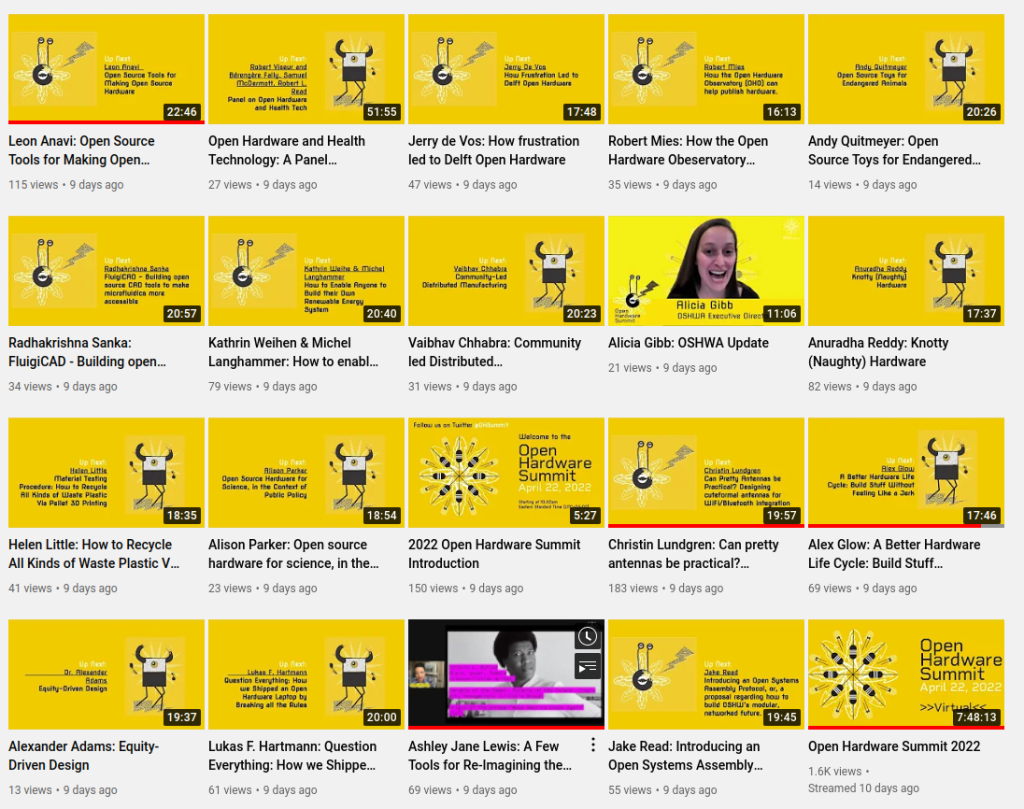

Tune in to the 2022 Open Hardware Summit live stream:
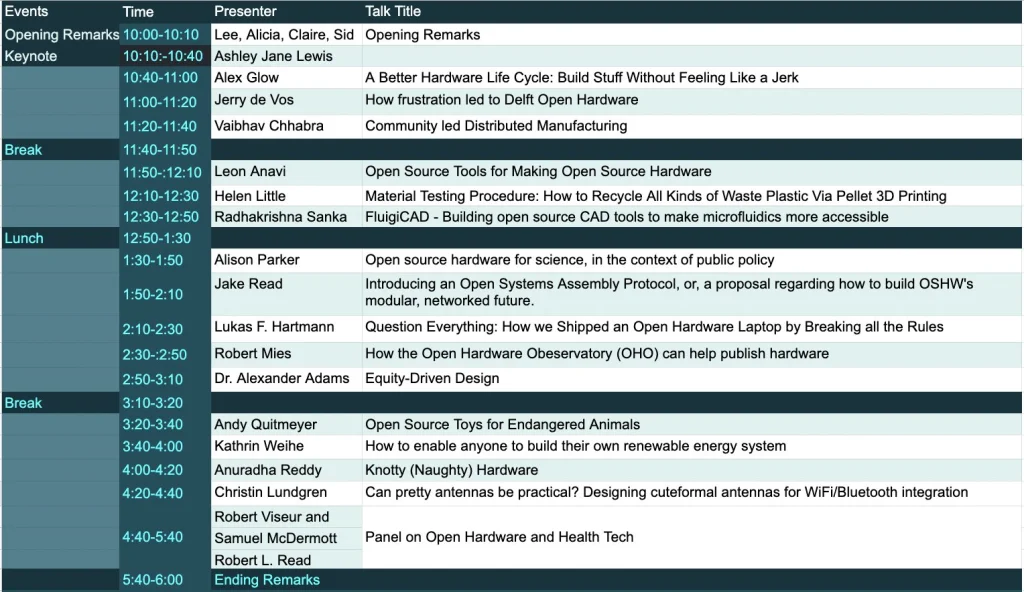
The summit is available on YouTube for free, but buying a ticket helps support OSH year-round! We have PWYC, Standard, and Goodie Bag tickets, as well as free RSVP tickets.
The Open Hardware Summit is the annual conference organized by the Open Source Hardware Association a 501(c)(3) not for profit charity. It is the world’s first comprehensive conference on open hardware; a venue and community in which we discuss and draw attention to the rapidly growing Open Source Hardware movement.
Speakers include world renowned leaders from industry, academia, the arts and maker community. Talks cover a wide range of subjects from electronics, mechanics to related fields such as digital fabrication, fashion technology, self-quantification devices, and IP law. As a microcosm of the Open Source Hardware community, the Summit provides an annual friendly forum for the community. For over five years we have had an established fellowship which supports travel and admission for women and other minorities as well as hardship tickets for low income individuals. The Open Hardware Summit was founded in 2010 by Alicia Gibb and Ayah Bdeir with support from Peter Semmelhack and Bug Labs in its founding years. Read more about the history of the organization and feel free to contact us with any questions.
Join OSHWA this Wednesday, April 22nd, for a live virtual talk:
Speaker: Libi Rose Striegl
Using open source projects to enable modern use of retro-tech is a
foundational part of my art practice. Open source practices are a
central part of my teaching. This forms a base for art and teaching
around technology that is empowering and joyful while still coming
from a place of critical learning.
The talk will be streamed live on OSHWA’s YouTube channel.
To join the discussion, visit the #oshwtalks channel on the OSHWA Discord server.
From OSHWA president Michael Weinberg:

How We Made the Open Hardware Summit All Virtual in Less Than a Week
First, thank you again to everyone – speakers, participants, and sponsors – for a fantastic 10th anniversary Open Hardware Summit. We knew the 10th anniversary Summit would be one for the ages, although we didn’t quite expect it to be because it became the first virtual Summit.
Thanks to the timing of the Summit, the 10th anniversary Summit ended up being many people’s first virtual summit of the Covid-19 era (that includes the organizers). Unfortunately it looks like it is unlikely to be the last. In the hopes of helping event organizers struggling with the same challenges, this blog post outlines the decisions we made and the steps we took to make it happen.
Quick Context
The Open Hardware Summit is an annual gathering of the open source hardware community held by the Open Source Hardware Association (OSHWA). This year OSHWA partnered with the Engelberg Center on Innovation Law & Policy at NYU Law to host the event in New York City. The event usually brings together hundreds of community members and speakers from around the world. It was scheduled for March 13, 2020.
While the situation has been evolving for some time, as recently as March 5th (8 days before the Summit) we thought that holding a reduced in-person version of the event was the right decision. By March 8 (5 days before the Summit) that was no longer tenable and we announced that the Summit was going all virtual. That was the right decision, but what does going all virtual mean?
Priorities
We had two major priorities for the virtual Summit:
- Online streaming video of all of the speakers and panels.
- A community space for discussions and coming together.
Video
The live stream of the Summit had to be both accessible to our viewers and easy to join for our speakers and panelists. After considering some options and consulting with experts in our community (huge thank you to Phil Torrone at Adafruit for the guidance), we concluded that a combination of YouTube and StreamYard would be the best option.
YouTube worked for our community because it is easily accessible on a wide range of platforms in most of the world. That meant that just about everyone would be able to see the Summit from wherever they were.
StreamYard made it easy to manage the backend. Speakers could join a virtual green room before their talk and our technical testing the day before the Summit made it clear that it was easy for them to share their slide presentations as well. One of the members of the Summit team was able to easily add and remove people (and their screens) to the live feed, along with stills and slides for introductions, sponsors, and everything else.
Community Space
We also looked at a number of options for online discussions. We decided that a discord server would be the best option for the open source hardware community. Discord allowed us to open the space to anyone who wanted to join, while at the same time giving us moderation control over the discussion (huge thank you for Lenore Edman from Evil Mad Scientist Laboratories for jumping in as a moderator). Many community members were already comfortable with discord, which was also a bonus.
We also decided to use discord for a version of Q&A for the speakers. One option would have been to try and integrate video questions from the audience into the live stream. That would have been technically possible with StreamYard (probably…), but it seemed like an unnecessary logistical complication for the organizers. As an alternative we decided to set up separate discord channels for each of the speakers. That allowed the speakers to end their talk and move to their discord channel for further discussions.
One unexpected and welcome development was that the discord server grew into a larger community hub, with channels devoted to solutions to Covid-19, community announcements, hacking the conference badge, and even virtual conference tips. We may decide to maintain the server well beyond the Summit as a community space.
It Mostly Worked
We scheduled brief runthroughs with all of the speakers the day before the Summit. Everyone had a chance to get comfortable with the process and work out any last minute problems. On the day of the Summit we embedded the livestream in the Summit site, along with a link to the discord server for discussion. There were a few audio glitches where speakers had to briefly drop out, but all things considered it went pretty smoothly.
Once the Summit was over the entire livestream of the Summit was posted automatically to OSHWA’s YouTube channel. Within a day or two we had broken out all of the individual talks into a video playlist and pulled the audio from our panel discussion into a stand alone podcast episode.
To the extent that things worked, one of the big reasons was the nature of the OSHWA community. Besides being generally great and supportive (no small thing), the open source hardware community already sees itself as a community and is already comfortable with connecting via online tools. That made it easy for them to enthusiastically watch the live stream and jump into the online discussion. Not all types of events have this starting point, which may suggest that they are not great candidates for this type of virtual structure.
If you are reading this because you are working on your own virtual event, good luck! We are happy to answer questions if you have them. Email us at [email protected]. StreamYard also has a referral program, so if you drop us a line at [email protected] we can give you a $10 credit if you want it.
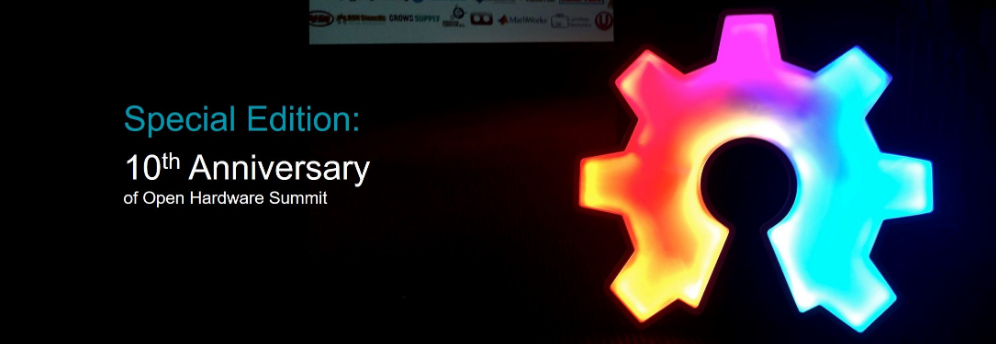
The virtual Open Hardware Summit starts today at 10:00am US EDT, this is 5 hours behind Central European Time (CET):
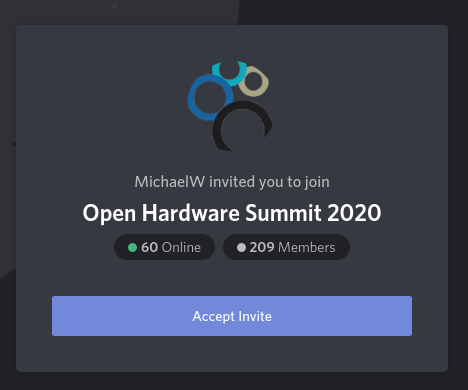
Notes from the presentation by Drew Fustini (@pdp7) on the OHS18 badge at the Alternative Computing Club meeting in Chicago
Motherboard article: “A History of Badgelife, Def Con’s Unlikely Obsession with Artistic Circuit Boards”
Badgelife documentary by Hackaday
Here is my brief overview of the badge on stage at the Summit:
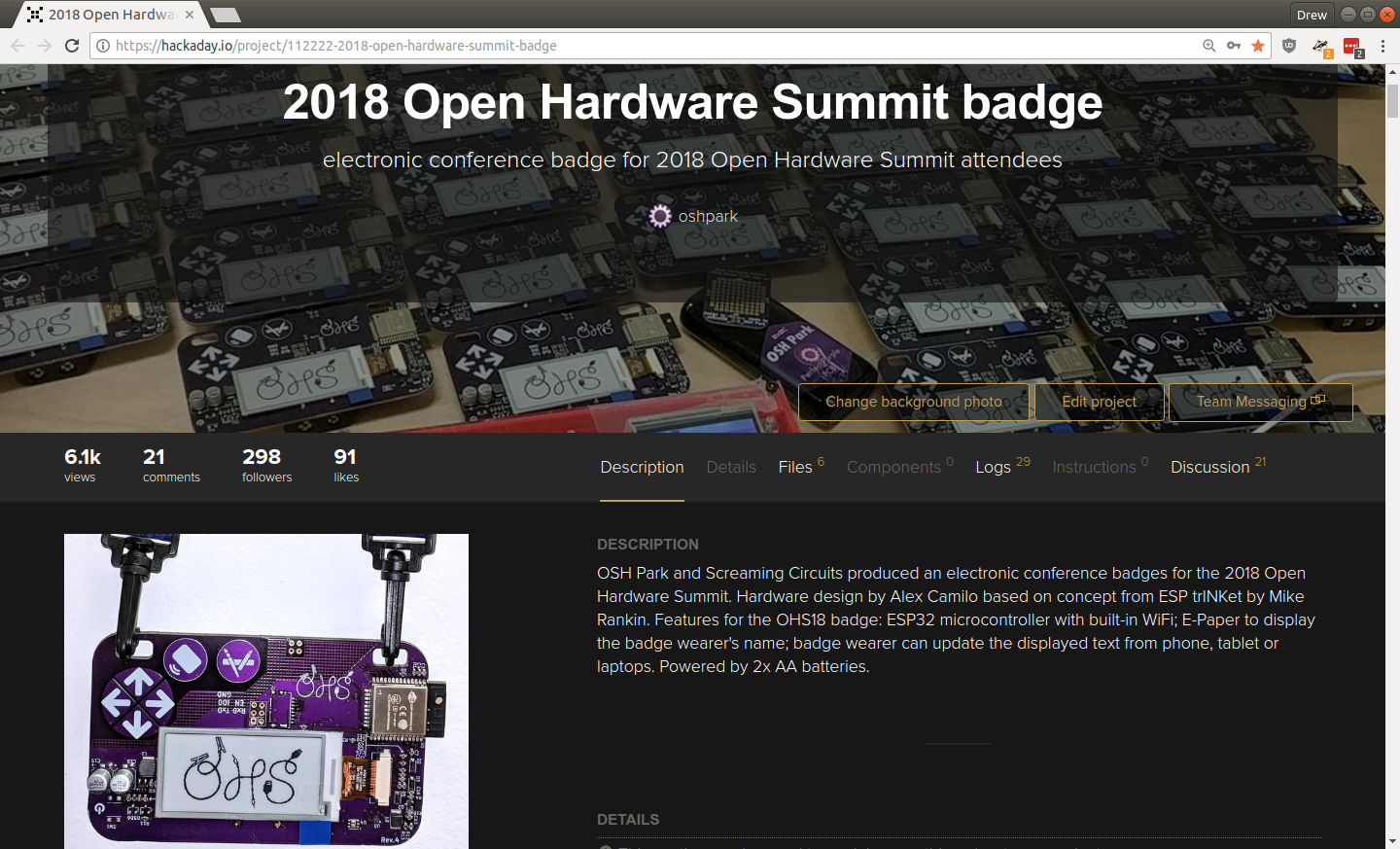
OSH Park and Screaming Circuits produced an electronic conference badges for the 2018 Open Hardware Summit. Hardware design by Alex Camilo based on concept from ESP trINKet by Mike Rankin. Features for the OHS18 badge: ESP32 microcontroller with built-in WiFi; E-Paper to display the badge wearer’s name; badge wearer can update the displayed text from phone, tablet or laptops. Powered by 2x AA batteries.

To use the interactive Python prompt (REPL), press the menu button on the badge and select Serial REPL from the Available Apps menu. The terminal emulator connected to the serial port should then display the interactive Python prompt (REPL). You can type in MicroPython code to experiment.
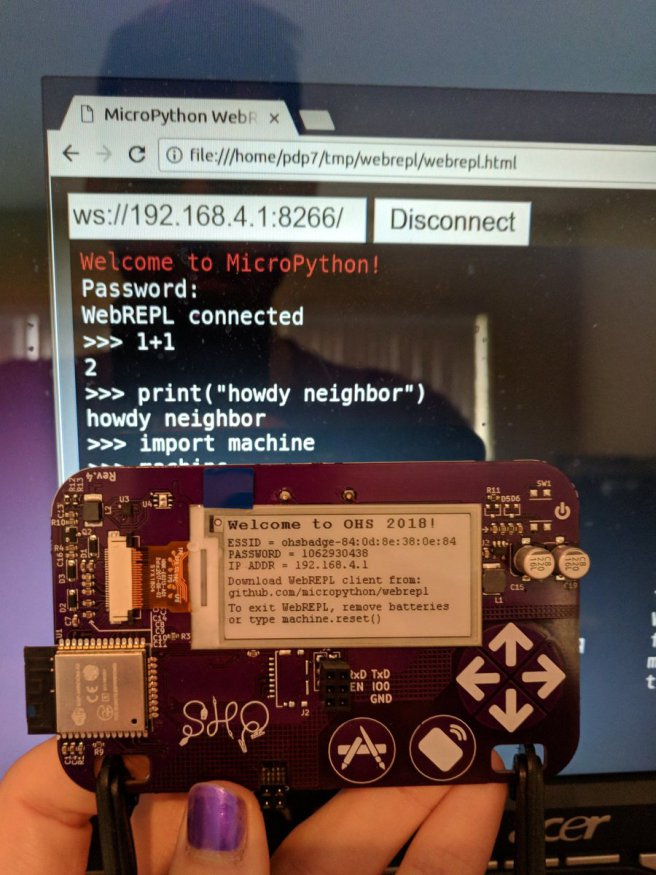
he 2018 Open Hardware Summit badge runs MicroPython firmware which allows for an interactive programming experience known as the REPL:
REPL stands for Read Evaluate Print Loop, and is the name given to the interactive MicroPython prompt that you can access on the ESP8266. Using the REPL is by far the easiest way to test out your code and run commands.
There is an USB-to-serial adapter board which be used to access the REPL on the badge via the serial port. However, a simpler option is to use the WebREPL:
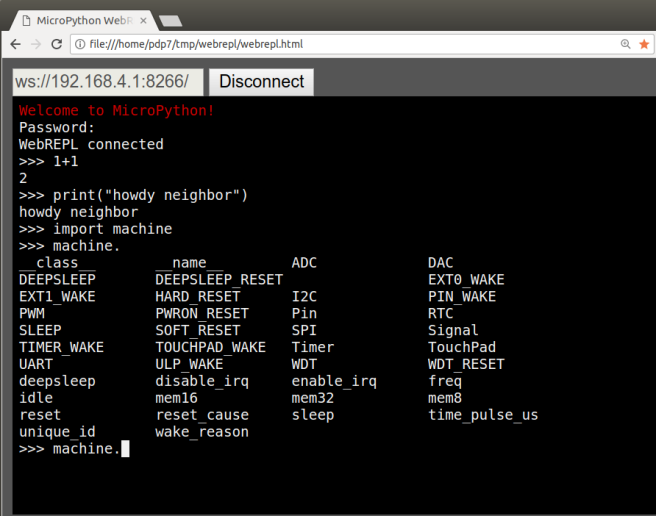
The OHS18 badge also features the DefCon 26 #badgelife add-on header. Andrew Sowa designed this OSHWA-themed Learn to Solder add-on board to connector the badge add-on header:
Alex Camilo created this wonderful programming jig! Drew was able to use it to program all 300 badges and provision the names of the 150 people that pre-registered in time. Thanks so much to Artisan’s Asylum makerspace near Boston for giving us a space to work on the badges before the Summit!
Brian Benchoff writes on Hackaday:
The boards were made through OSH Park, and Screaming Circuits took care of the assembly. Anyone who has ever built a badge will tell you it isn’t the assembly that gets you — it’s the programming and provisioning. This is especially true since the Open Hardware Summit badge is distributed with the attendee’s names already preloaded. That’s a few hundred badges, all with unique firmware. This is a nightmare by any definition.
However, there’s always a good solution to a problem, and [Drew] from OSH Park showed me the best programming jig I’ve ever seen during the Summit pre-game at Artisan’s Asylum.
What you’re looking at is a 3D printed box loaded up with a touch-screen display, a Raspberry Pi Zero W, and a few pogo pins. This Raspberry Pi does all the heavy lifting by connecting to the Internet, pulling down the current version of the firmware, and loading that firmware onto the badge. There are a few more options thanks to the touch-screen interface, including provisioning all the badges with the names of the attendees — this can be done by reading a list of attendees and uploading the next one to the badge in the jig. All of this is wrapped up with a nice laser-cut cover that securely holds each badge exactly where it needs to be for the pogo pins to make contact.
This is, without question, the best programming jig I’ve seen. Any badge makers out there should take note: this is how you program a few hundred badges. The badge, itself, is great and just as this post is published there will be hundreds of eager hackers futzing about with this remarkable piece of hardware. If you want to check out the current progress of the badge hacking, check out the updates on Twitter
Adapter board to attach Adafruit 8×8 LED Matrix board as #badgelife add-on (using the DC26 SAO 2×2 pin header)
KiCad design files:
#badgelife add-on adapter for Adafruit 8×8 LED matrix
MicroPython support:
Bring your Open Hardware Summit badge to Hackaday Supercon in Pasadena this weekend!
Drew Fustini will have the badge programming jig with updated firmware featuring like the MicroPython WebREPL, accelerometer demo, and Magic 8-Ball app by Steve Pomeroy
Drew Fustini will also have USB-to-serial adapter boards for badge to share!
The 2018 Open Hardware Summit badge runs MicroPython firmware which allows for an interactive programming experience known as the REPL:
REPL stands for Read Evaluate Print Loop, and is the name given to the interactive MicroPython prompt that you can access on the ESP8266. Using the REPL is by far the easiest way to test out your code and run commands.
There is an USB-to-serial adapter board which be used to access the REPL on the badge via the serial port. However, a simpler option is to use the WebREPL:
WebREPL allows you to use the Python prompt over WiFi, connecting through a browser. The latest versions of Firefox and Chrome are supported.
For your convenience, WebREPL client is hosted at http://micropython.org/webrepl . Alternatively, you can install it locally from the the GitHub repository https://github.com/micropython/webrepl
Before connecting to WebREPL, you should set a password and enable it via a normal serial connection. Initial versions of MicroPython for ESP8266 came with WebREPL automatically enabled on the boot and with the ability to set a password via WiFi on the first connection, but as WebREPL was becoming more widely known and popular, the initial setup has switched to a wired connection for improved security:
import webrepl_setupFollow the on-screen instructions and prompts. To make any changes active, you will need to reboot your device.
The MicroPython firmware for the badge has been updated to add WebREPL in the list of available apps.
You can order this USB to serial adapter board for the badge and then follow the instructions to build and flash the new firmware. The WebREPL option will turn on WiFi and put the badge into AP mode. Connect to it from your device, such as a laptop, and then connect to the badge using the WebREPL browser-based client.
Resources: