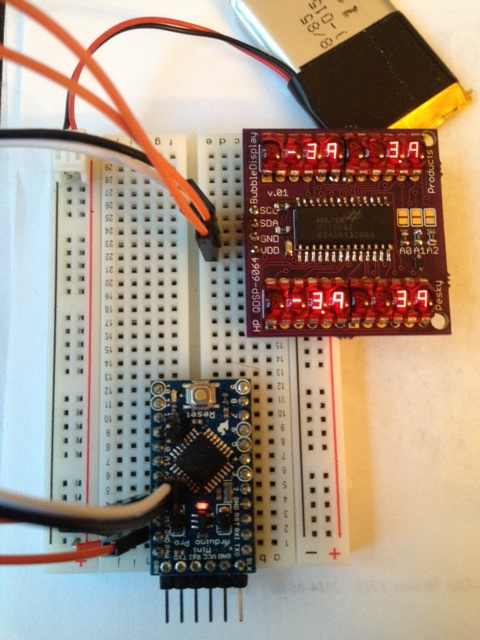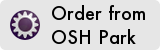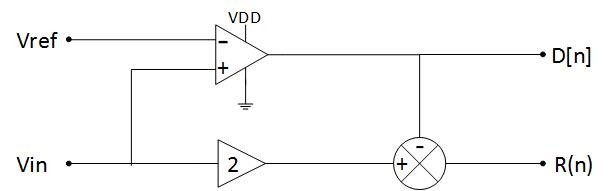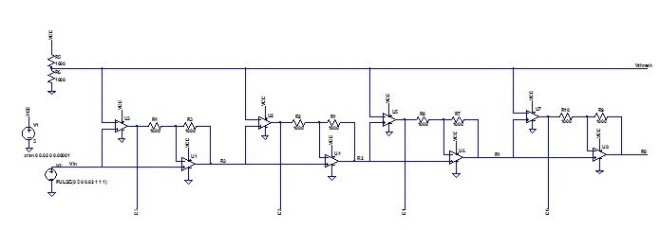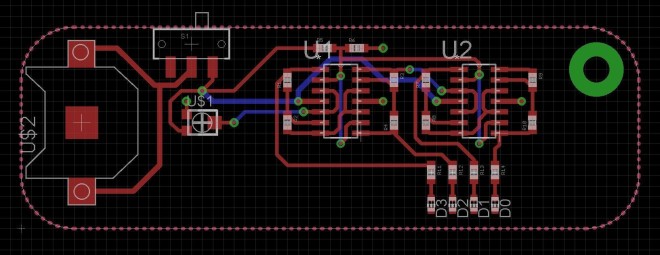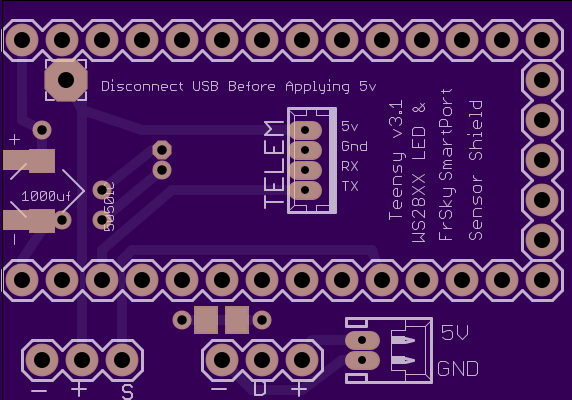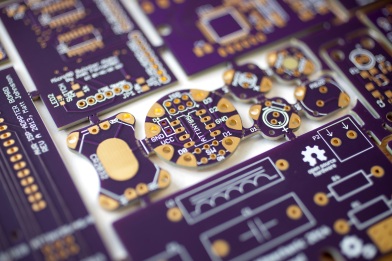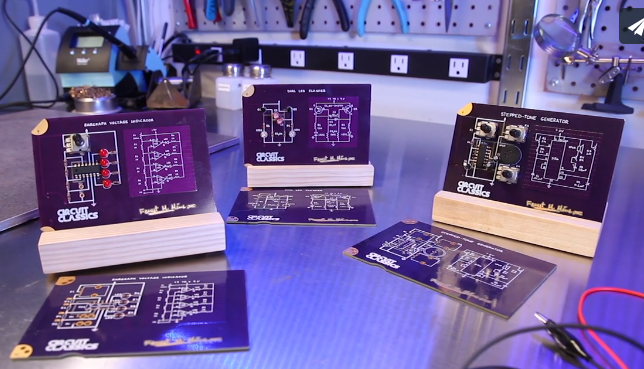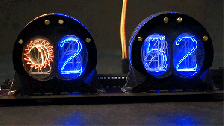Kris Winer of Pesky Products is creating modular add-on boards for the Teensy 3.x:
Modular Teensy Project
The intent is to gain 10-DoF motion sensing capability using open-source Madgwick/Mahony sensor fusion in a very small package
One of these 9-axis motion sensors:
- Invensense’s MPU9250
- ST Microelectronics’ LSM9DS0
- Bosch’s BMX-055
is coupled with one of these altimeters/pressure sensors:
- Freescale’s MPL3115A2
- Measurement Specialties’ MS5637



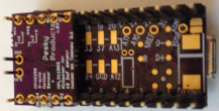





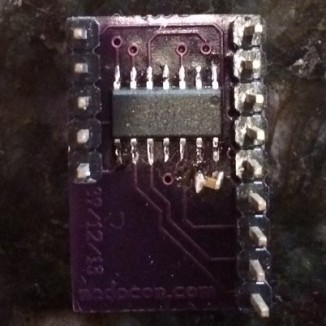

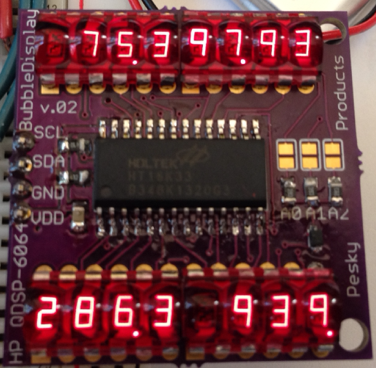
 kriswiner/HT16K33_Display_Driver
kriswiner/HT16K33_Display_Driver