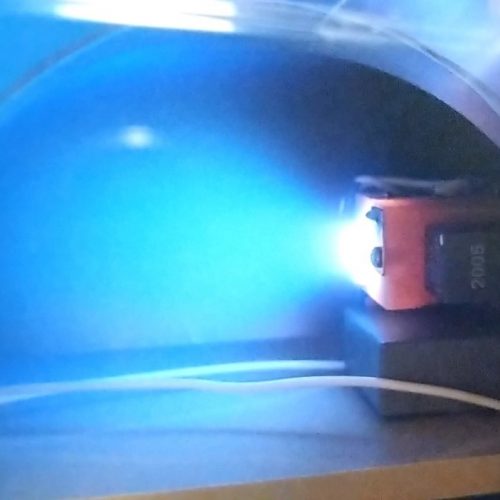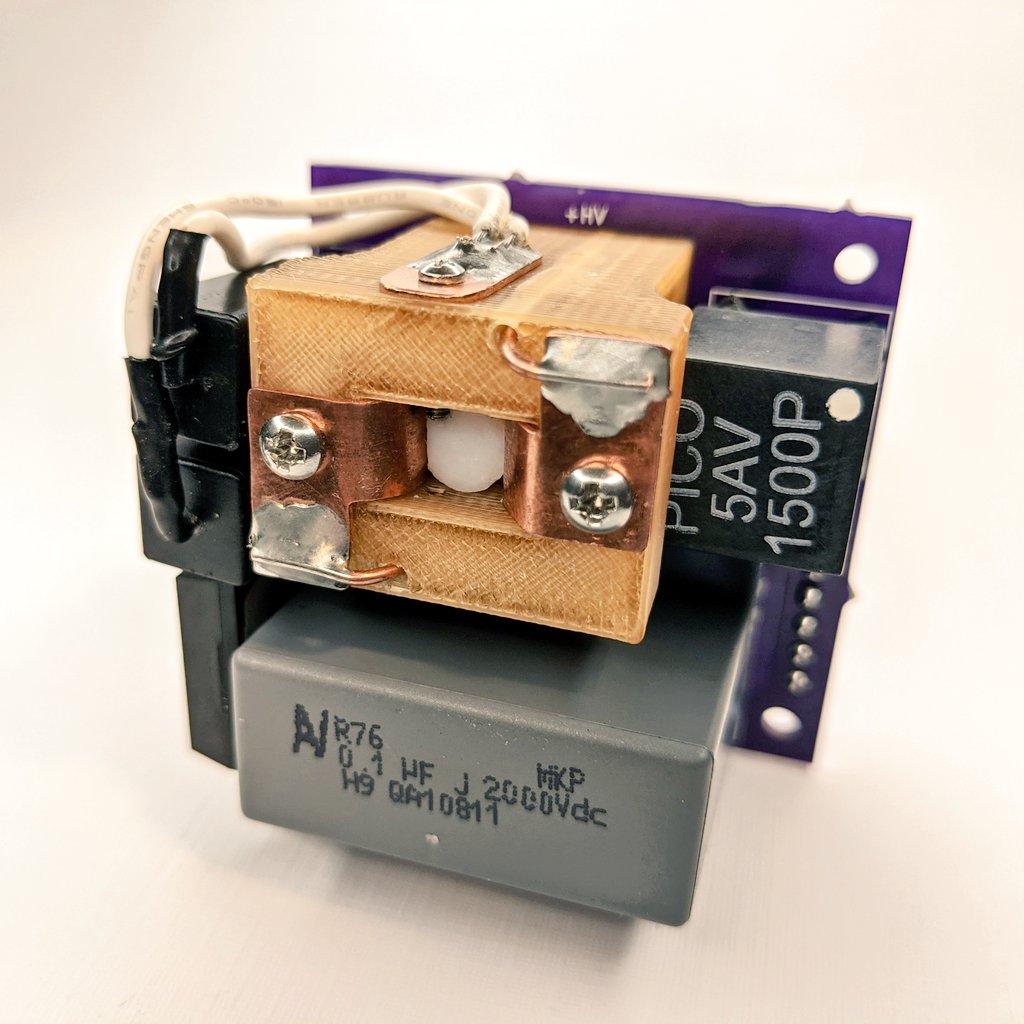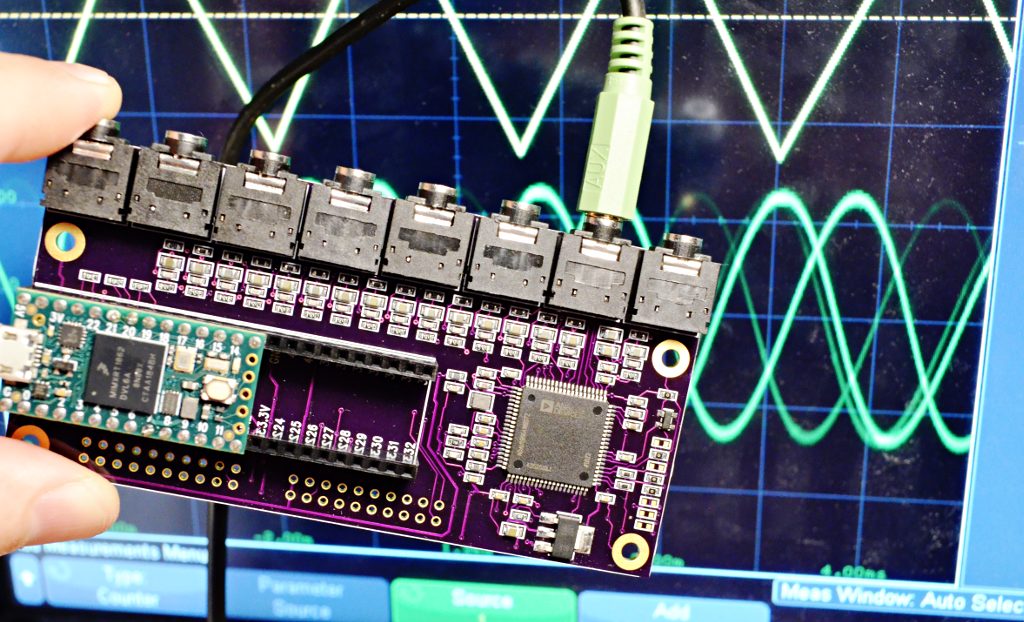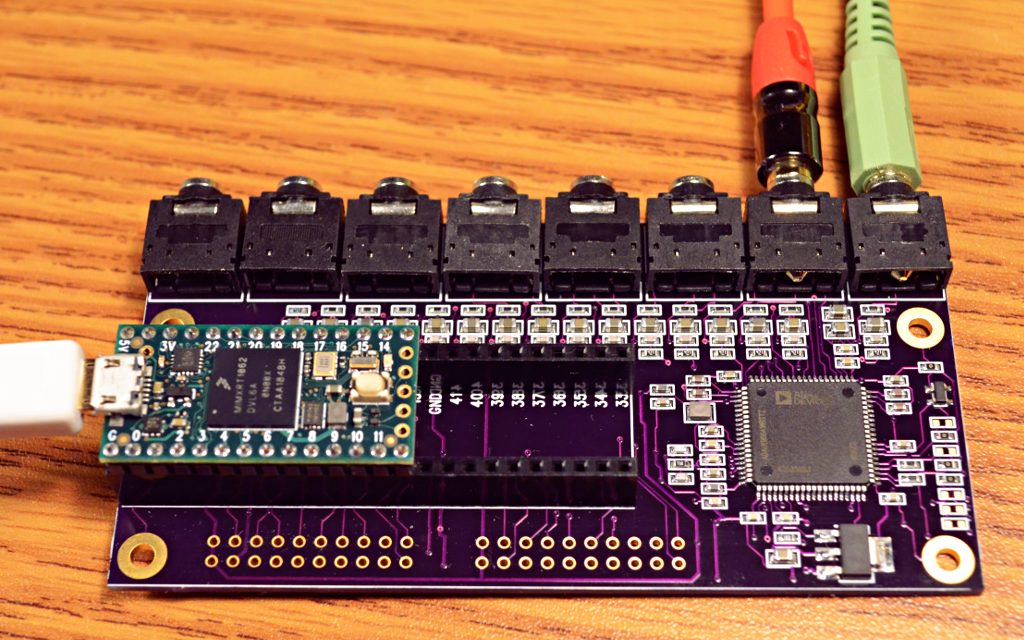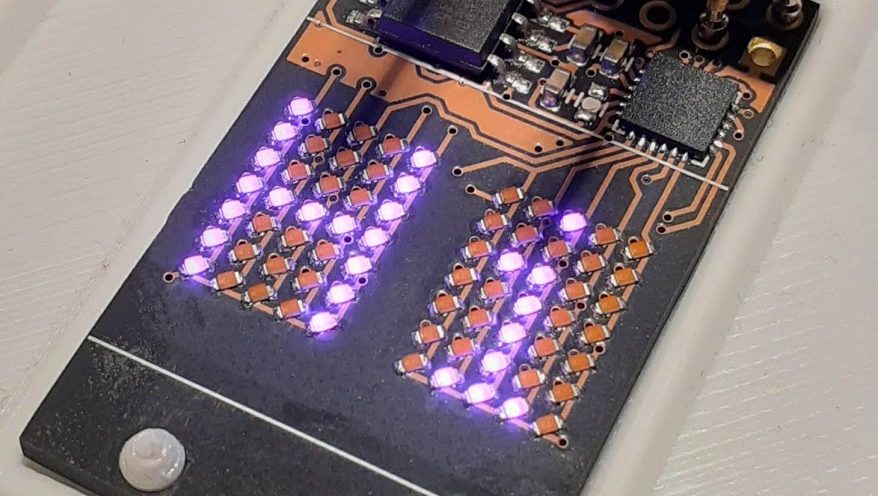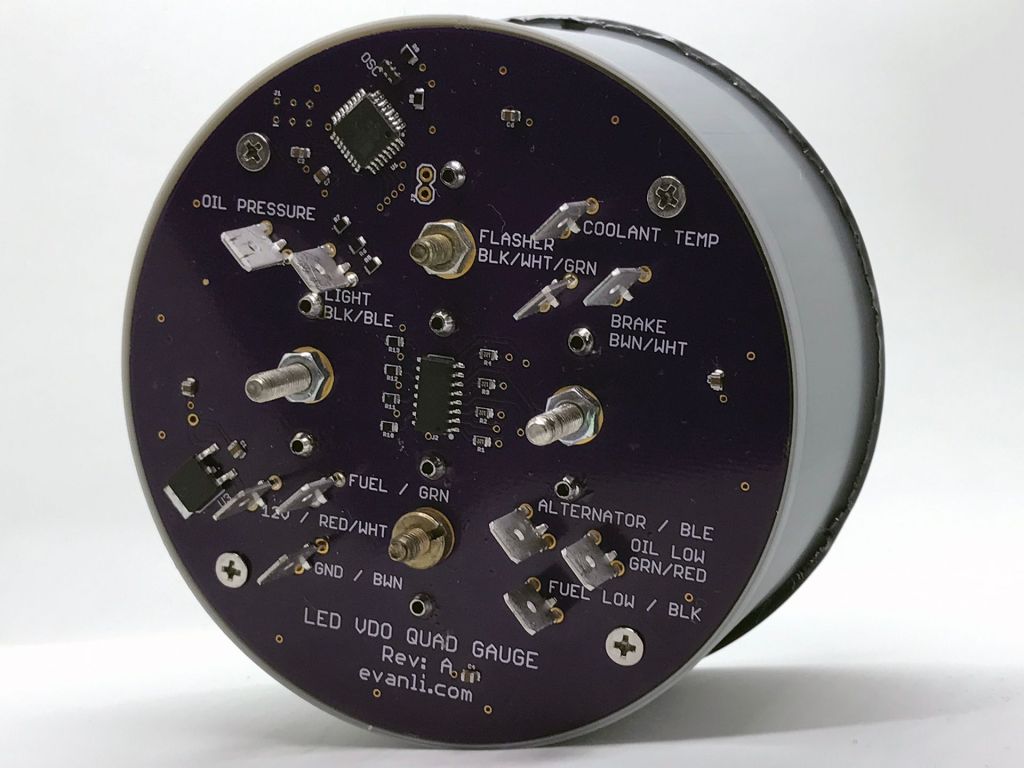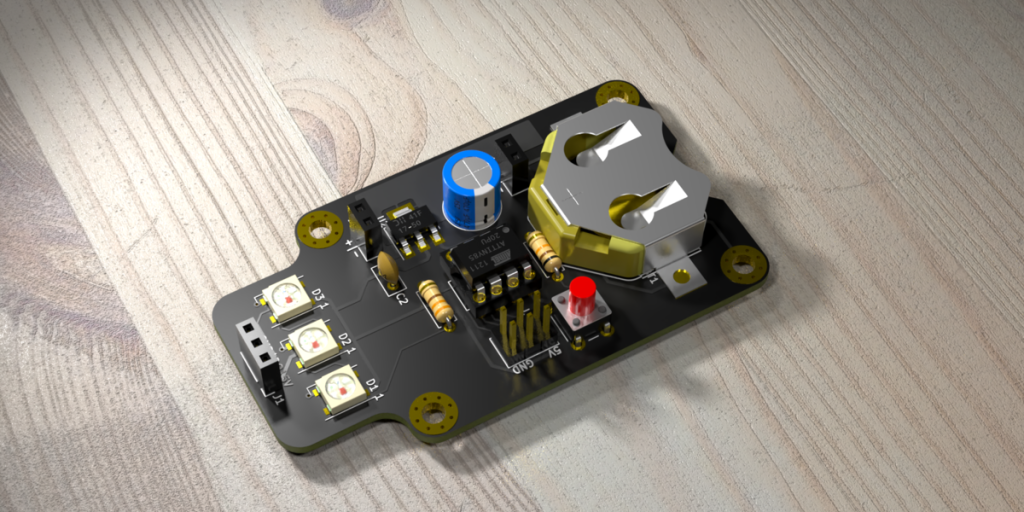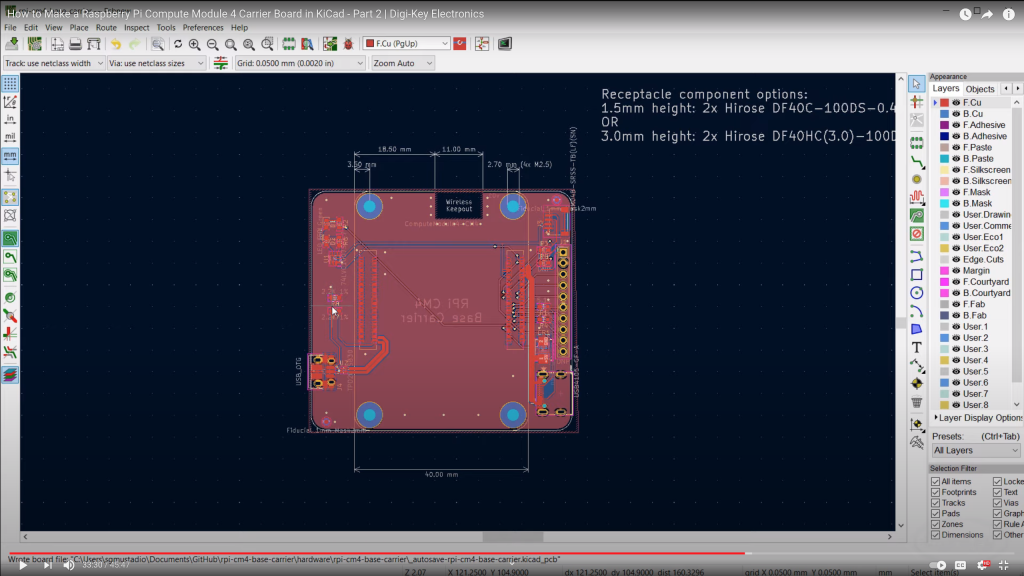The talented Greg Davill took on the challenge of designing an average of 1 circuit board design and layout per day for 31 days in December.
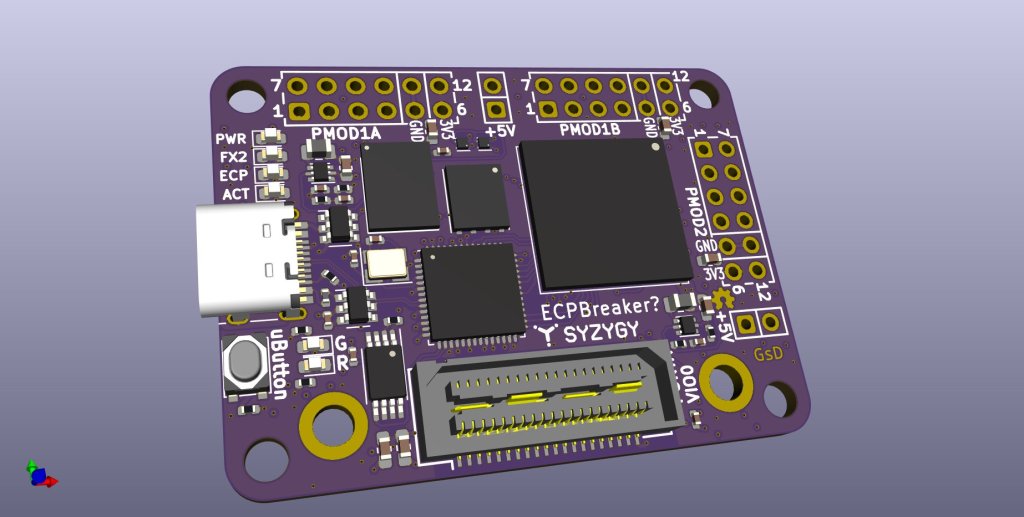
Advent Calendar of Circuits 2020
- gdpi SYZYGY pod featuring 2x digital video ports
- resonance Addon board for card10 to add video output
- meiji-led-ring Illuminator to fit around the front of a microscope
- pcie_x4 SYZYGY pod creating a PCIe x4 add-in card
- icebreaker++ icebreaker FPGA board, upgraded with an ECP5
- pcie_x1 SYZYGY pod creating a compact PCIe x1 add-in card
- arm-watch New ARM based controller for the Casio CA-53W watch
- syzygy-sgmii Gigabit ethernet using an SGMII based PHY
- hdmi-si HDMI breakout board
- quad-7segment PMOD with a quad 7segment
- syzygy-breakout Breakout board for a standard SYZYGY connector
- icebreaker++-ram icebreaker FPGA board, upgraded with an ECP5 (+extra RAM)
- sd-dummy Dummy SD card to connect to a host system via SDIO
- gpdi-serdes GPDI using the serdes
- rpi-hq-camera Connector for the Raspberry Pi HQ camera
- syzygy-pmod SYZYGY to PMOD adapter
- pmod-gnss GNSS PMOD, GPS + Glonass
- led-panel Breakout for some White LEDs
- syzygy-txr-breakout SYZYGY TXR4 to SMA connectors
- syzygy-dual-atto320 SYZYGY to dual Atto320 LWIR sensors
- syzygy-rgb888-lcd SYZYGY 5″ 800×480 LCD panel
- memory-lcd-wing minimal wing for OrangeCrab
- syzygy-flir-tau2 SYZYGY tau2 LWIR core
- syzygy-flir-boson SYZYGY boson LWIR core
- SCD30-3d-model 3d model for the SCD30 CO2 Sensor
- esp32s2-co2-monitor ESP32s2 + Sharp memory LCD + CO2 Monitor
- jtag-programmer FT232H based JTAG programmer
- ECPBreaker ECP5 based icebreaker update, FX2 HS USB + SYZYGY
- esp32s2-lepton Small ESP32 based thermal camera
- esp32s2-breakout ESP32S2 + Sharp memory LCD
- syzygy-epc901 SYZYGY breakout with an EPC901 CCD + 50MSps ADC