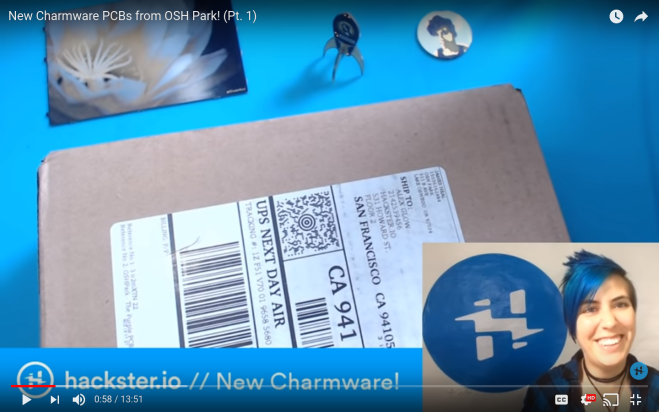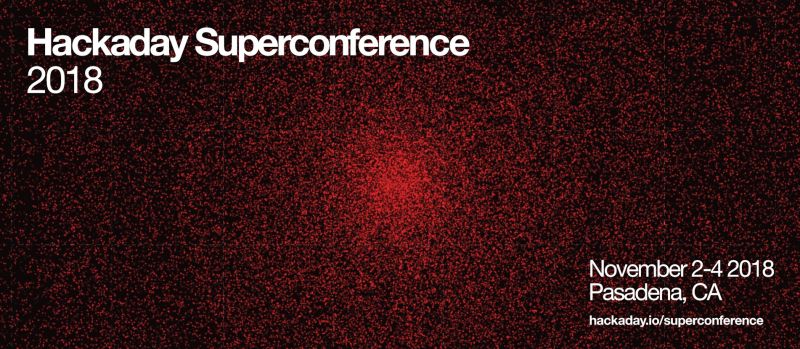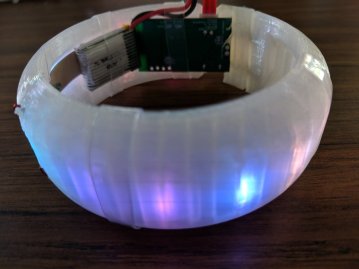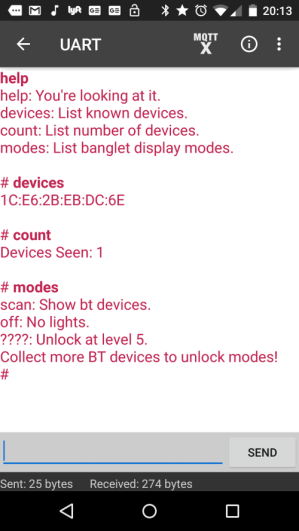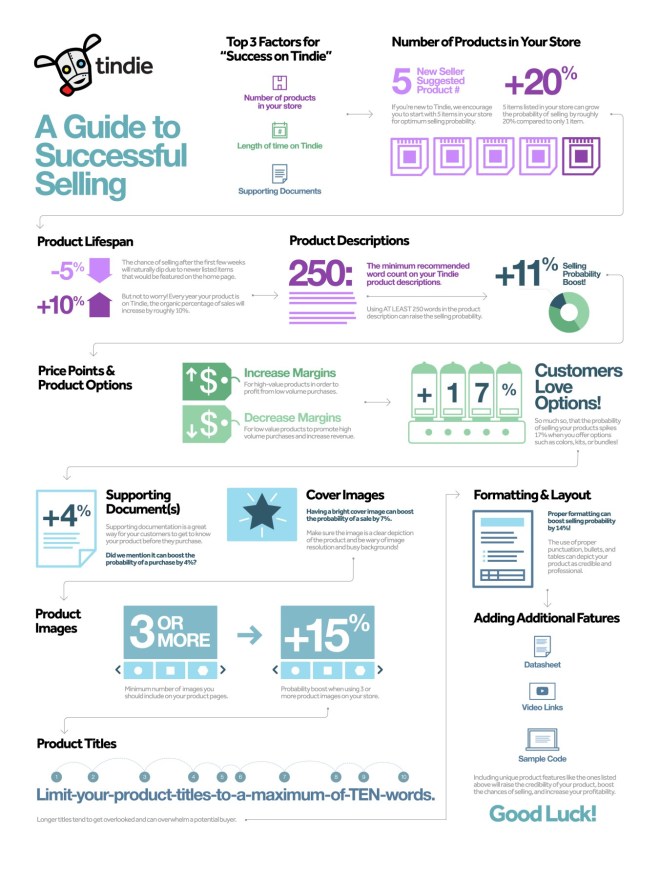Jason from CodeKitty wrote the Adafruit blog to tell them what the organization is up to:
Hello! We are a Twin Cities, Minnesota (USA) based technology
education 501(c)(3) tax-exempt non-profit. Our mission is to make coding
and engineering skills accessible to everyone (especially targeting girls
and underrepresented groups) by providing donation-funded (or free) coding
workshops using our extremely low cost 3D printed robot. Our workshop is a
$50 suggested donation per attendee and includes the robot, so that Every
Kid Gets a Robot. So far we have given away around 100 robots in this
fashion, and provided our workshop for both students as young as second
grade, and for teachers as Professional Development (in a meta-workshop
train-the-trainer model).
We are constantly working to simplify our robot, and the currently released
model is based around your excellent Trinket m0 board, a custom designed
(oshpark fabricated) breakout board, and 360 degree microservos). The
challenge we have as a very small non-profit is that I design and
manufacture all of the robot kits by hand myself, including reflow and hand
soldering all of the breakout boards. Although the Trinket m0 is very low
cost, the time and materials cost of self-manufacturing our trinket breakout
board raises our costs substantially, and our total cost of this model of
our robot is $27.54, not factoring in any cost or value at all for the
considerable amount of time i spend making them.
There’s a v1.0 of their ‘bot and a recently updated v2 with OSH Park purple PCBs provided here and instructions online:
The Code Kitty robot is a 3D printed robot designed to help teach kids coding. It was developed by the Code Kitty non-profit because we wanted there to be a robot cheap enough for every kid to have one and learn the joy of engineering, coding, and robotics! We offer the robot to participants of our workshop, or sell complete robot kits under a “buy one/give one” program for $50.
Although the 3D printed parts of the robot are the same, there are two “builds” of the electronics of the robot: The “Workshop Build” and the “DIY Build”. In either case you will need to print one base, one face, one tail, two wheels and two hubcaps. We recommend combining all of the parts you want to be the same color into one print job, and the parts are small enough that the entire robot can be printed in two print jobs on most 3D printers.
They’re doing great things and you can always check out what they’re up to here.