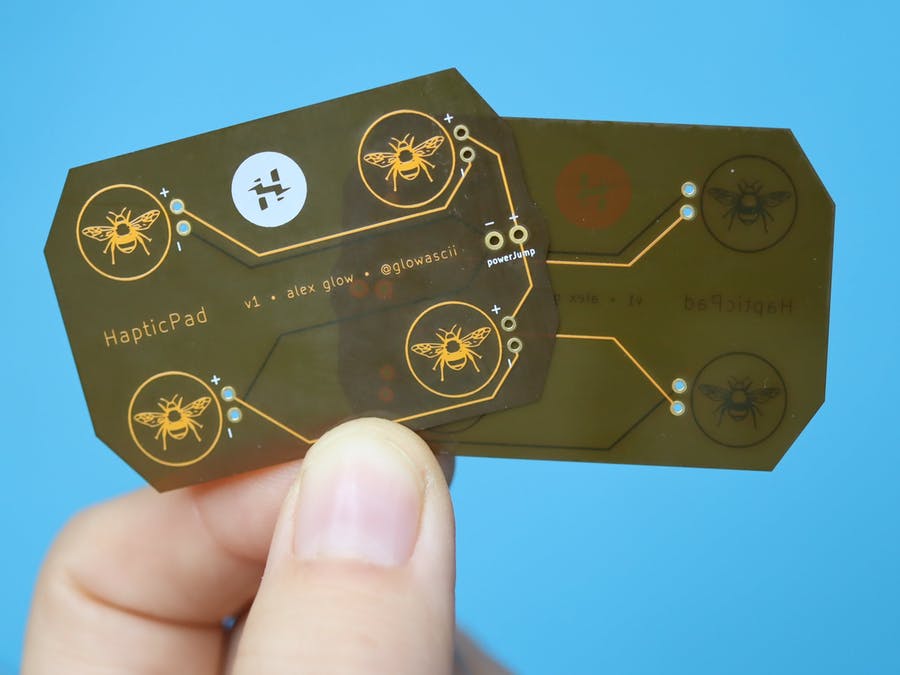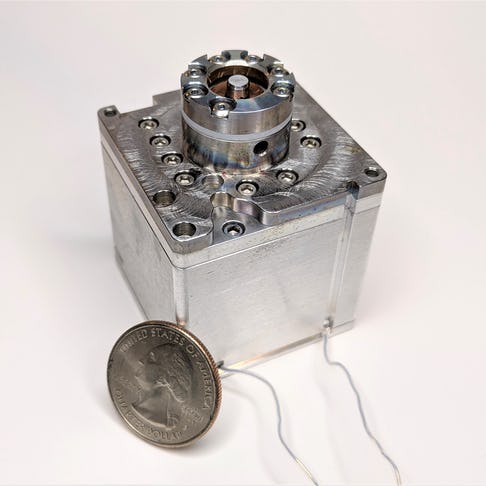Congratulations to the KiCad development team on the release of KiCad 6.0.0 and a big thanks to everyone that contributed! 🎉
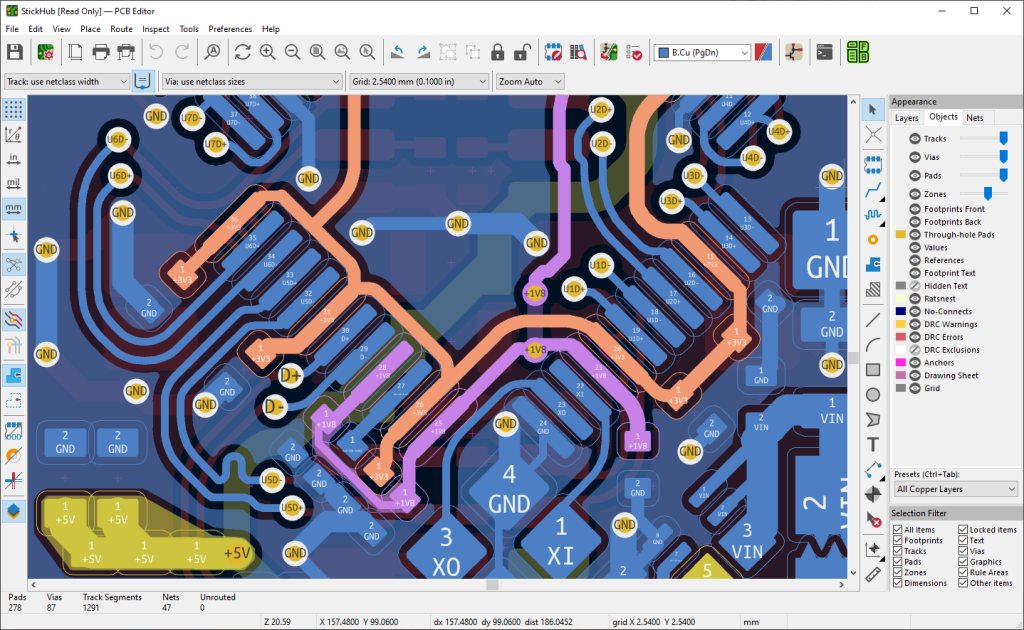
The KiCad project is proud to announce the release of version 6.0.0. This is the first major version release of KiCad since 5.0.0 was released in July of 2018.
KiCad binaries are available for download for Windows, MacOS, and Linux or will be in the very near future. See the KiCad download page for guidance.
There have been many important changes that make this release a substantial improvement over the 5.x series and a worthwhile upgrade for users on all platforms. There are hundreds of new features and improvements, as well as hundreds of bugs that have been fixed. Below are some of the highlights of the new release.
Thank you to all the developers, packagers, librarians, document writers, translators, and everyone else who helped make this release possible. We hope you enjoy the latest release of KiCad.
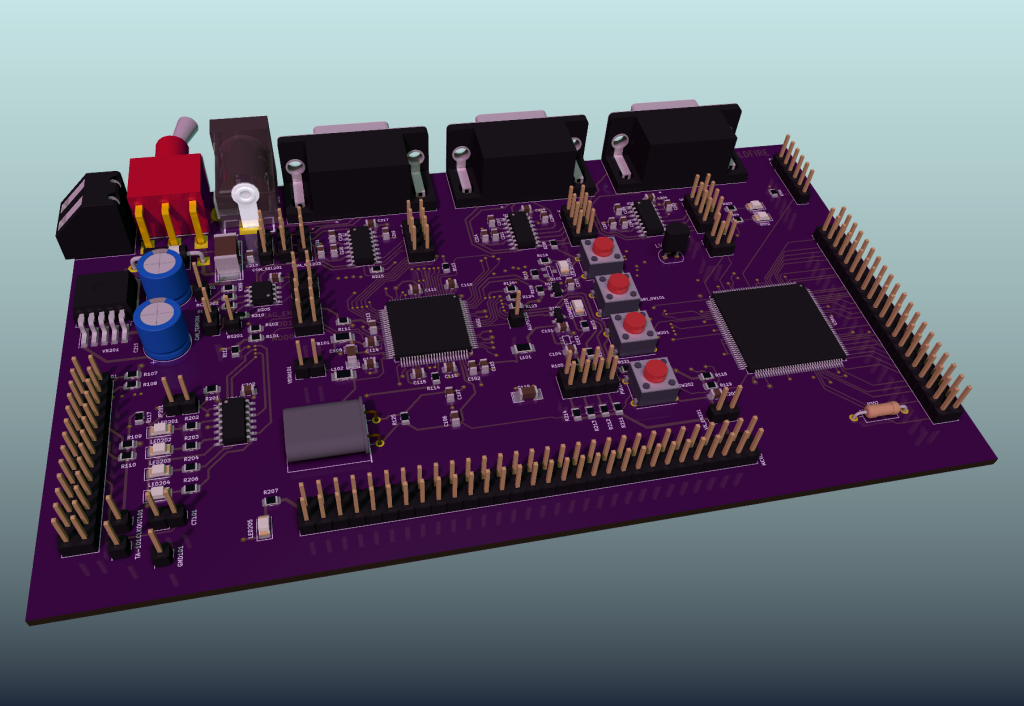
Until January 15th, every donation to KiCad will be matched!