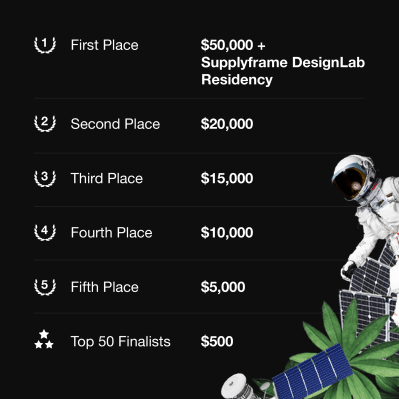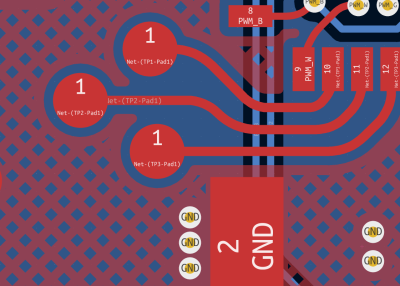The Call for Proposals is extended to September 1st for Hackaday Supercon!
After a two-year hiatus, the Hackaday Superconference is returning live for another three days of technical talks, badge hacking, and hands-on workshops.
Interested in giving a talk or workshop? Fill out the following form and we will review your proposal. Proposals deadline has been extended to September 1st, 2022.Wondering what to submit? Check out our Youtube playlist of 2019’s talks for what we accepted last Superconference. You can view talk titles in the right sidebar so you don’t need to watch every video, although they’re all fantastic! But don’t limit yourself to the beaten path! We love to get proposals for hacks that we haven’t even dreamt of.
We have two presentation tracks, one for shorter talks and another for longer ones. If you’re a first-time presenter or simply have a shorter hack, the 20-minute track is for you. Or spread out a little bit and go into detail with a 45-minute talk.
Workshops are usually one to two hours. Let us know how much time you need.
Best of luck to you, we hope to see you in person to hear about your project this year!