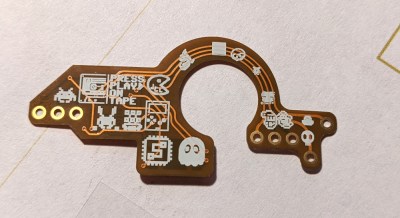We’re proud to announce the Hackaday Remoticon, taking place everywhere November 6th – 8th, 2020. It’s a weekend packed with workshops about hardware creation, held virtually for all to enjoy.
But we can’t do it without you. We need you to host a workshop on that skill, technique, or special know-how that you acquired through hard work over too many hours to count. Send in your workshop proposal now!
What is a remoticon?
The Hackaday Remoticon achieves something that we just couldn’t do at the Hackaday Superconference: host more workshops that involve more people. Anyone who’s been to Supercon over the past six years can tell you it’s space-limited and, although we do our best to host a handful of workshops each day, those available seats are always in high demand.
We’re sad that we can’t get together in person for Supercon this year, but now we have an opportunity to host more workshops, engaging more live instructors and participants because they will be held virtually. This also means that we can make recordings of them available so that more people can learn from the experience. This is something that we tried way back during the first Supercon with Mike Ossmann’s RF Circuit Design workshop and 140,000 people have watched that video. (By the way, that link is worth clicking just to see Joe Kim’s excellent art.)
Now I’m not saying that your workshop will have a view count into six digits. What I am saying is that you have skills worth sharing, and people are hungry to learn. Since traveling to massive conferences is on pause for a while, spinning up a way to share your experience with others is a superb use of your time.
We need you to submit a workshop proposal! This can take any shape that makes sense for your topic, but here’s the gist of how this might work. Each accepted workshop makes a list of necessary materials and where to get them so that participants can order ahead of time and follow along. Live workshops will be held via video conference, with periods of instruction, work time, and recap that lets participants ask questions and show results as they go.
SUBMIT YOUR WORKSHOP NOW!
Wait, wait, wait. Before you click away to the next awesome Hackaday article, don’t assume you have nothing to teach. In fact, do the opposite. Assume you have rare and specialized knowledge on something (because you do!) and seek that out. Then unleash your mind to form a workshop idea around it. Hackaday is filled with weird, wild, and interesting projects, and we always want to see more of them. Share the wealth so that more people begin to walk the path of the hardware hacker