From the world of #badgelife, the talented Mr. Twinkle Twinkie has a new version of the OSHCat badge add-on for 2021:
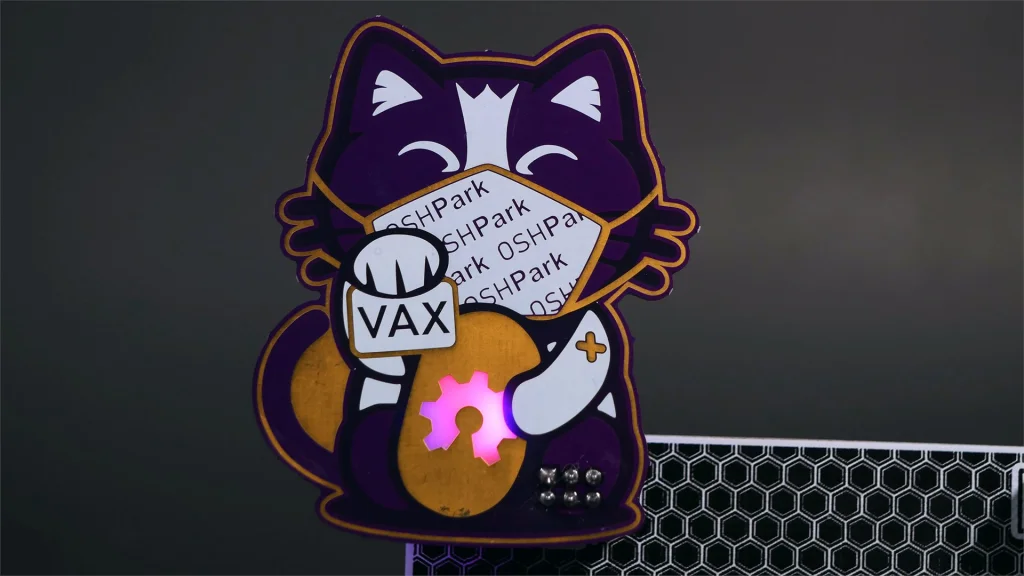
Liz (@BlitzCityDIY) has great photos and a video of OSHCat making friends:
The design is shared on OSH Park:
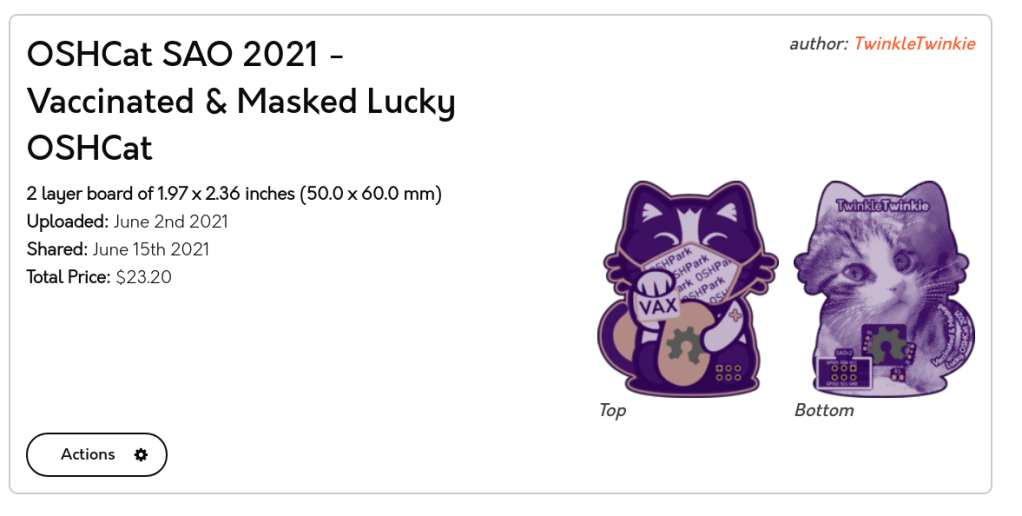
From the world of #badgelife, the talented Mr. Twinkle Twinkie has a new version of the OSHCat badge add-on for 2021:
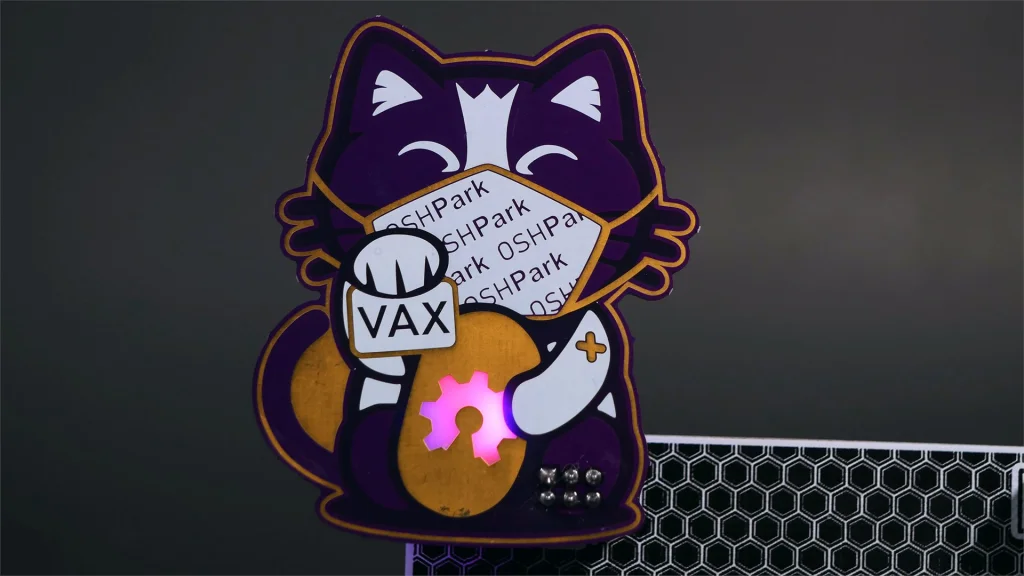
Liz (@BlitzCityDIY) has great photos and a video of OSHCat making friends:
The design is shared on OSH Park:
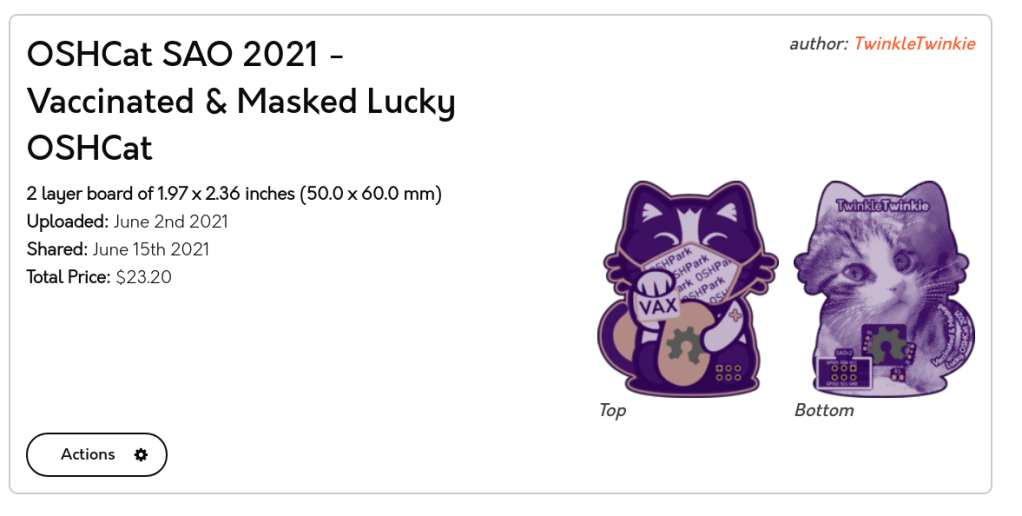
In this PCB art project, a surface mount LED is mounted on a flexible PCB “flower” connected to rigid PCB “pot” with a coincell battery:
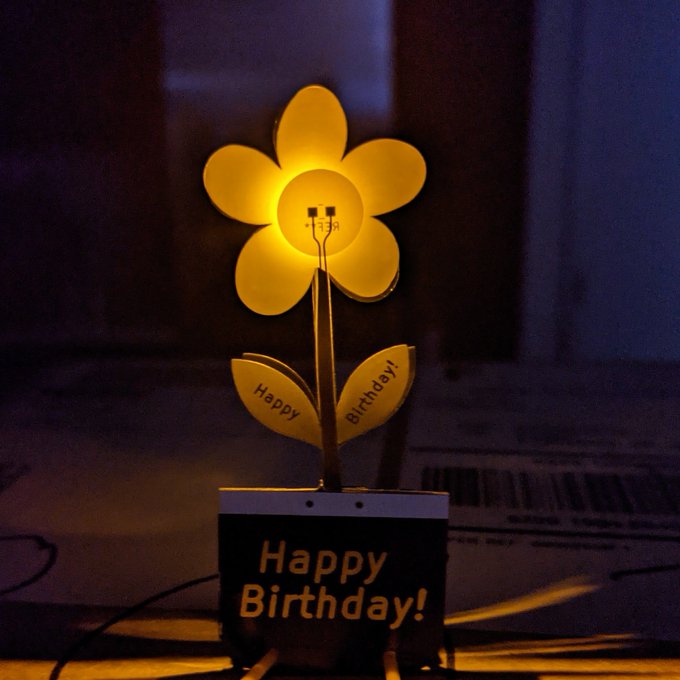
Both PCBs were designed in KiCad PCB:

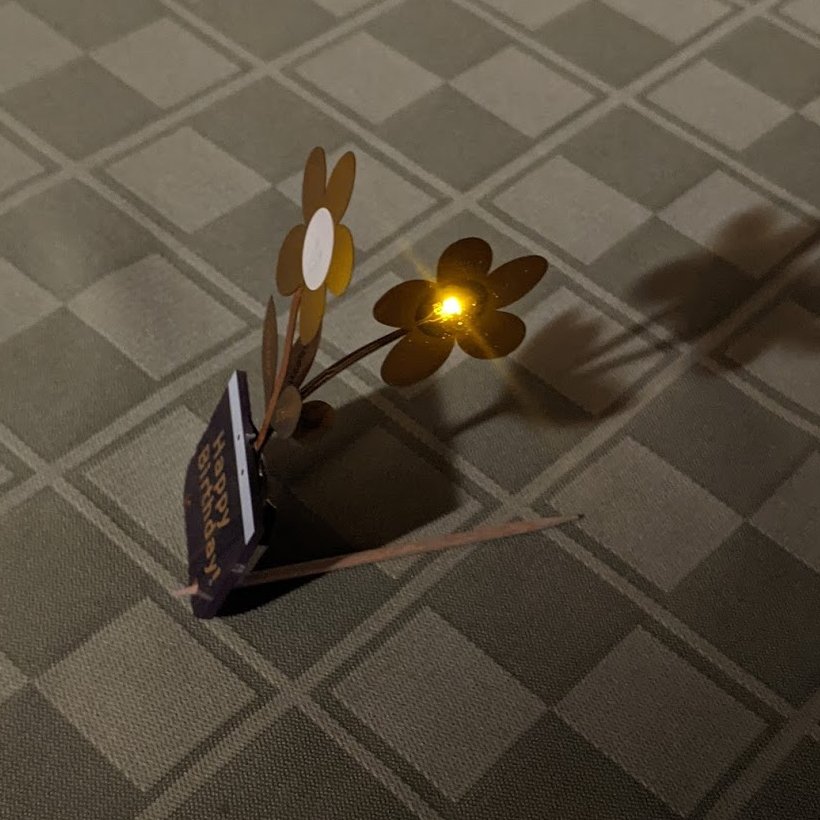
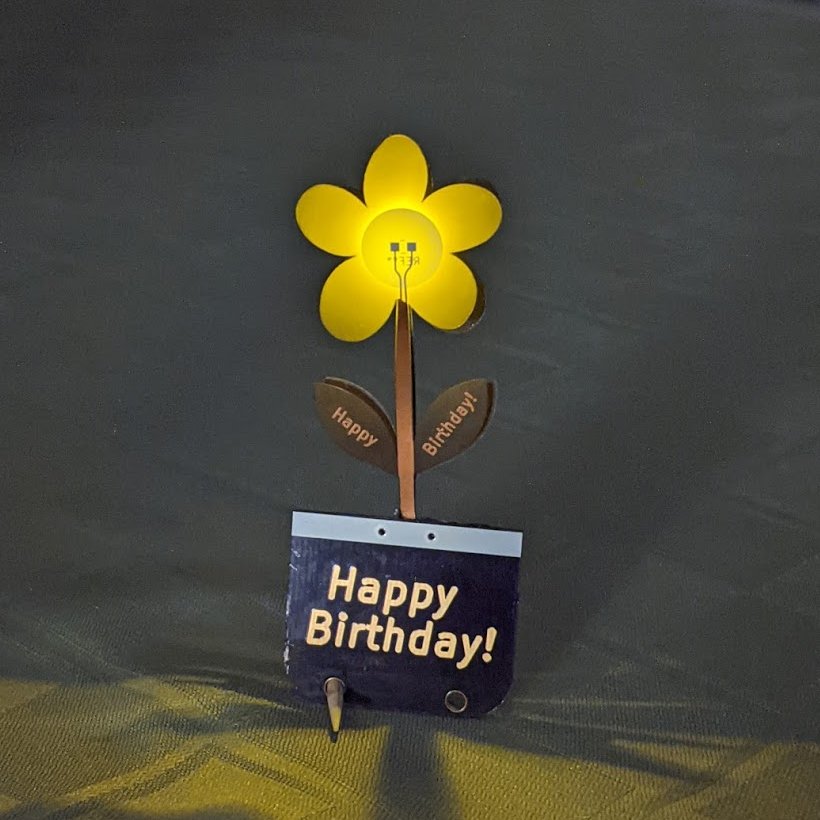
Using a second flexible PCB flower to diffuse the LED produced the best results
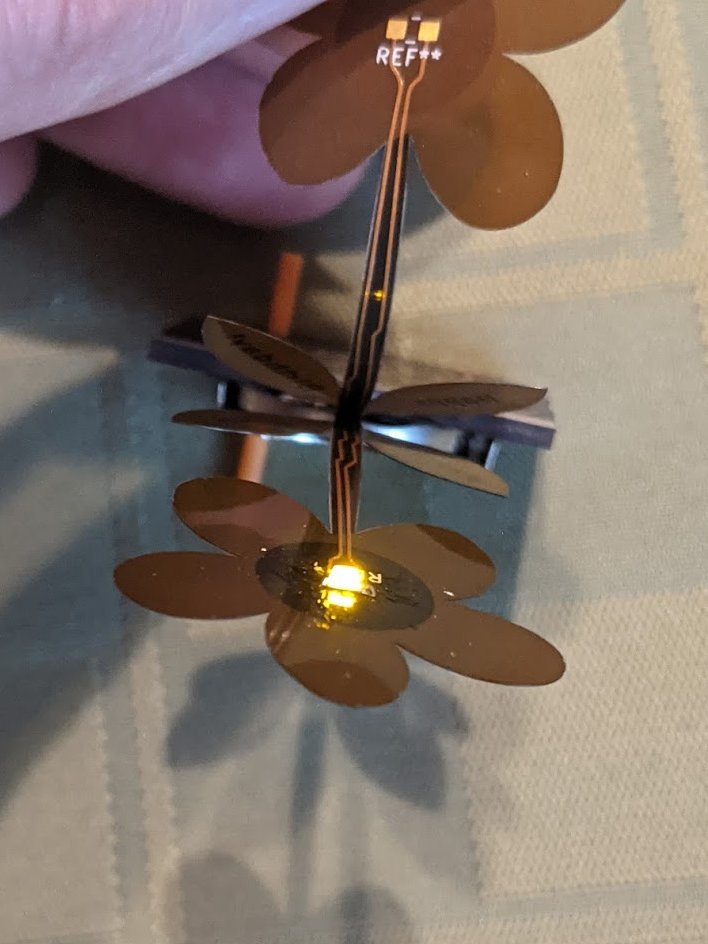



The PCBs are available as shared projects:
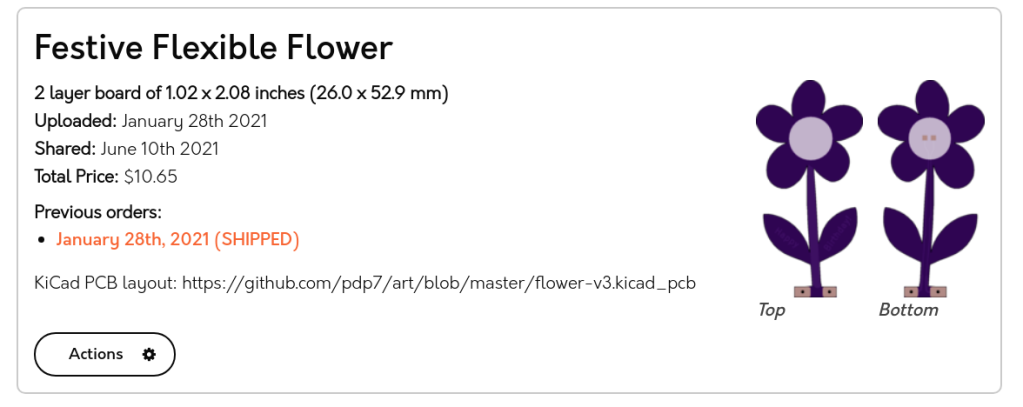
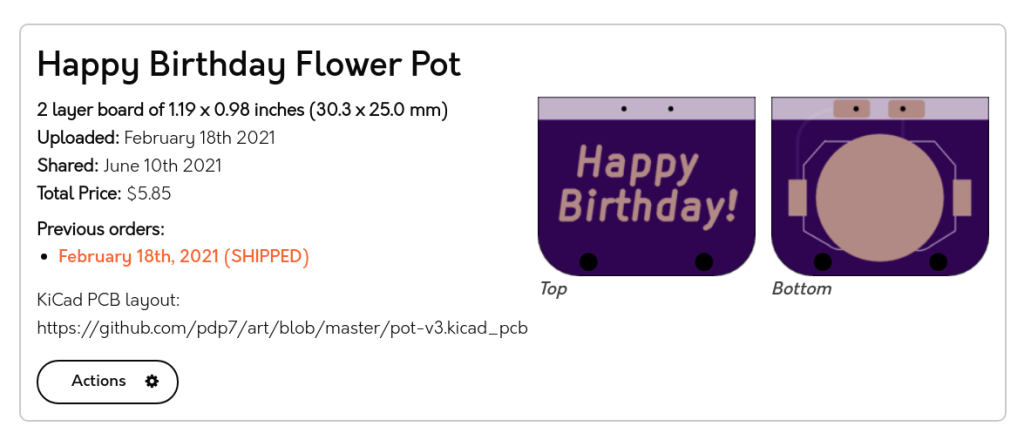
We are excited to see the wonderful Thomas Flummer in Copenhagen has designed a neat PCB pin for the virtual Chaos Communication Congress next month:
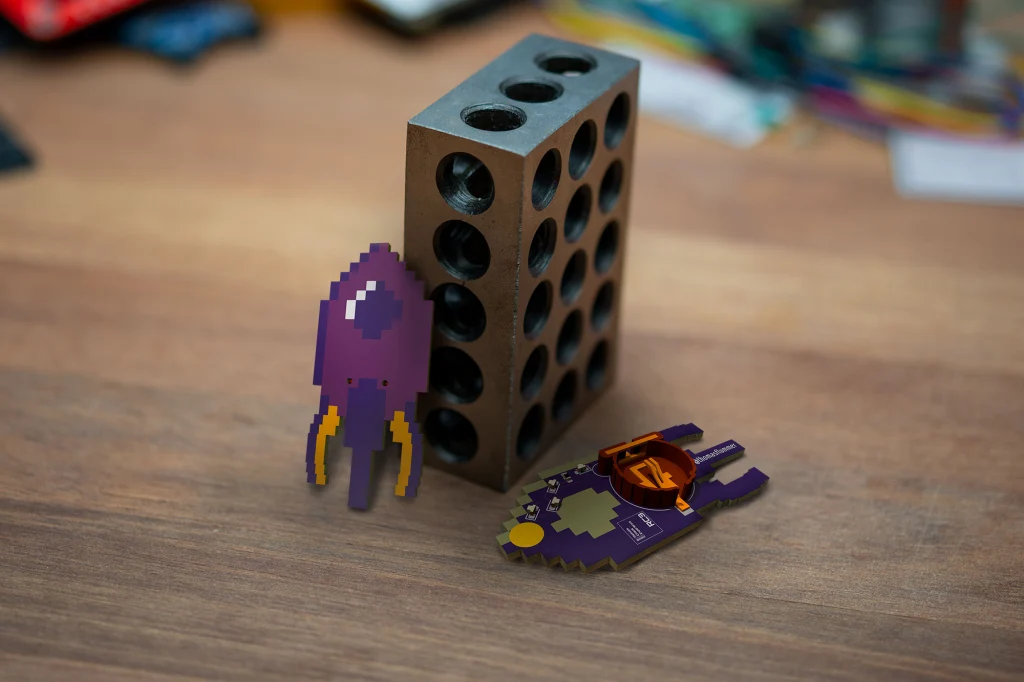
Fairy Dust mini PCB pin for RC3
This is a small PCB pin badge, heavily inspired by the RC3 styleguide. It’s designed to be small, easy to assemble and hopefully many will manage to get some before the event, and be able to share a little bit of physical #badgelife, in this time of virtual events.
Making your own
If you want to make your own, I have included the gerbers, in case you don’t want to install the nightly version of KiCad.
There is also a shared projects at OSHPark, and this is designed for the standard purple PCBs. It’s designed to be exactly 2 square inches, so for USD 10 you get 3 pcs. shipped anywhere, though the standard shipping might take a bit to arrive.
The parts needed for this pin is simply 4 white 0603 LEDs, a series resistor, also 0603, to limit the current a bit (I’ll try with a 1K to begin with), a CR1220 coin cell holder (I’m planning on using a Q&J CR1220-2 from LCSC) and then a little round brooch clasp/tie tack pin (I got some on ebay, but a DIY/craft supply store might also have them).
Please share
If you decide to make this badge or a variant of it, please share images so we can all see it and get inspired. If sharing on social media, please use the #badgelife tag and please let me know, I would love to see what you have made!
Here is the shared project:
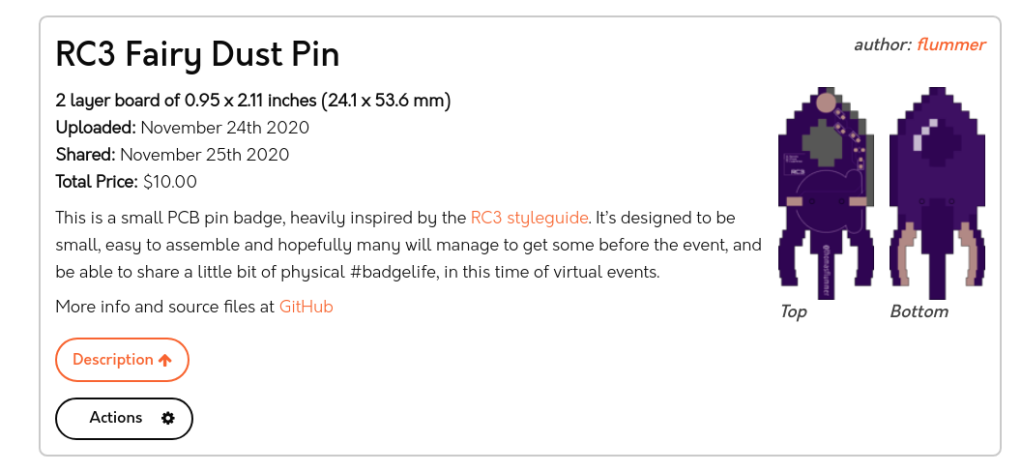

We love this nod to the After Dark screensaver, back when displays came with degauss buttons. Naturally, Electric Crowbar used our “After Dark” service (clear solder mask on black substrate).
The board is available for order as a shared project:

TwinkleTwinkie creates amazing PCB artwork. One project we have loved is the OSHCat which first debuted as a badge-on in 2018:

And the follow-up last year:
While there was no Defcon in Las Vegas this year, OSHCat has returned as an example of how to keep humans safe during the pandemic:
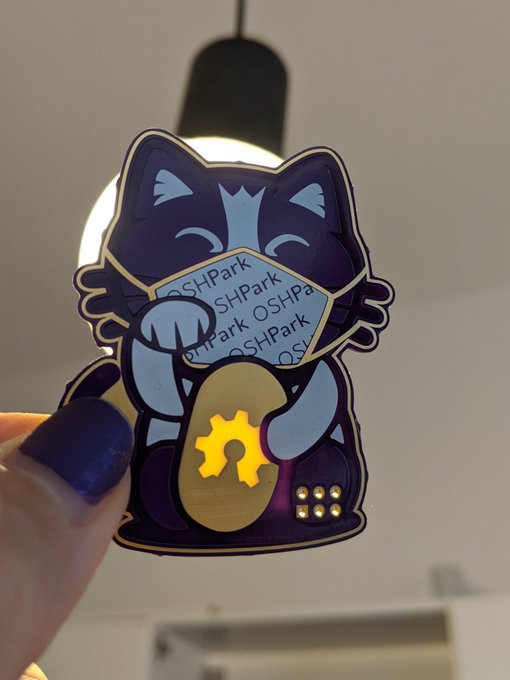
The design is available as a shared project:
An updated Lucky OSHCat SAO featuring the latest SAO standard connection and a cute OSHPark themed Mask. Wear your mask in public, it’ll save yours and other’s lives.

Mahesh Venkitachalam has created wondeful LED Earrings with the Lattice iCE40UP5k FPGA and shared the project on our website:
Find out more about the project in this blog post:
iCE Bling FPGA – Beautiful LED Earrings with Lattice iCE40
It’s the same story every year. At the horizon is a loved one’s birthday, or an anniversary, and I want to make them something special. Buying something won’t do. Oh no, I have to design and build it myself. I would then start with a simple idea, and then complicate it progressively to the point where it would take several anniversaries to finish the project.
This time, I wanted to build a pair of earrings for my wife’s birthday. Since I am learning about FPGAs these days, I wanted to incorporate one into the design. Having gotten older and wiser, I decided to enlist help early on. I would focus on the overall design and the programming part, and leave the PCB design and assembly to my trusted friend and engineer Siva.
From n°Garage offers personalized one square-inch keychains on Tindie:
This n°Keychain family consists of a series of one-square-inch keychains or pendants. These little beauties are perfect gifts for festival, graduation and remembrance. And more, write lovely words to make it unique and personal.
One order will have two keychains or pendants. To customize it, please choose the option from the drop down above if you would like to add personalized text.
- Background Words(0~15chars): BRAVE / KIND / Curious / Hindsight 2020
- Time Mark (0~15chars): Happy New Year / Happy Birthday / Class 2020
- Name Tag (0~25chars): Alice / Rob / Queen Elizabeth School
If ordering the customizable option, please leave the details of the above inside the field of Additional Instructions at checkout. Please do not exceed the maximum number of characters for each field.
For personalized keychain, it may take about 5 to 9 workdays to ship after ordering. An email notification will be sent to you once shipped. Usually the shipping takes about 10 work-days.
Beautiful project from Frank Milburn on element14:
I decided to give PCB art a try and will be basing my attempt on methods described by Andrew Sowa. Andrew uses Adobe Illustrator for the art work and KiCad for the PCB design. I will also use KiCad but will use my trusty pre-subscription version of Photoshop for the artwork. Inkscape is another possibility. Andrew’s process is described in this video from which my work is derived. The detail behind many of the steps won’t be described in this post – watch the video for that.
The goal is to take a photograph, painting, etc. and place it on a PCB using the FR4, copper layer, solder mask, and silk screen to make the palette. My PCB will feature the famous work by Edvard Munch, The Scream which has always fascinated me. So, how to turn a masterpiece into a PCB facsimile?
Palette
The limited palette is a challenge. For this exercise the focus will be on the central figure in order to reduce board size (and thus cost) of the experiment. The OSHPark purple solder mask will hopefully give the dark colors desired. Andrew also used OSHPark in his example, and helpfully provided a palette which has been modified here to help describe how the layers translate to color and are stacked for conversion in KiCad.
There is a shared project for the board:
And watch it on YouTube:
Angela Sheehan has made a beautiful LED badge based on Syd Weiler’s Trash Dove sticker:
An LED badge I created as a Valentine gift for my partner. The artwork is a rendering of a sticker we often send each other in conversation on messenger.I had fun using this project as a way to gain more practice in AutoDesk EAGLE.
The first thing I did was draw a simplified rendering of the artwork in Illustrator with a condensed palette. The original artwork uses a few different shades of color.
Luckily, OSHPark’s signature purple solder mask, ENIG, and white silk were already pretty good matches for the original sticker palette, so I just needed to make a few adjustments.
I decided on three tones of purple created by:
- Mask over FR4 for the back bird (darkest purple)
- Mask over copper for the front bird’s wing and head (lightest purple)
- Mask over copper stripes for the front bird’s body (mid purple)
I used silk to define some details and for the back bird’s head, and exposed copper for the orange yellow parts of the original artwork.
The heart I left open to backlight with a red LED.
Our new 2 layer “After Dark” service features black FR-4 substrate with clear soldermask to show off all those beautiful copper traces.
Our “After Dark” service is the same cost as our 2 layer purple PCBs: $5 per square inch, which includes three copies of your design. For example, a 2 square inch board would cost $10 and you’d get three copies of your board. You can order as many copies as you want, as long as they’re in multiples of three.
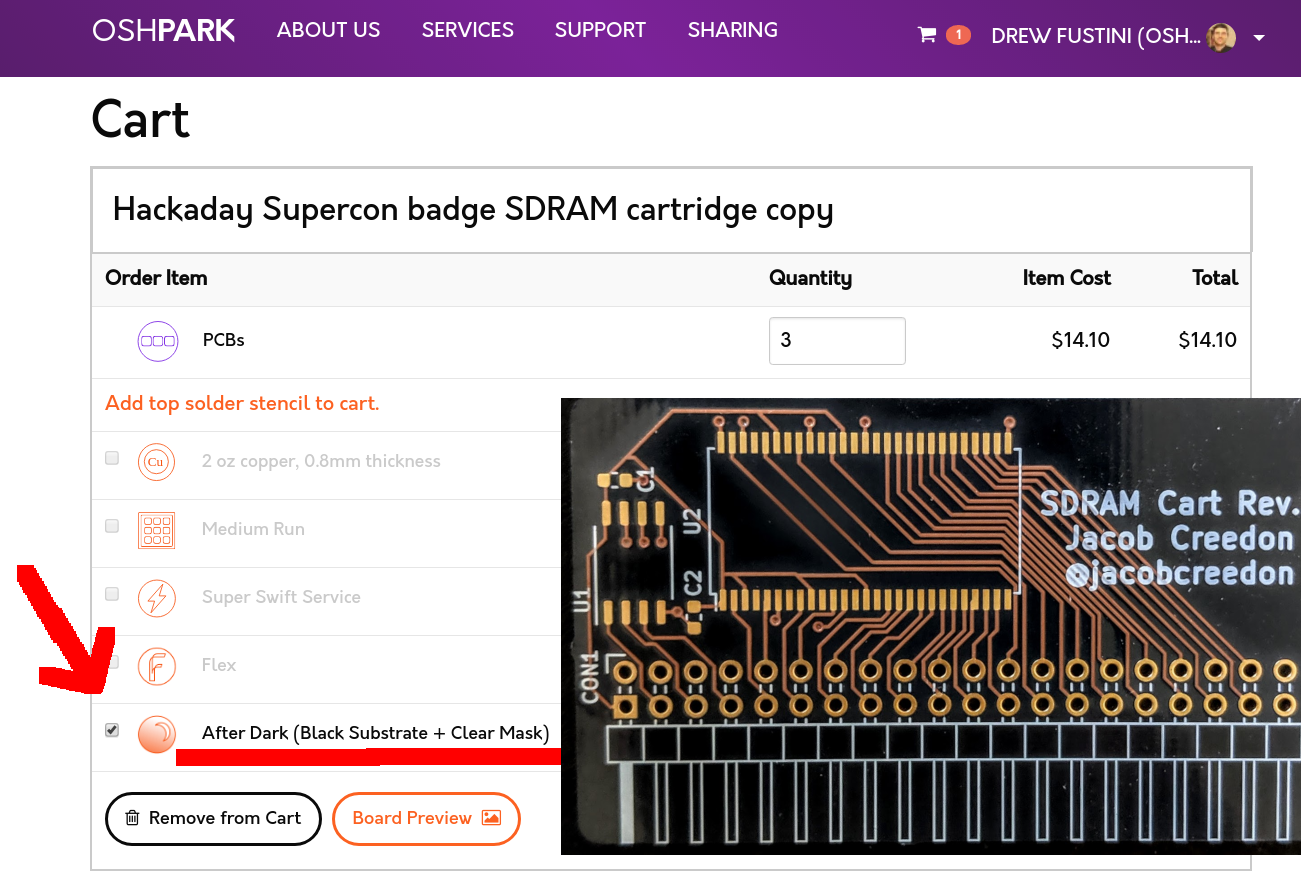
Aaron (@TwinkleTwinkie) wrote a nice post on Hackaday.io about making:
PCB Art with OSHPark After Dark
Here are some examples of “After Dark” from Twitter:
https://twitter.com/siddacious/status/1180656479566589954
https://twitter.com/mrtwinkletwink/status/1180254542421774337
http://twitter.com/mrtwinkletwink/status/1177259216442134529