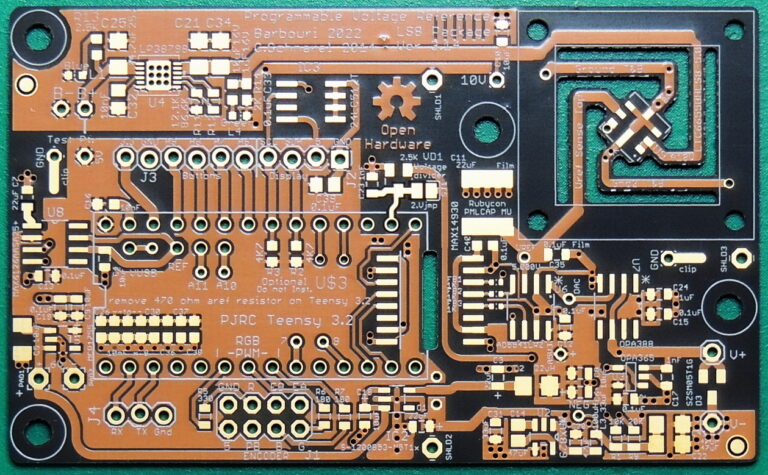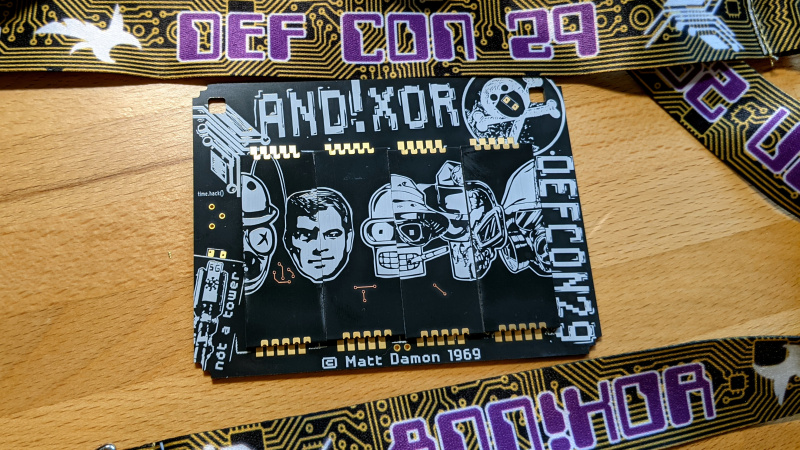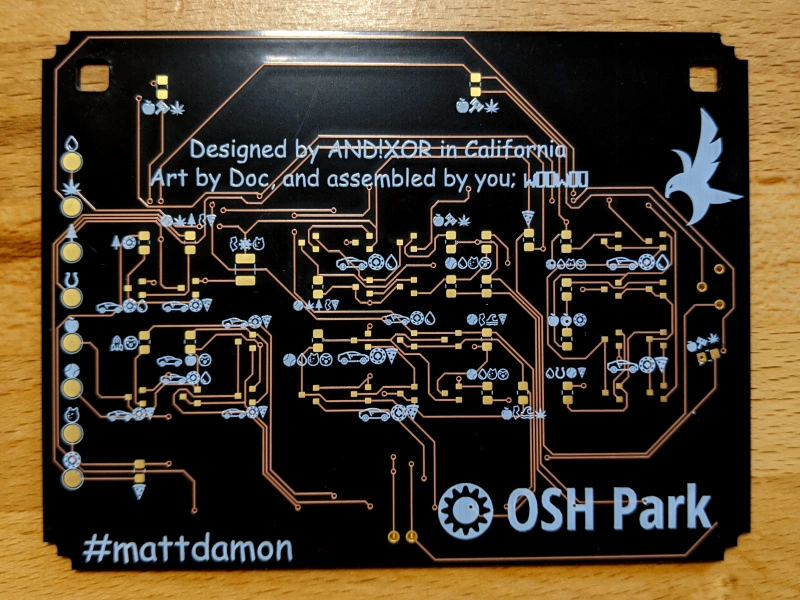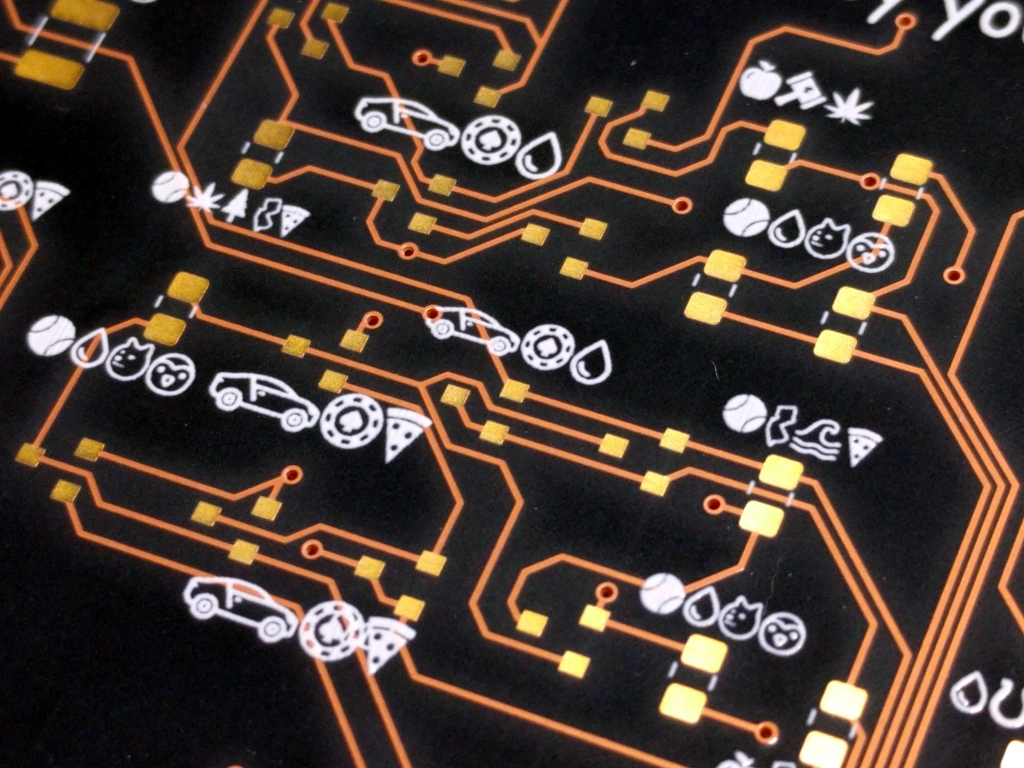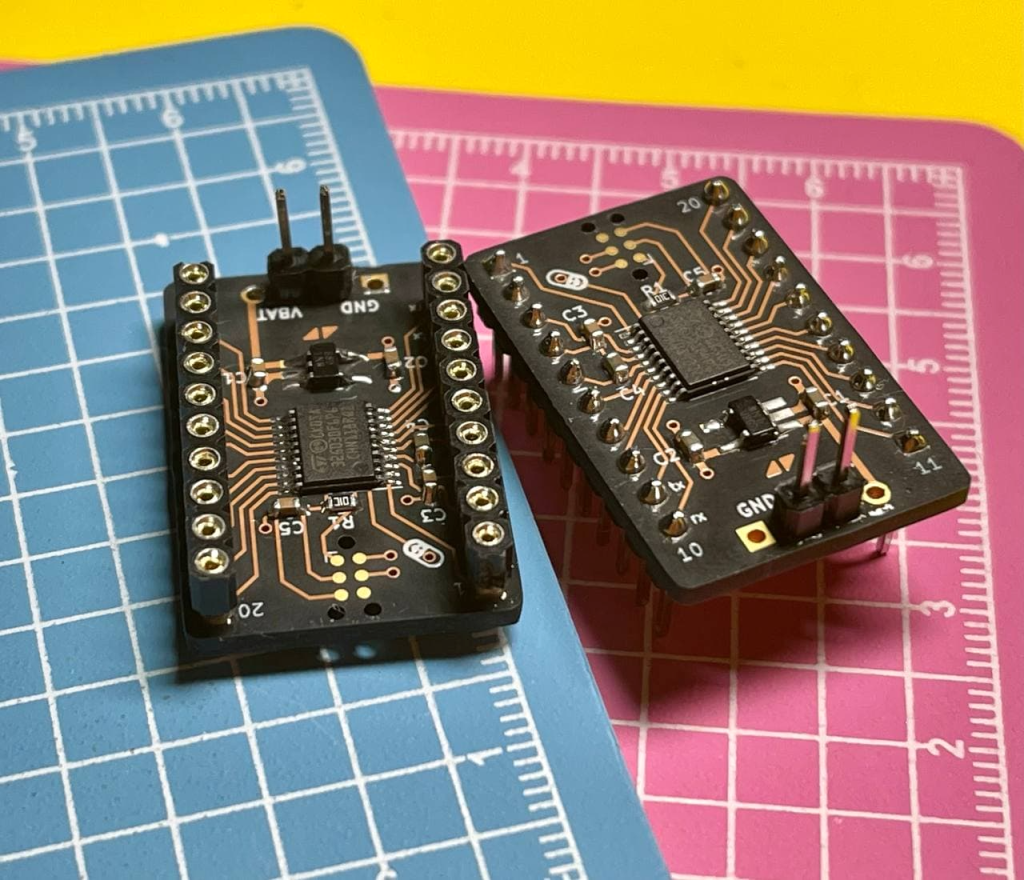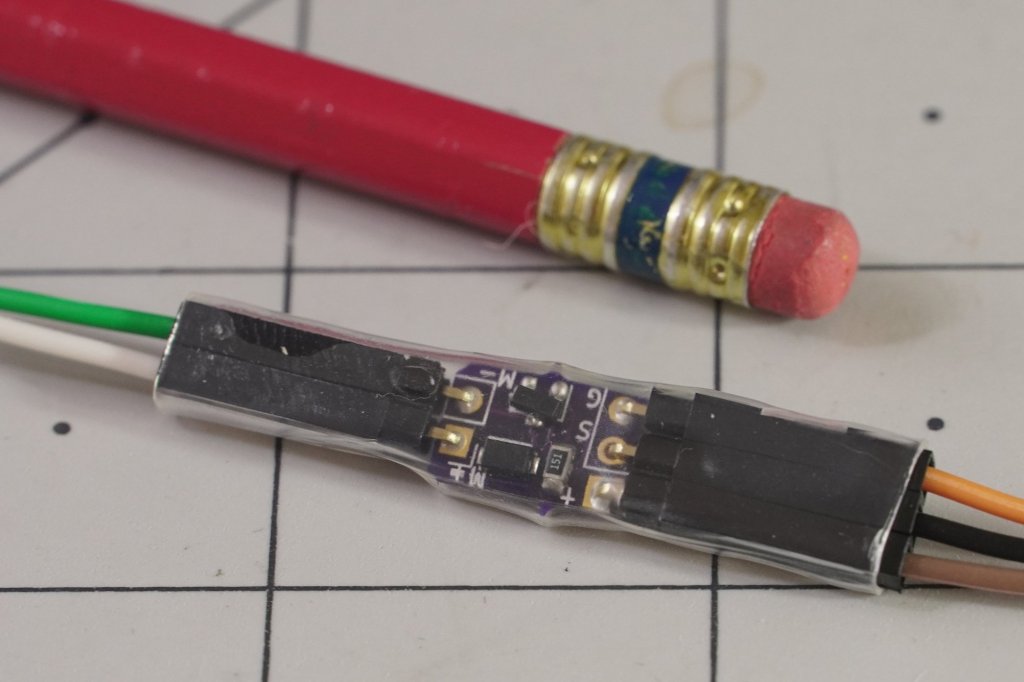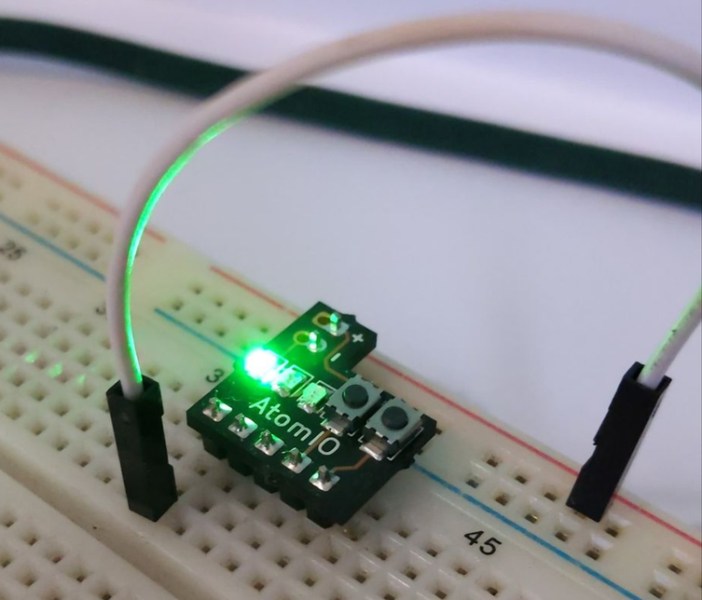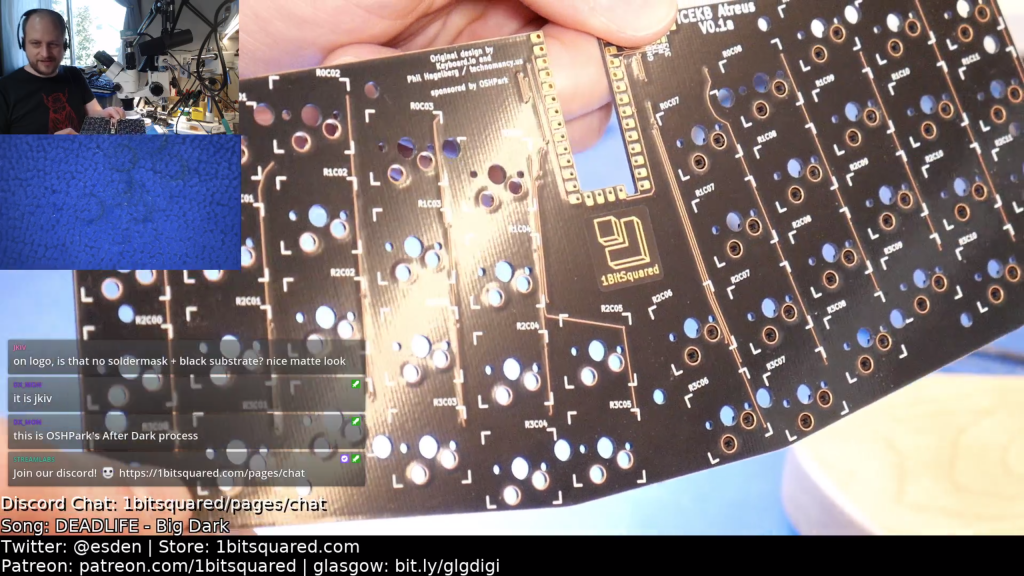Barbouri’s Electronics Projects blog describes an updated Programmable Voltage Reference:
After five years and a few prototype revisions of the Version 2.12 Programmable Voltage reference, I decided it was time to update the project based on many requests and lessons learned from prototypes over the years.

The project remained dormant for several years while I worked on many other projects. After many requests for a 5 volt version of the PVR, I started working on an updated design again last year (2021) at a slow pace. The two main design factors were, providing an output up to 5 volts, and reducing the drift at the output from temperature and humidity changes.
What I ended up with after many iterations, was a 0.001 to 5.000 volt output version 3.14 of the Programmable Voltage Reference, with new components and and upgraded specifications.