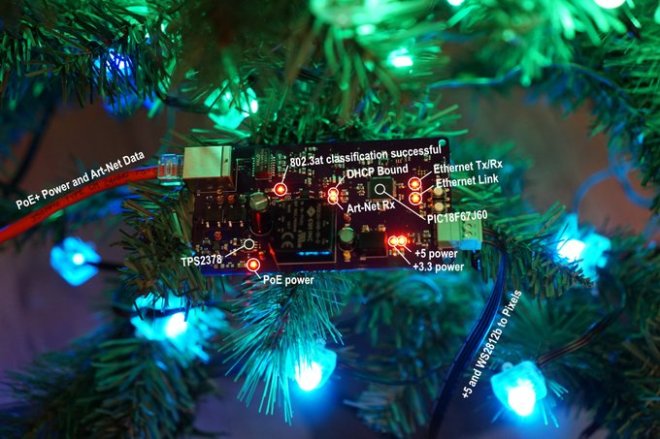Glen Atkins wrote a blog post about a recent project for the holidays:
It’s an Ethernet-Powered Christmas Tree!
The lighted tree in the video above gets both the power and data for its RGB LED pixels using a single Ethernet cable. Power for the pixels is supplied from an Ethernet switch using the 802.3at PoE+ standard. Data for the pixels comes from software running on a PC that generates Art-Net packets at 40 Hz. Each Art-Net packet contains the RGB levels for all the pixels on the tree. Let’s take a closer look at the technical details and how this tree came into existence.
A few weeks ago, I wrote a post where I reversed engineered some Philips Color Kinetics iColor Flex RGB LED string lights. These lights require an AC power data supply that supplies 24 volts to power the pixels and transforms DMX or UDP packets of pixel data into the protocol used by the pixels. In addition to the power supply, the pixels require a proprietary leader cable to connect them to the power supply.
In a typical setup, you have to run AC mains power and Ethernet data to the power supply then run the leader cable to the pixels. To avoid having a large stack of power data supplies in larger setups, Color Kinetics makes a rack mount power supply that can power up to eight strings of lights. This rack mount power supply still requires a leader cable for each string of lights.
I’ve been wanting to build an 802.3af/at/bt Power over Ethernet design for a few years now and have always come up short on ideas and then it hit me, what if the Ethernet cable could connect closer to the pixels in the photo above? With a small box of electronics between the Ethernet cable and the connector on the end of the pixels, the pixels could receive both power and data from the Ethernet switch. No more AC mains wiring and no more proprietary leader cables.