From Jeremy Cook on the Tindie blog:
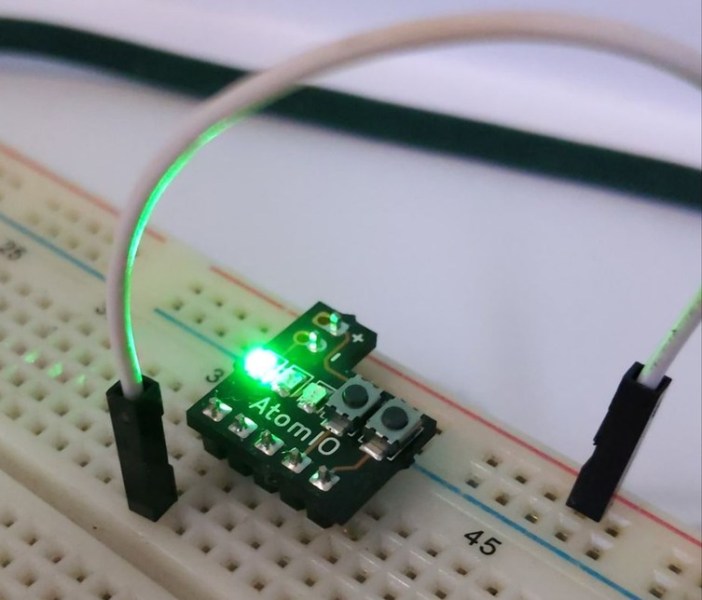
AtomIO Simplifies Your Breadboard UI
We’ve all been there, you hook things up to a breadboard, only to find that you need to figure out a simple LED indicator to see what’s going on, or have to use a wire or two as an input “button.” This is fine, but not really optimal. You can of course add actual buttons and switches, and perhaps cut down your LEDs to make them more presentable, but this takes up valuable space and time.
If you’d like a little shortcut to this problem, then the Atom IO may be just what you need. The device plugs in to the + and – rails of a breadboard, with 5 lines that connect to 3 LEDs, as well as 2 buttons. The LEDs are routed to the ground rail, so if you apply 2-ish volts, each will light up. The buttons are normally pulled low, but supply voltage from the positive rail when engaged.
As its name implies, the AtomIO is very small, allowing you to squeeze it into limited breadboard space. While you could certainly take care of any of these tasks yourself, it looks like a great way to clean things up, and perhaps even save a little time! Default LED colors are green, yellow, and red, but you can request customizations if you so choose.
