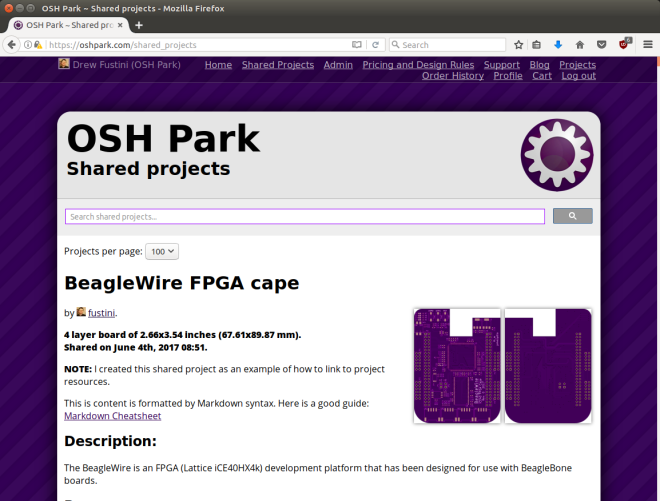Step 1: Click ‘Start sharing’
Navigate to your Projects page and click the ‘Start sharing‘ link for the project that you wish to share:
Step 3: View the Shared Projects directory
Navigate to the Shared Projects directory page and you should see your new shared project at the top. You can also search for shared projects from this page.