Great post by Shawn Hymel about routing differential pairs in KiCad:
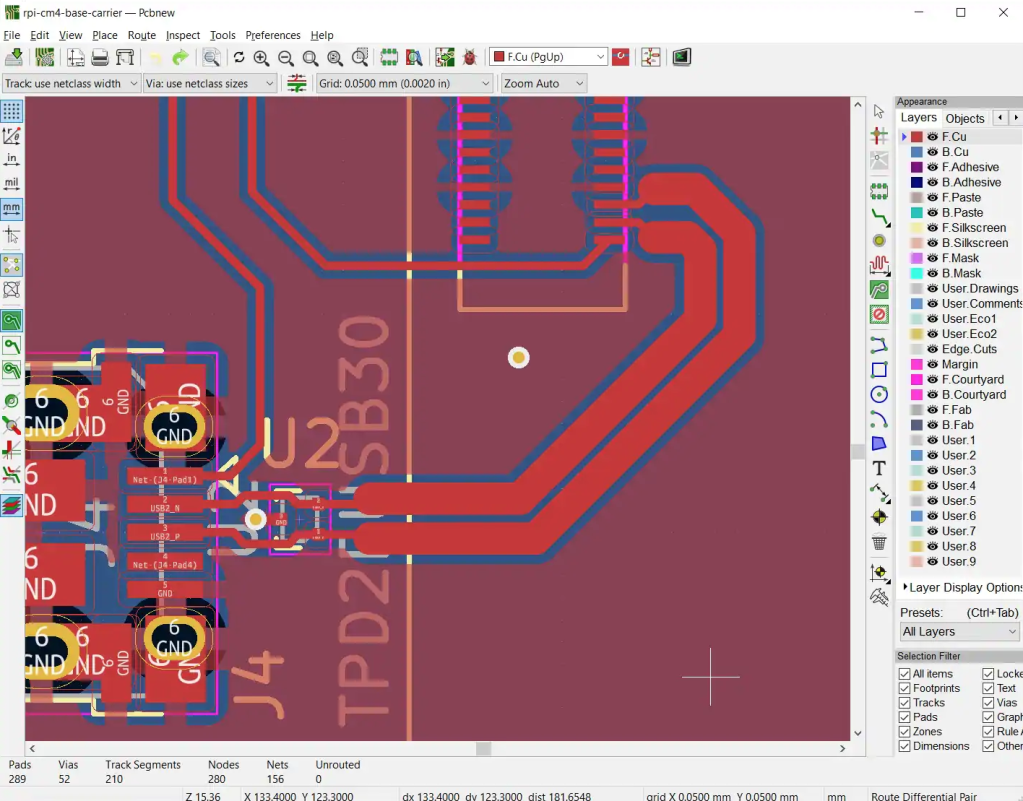
How to Route Differential Pairs in KiCad (for USB)
Routing differential pair lines in PCB layout software can be a tricky process. Luckily, KiCad has a few tools to help us with the process. In this tutorial, we’ll walk you through the process of calculating the differential impedance and using that information to create a pair of USB data lines in a project.
