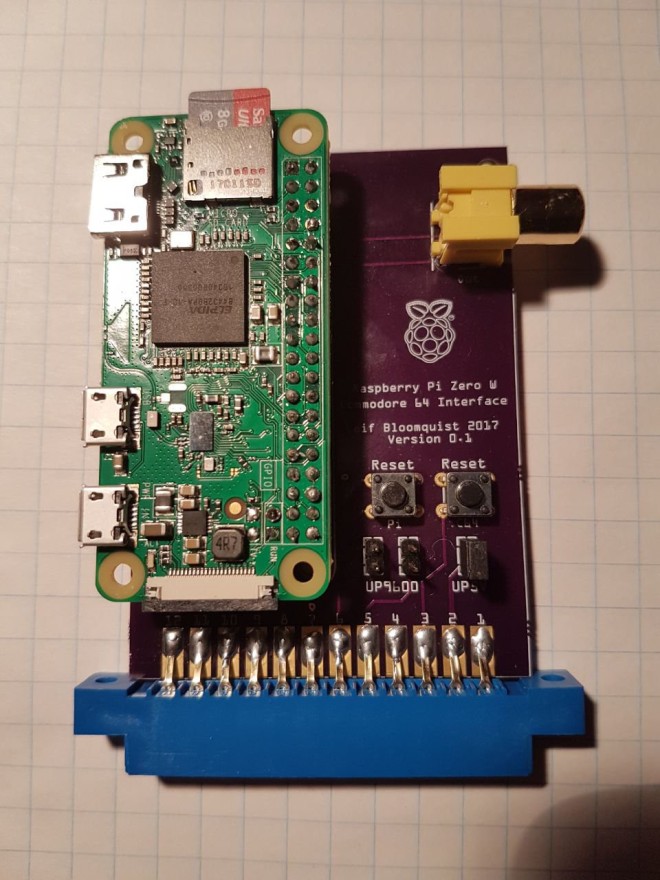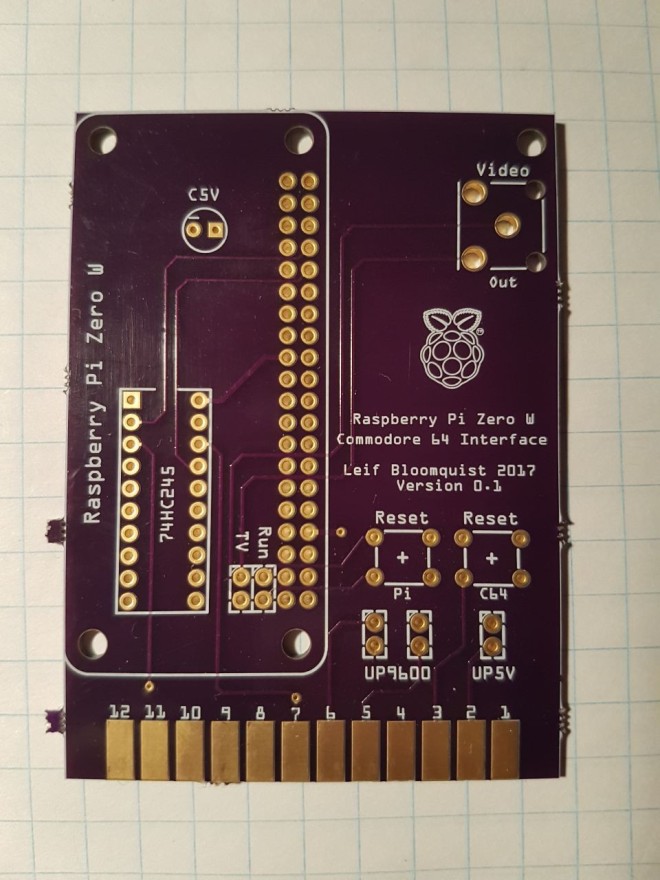Raspberry Pi Zero W / Commodore 64 Interface Board
Project goals:
1. Get a Linux shell prompt on your C64 through the Pi Zero’s Console Pins.
2. Use the Pi Zero as a virtual Floppy Disk Drive through raspbiec (https://github.com/Flogistoni/raspbiec) (another option is ninepin, https://github.com/FozzTexx/ninepin)
3. Allow your C64 to access the Internet, USB, etc. through the Pi Zero. ssh!
4. Provide Composite Video out from the Pi Zero that is usable directly on a Commodore monitor.
5. (Stretch Goal #1) If possible – use your C64’s keyboard as the keyboard on the Pi Zero (through the serial port). Maybe through softwedge? (https://github.com/theatrus/softwedge)
6. (Stretch Goal #2) Add PWM audio output (along the lines of https://learn.adafruit.com/introducing-the-raspberry-pi-zero/audio-outputs)
- 1 × Commodore 64
- 1 × Raspberry Pi Zero W
- 1 × 75HC245 For 5V / 3.3V translation
- 1 × Custom board To be designed.