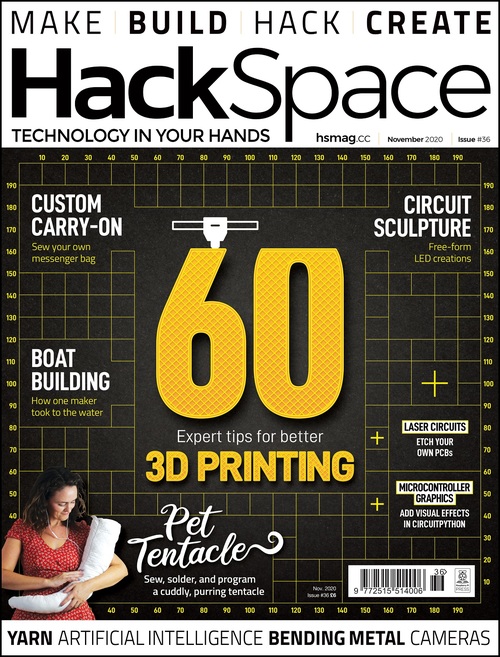
I write about the exciting Google+Skywater open source silicon inivitative in the November issue of Hackspace Magazine:

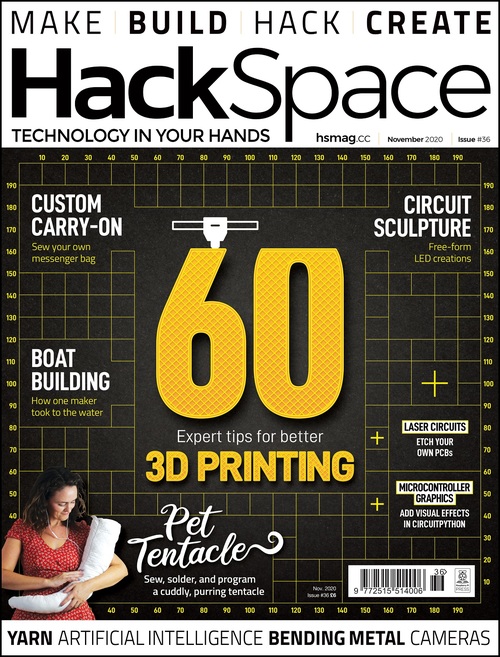
I write about the exciting Google+Skywater open source silicon inivitative in the November issue of Hackspace Magazine:


My column in the new issue of HackSpace magazine focuses on open source rocketry and space projects. Download the PDF and turn to page 25:

We are always excited to see what Applied Ion is making on Twitter:
Drew’s column in the new HackSpace magazine is dedicated to open source space projects like PSAS, OreSat, SatNOGS and the Libre Space Foundation:
Space exploration is usually associated with national agencies like NASA, or with private corporations such as SpaceX. However, there now is a growing movement of people who believe that space shouldn’t be limited to governments and companies, and that space exploration can be made more accessible with Open Source technologies.
SatNOGS won the first Hackaday Prize back in 2014 with their global network of Open Source satellite receivers. There were already a number of amateur satellites in space that had been designed and launched by universities and space enthusiasts from all over the world. However, until SatNOGS came along there was no way of getting regular data for your satellite, as it would only pass within reading range a handful of times per day. The success of the SatNOGS project led to the creation of the Libre Space Foundation.
The Libre Space Foundation, founded in Greece, aims to make space exploration accessible by developing free and Open Source technologies. Alongside infrastructure projects including the SatNOGs satellite receivers, they work on satellites and rocketry. Their UPSat was the first Open Source hardware satellite, and it was successfully delivered to the International Space Station then deployed into orbit in 2017. This deployment was a remarkable achievement: a real milestone in Open Source space exploration.
Whenever I’m in Oregon, I make sure to visit Portland State Aerospace Society (PSAS), an interdisciplinary, Open Source student aerospace project at Portland State University. PSAS makes composite amateur rockets, liquid fueled rocket engines, and CubeSats (a type of small satellite made up of 10cm3 units). Over the last 20 years PSAS have had 13 launches of four generations of amateur rockets. Their current rocket is Launch Vehicle No 3.1, a four meter tall solid fueled rocket that goes up to about 5km.
PSAS is also developing a CubeSat project called OreSat. OreSat is an impressive Open Source system of modular, expandable satellite designs. Their first small satellite, OreSat0, should be completed in November then dropped off in a sun synchronous low earth orbit in February 2021. All of the hardware and software developed at PSAS can be found on their GitHub page.
My column from the latest issue of Hackspace Magazine:
You’ve had an awesome idea for a new project, you’ve managed to get your breadboard prototype working and you’re ready to commit to making your design into a shiny new Printed Circuit Board (PCB). To do that, you’ll need to create a schematic and PCB layout using some kind of Electronic Design Automation (EDA) software. Let’s take a look at some of the options.
Altium is Windows-only proprietary software common in professional settings where the company can afford hefty licencing fees. Autodesk Eagle is also proprietary but runs on Mac, Linux and Windows. Eagle has a restricted free version that is popular with students and hobbyists. The commercial licensing is way less expensive than Altium, making Eagle popular with smaller businesses, including many famous Open Source Hardware (OSHW) organizations like Adafruit, Arduino and Sparkfun.
In recent times a free and Open Source software suite called KiCad has been making waves in the PCB design world. KiCad has been around since 1992, when it was created by Jean-Pierre Charras. Until relatively recently KiCad was a small fish in the EDA software pond, but in 2013 the iconic research organisation CERN started to invest in KiCad as part of their Open Hardware initiative
This commitment from CERN improved KiCad dramatically, in terms of stability, functionality and popularity. They worked on crucial features including a push and shove router which is capable of routing differential pairs and interactively tuning trace lengths. These higher end features allowed KiCad to handle more complex designs, including critical hardware controlling experiments at CERN, a complex 64 bit ARM single board computer by Olimex and the MNT Reform, a fully Open Source laptop by Lukas Hartmann. DigiKey is also investing heavily into KiCad, including developing a parts library and releasing a ten part KiCad video series on YouTube with Shawn Hymel.
A great way to get started with KiCad is “Getting to Blinky”, a video tutorial by Chris Gammell. There’s also KiCon, a conference dedicated to KiCad where you can learn from other designers. The next KiCon will be held online in September 2020.
Like many Open Source software projects, KiCad gets funding for developer time through donations. Hopefully these donations will allow project leader Wayne Stambaugh and other core developers to dedicate more time to KiCad development. If you want to support of professional-quality PCB design tools without cost, functionality or intellectual property restrictions, you can donate to KiCad through the Linux Foundation.
The PDF is available to download from Hackspace.
My recent Hackspace magazine column is an introduction to printed circuit boards (PCBs) and how they can improve DIY projects:
You made your first LED blink, you learned how to use a breadboard, and you know which end of the soldering iron to hold. So what’s next? High up on the list of essential electronics skills is learning how to design and make your own printed circuit board (PCB). My first PCB was a POV (persistence of vision) display, a modified version of an Adafruit open hardware design. I still remember how exciting it felt to open up my mail and solder a board I designed myself!
A PCB is a board with traces (lines) that connect different pads or holes for electronic components to each other, or to connectors that allow us to hook up power, microcontrollers, or other parts. We use solder to connect the pads or holes on the bare board to the component that the board was designed for. Once the components are in place, the traces let us push power or data around our boards.
PCBs themselves are like a sandwich made up of layers of different materials. The main ‘body’ of a PCB is made of some kind of substrate; typically a fibreglass called FR4. On top of that is a thin layer of copper-foil that lays out the traces and pads, then a layer of coloured solder mask which prevents solder from sticking where it shouldn’t.
This solder mask is often green, but you can get all sorts of colours, such as my favourite – purple. The copper that is not covered by solder mask then gets protected by a surface finish such as HASL (solder) or ENIG (gold plating). Finally, there is the silkscreen layer where text and symbols are printed.
Like any good sandwich, you can keep adding in more layers of copper, from two layers up to tens of layers. It’s also worth knowing that rigid fibreglass isn’t your only option: you can choose a material called Kapon (polyimide film) to make flexible PCBs. You can even make your PCB sandwich using both fibreglass and Kapon to make a board that is flexible in some places and rigid in others. One super-cool option, that both OSH Park and Evil Mad Scientist Laboratories have been using recently, is black fibreglass paired with a clear solder mask, so all your copper traces are visible.
In next month’s column, I’ll be talking about the awesome ways the hardware hacker community has been using PCB design to make cool electronics projects and beautiful art, as well as sharing some of the tools they’re using to make their boards. In the meantime, I recommend this excellent video that visualises the composition of a PCB: hsmag.cc/SI2m31 (How do PCBs Work? by Branch Education).
The Charliewatch by Trammell Hudson (@qrs) is in the new Hackspace Magazine: