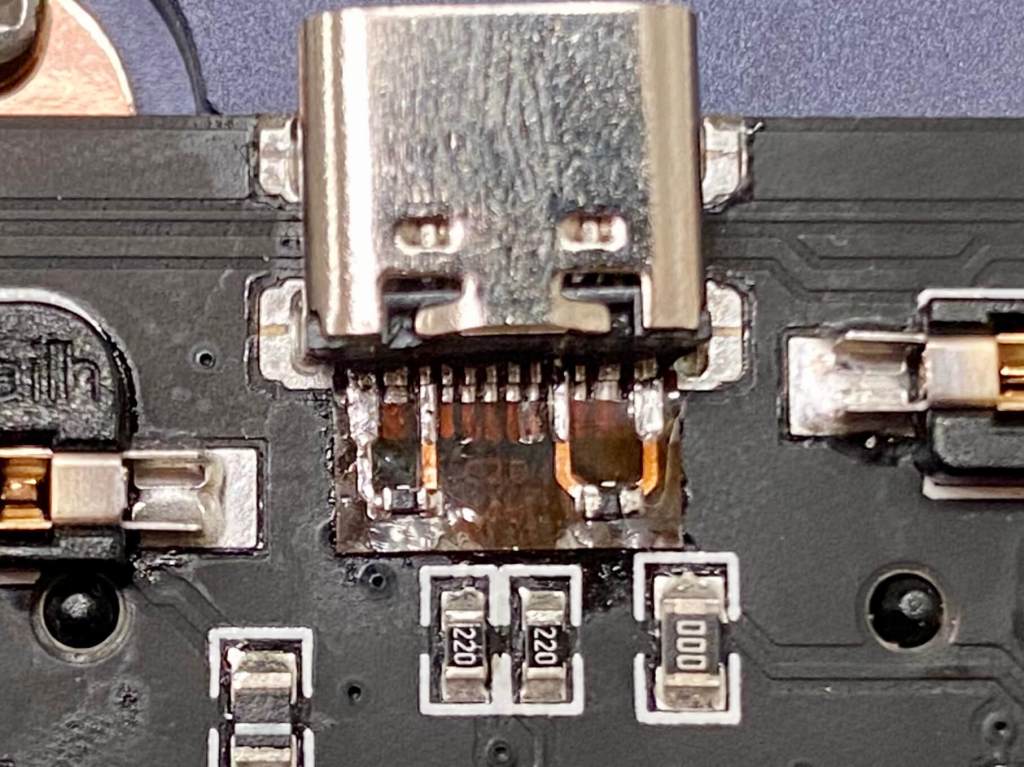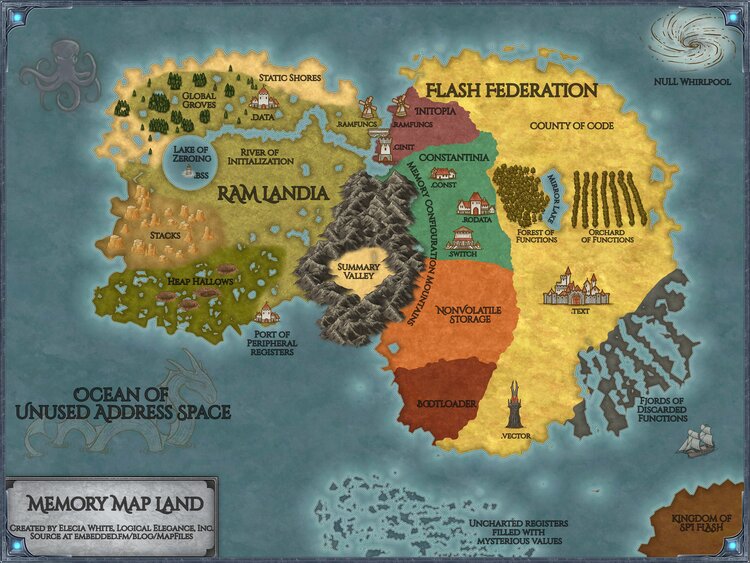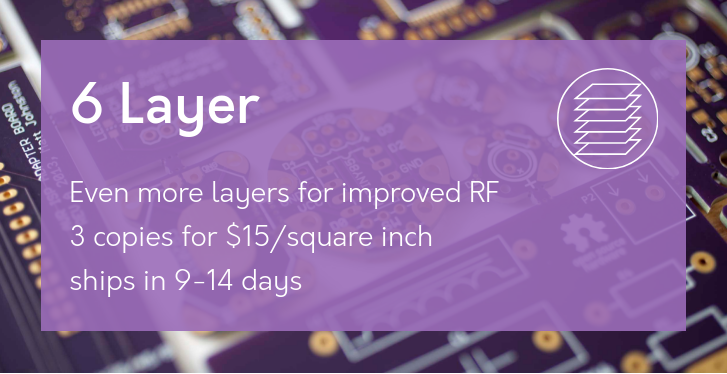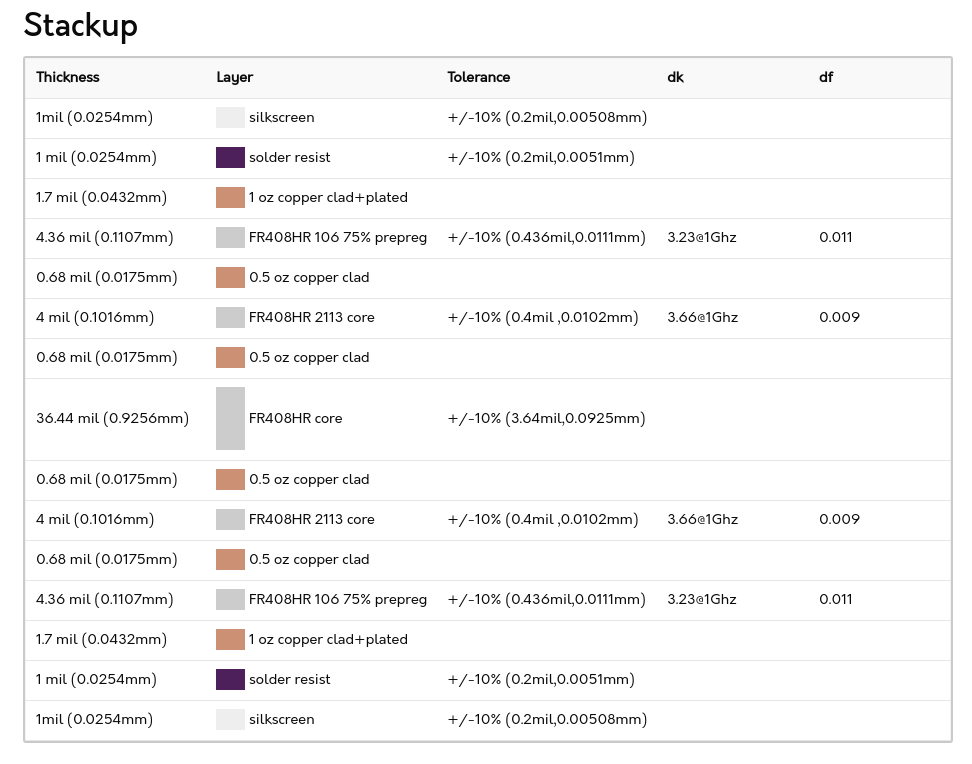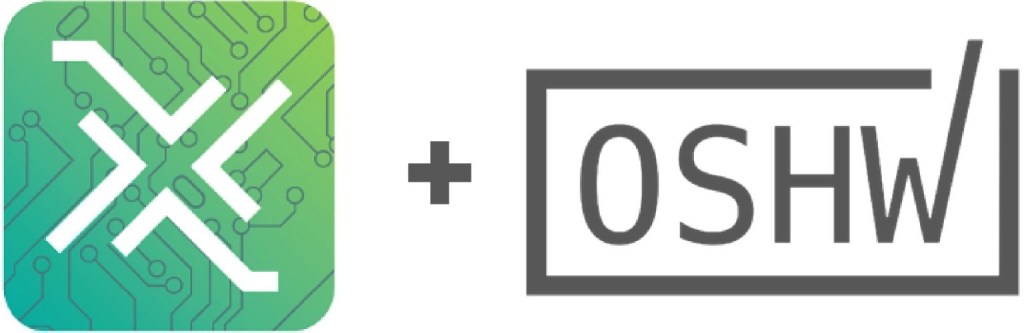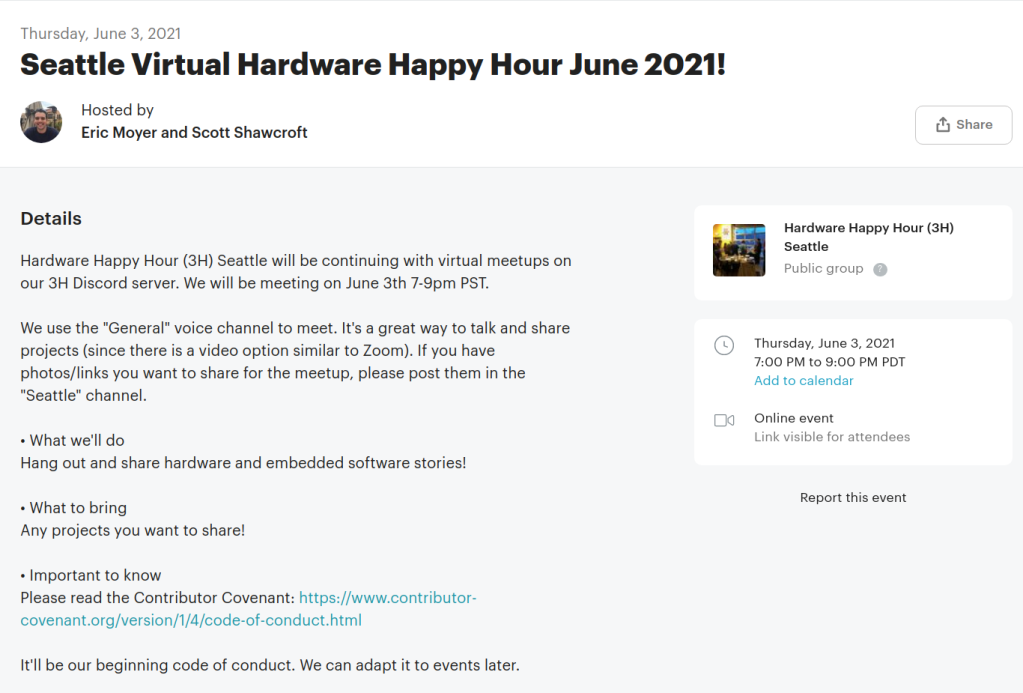Soldering tiny stuff is hard, if not impossible, without some optical assistance. [Ad_w00000] was having just this problem, so built himself a soldering magnifier to help.
The magnifier uses a variety of components [Ad_w00000] had lying around. For the optical side of things, an old Canon DSLR zoom lens was pressed into service as the main magnifying element. The lens was then fitted with an old laptop webcam, which was glued into an old lens extender to avoid modifying the main lens itself. The webcam is hooked up to an Asus Tinkerboard fitted with a touchscreen display to show the images. The whole lens assembly is then fitted onto an old TV stand to enable it to sit far enough above the work surface to focus properly.
The build is a great example of building something useful out of whatever you have on hand. Sometimes, that’s cheaper and quicker than spending money and waiting for something to ship. It also has the bonus that you’ll learn useful skills along the way.