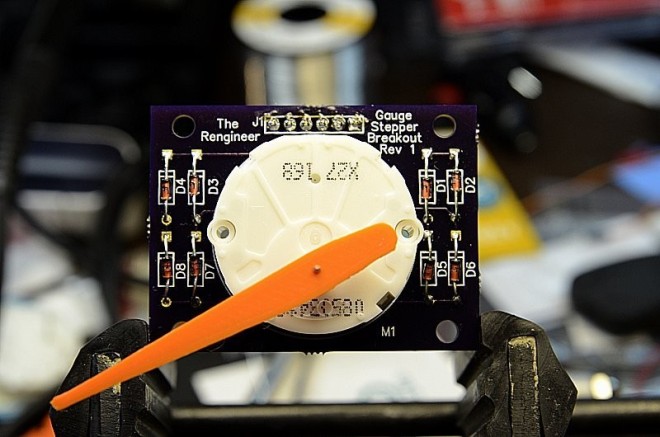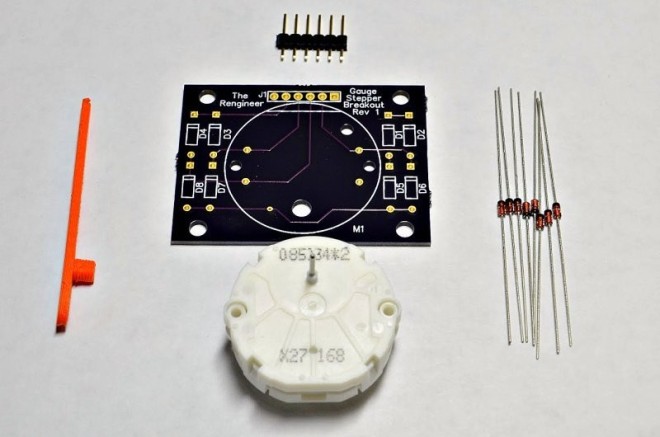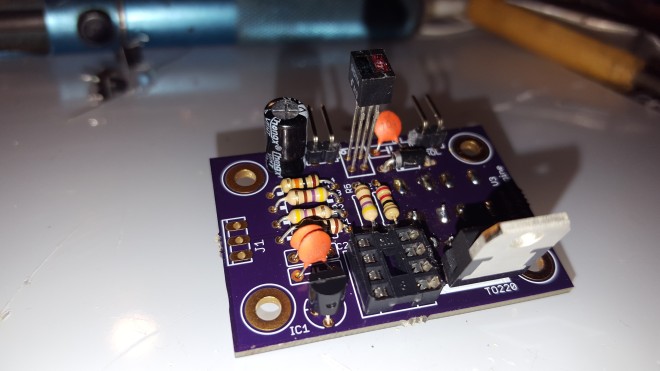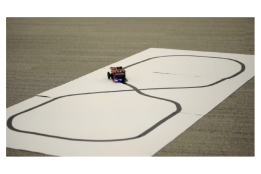From Jenny List on Hackaday:
Hackaday Belgrade: Sophi Kravitz’s Blimp Army
Building things that fly is hard. The constraints on small, battery powered, radio-operated gear already presents a challenge, but adding weight, balance, and aerodynamic constraints takes it to a whole new level. Sophi Kravitz rises to the occasion and discusses each challenge of building a blimp from start to finish in her presentation at the 2018 Hackaday Belgrade conference.

One of the pleasures of writing for Hackaday comes through the incredible array of talent and experience to be found among our colleagues. We all do our own work, but one is humbled by that which flows from the benches of those one works alongside. Just such a project is the Remote Control Mini Blimp from our colleague Sophi Kravitz. It’s a game involving an obstacle course and a set of remote-controlled blimps. The challenges in such an endeavour have been pushing the limits of what is possible with off-the-shelf components.

So after a series of versions, she had a PCB with left and right motors on two arms and a lift motor pointing downwards, which she suspended beneath the helium bag. Her controllers are simple enough 3D-printed joystick housings, with another ESP8266 within. The blimp ESP8266 forms a wireless network to which the controller connects.