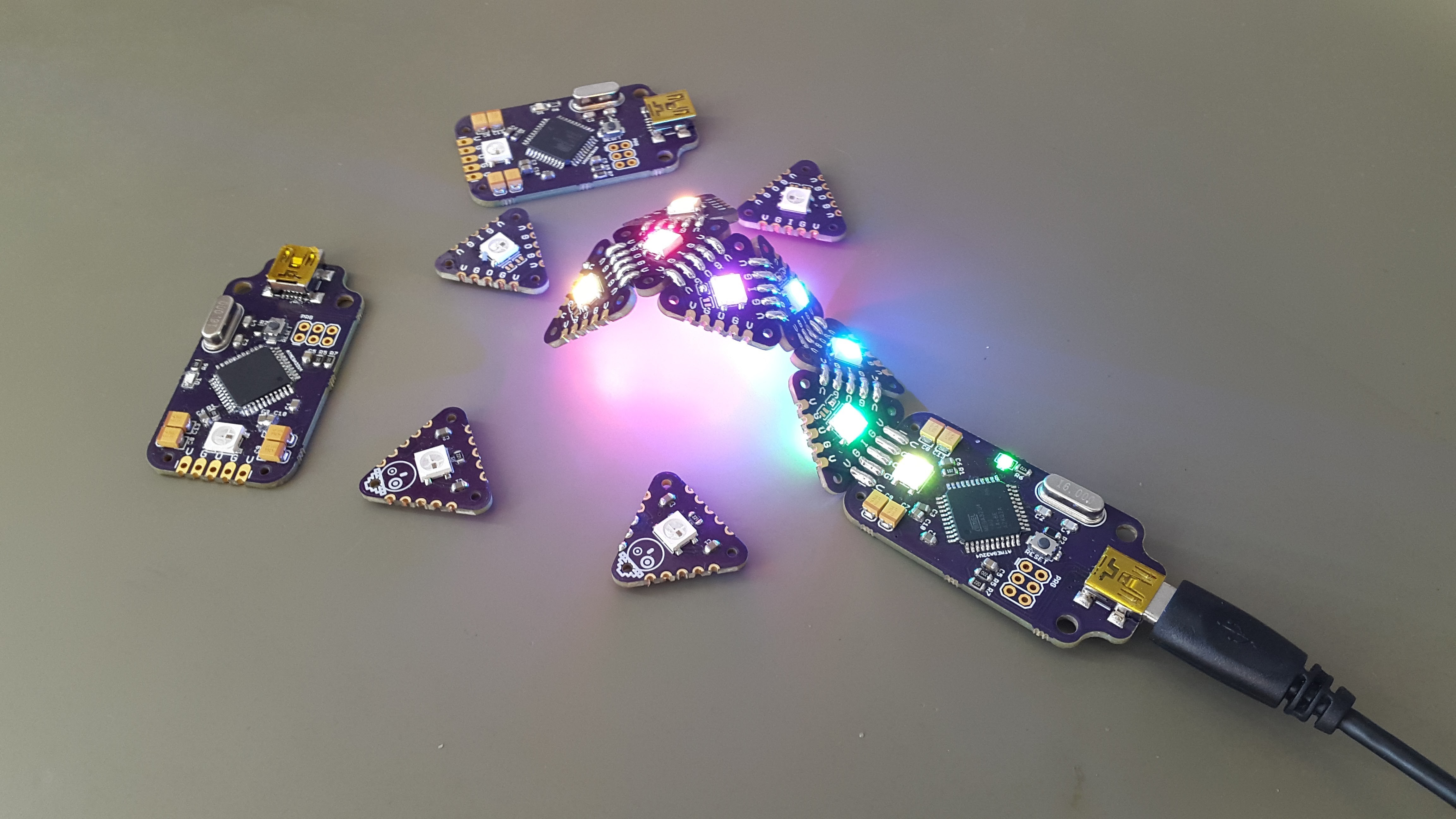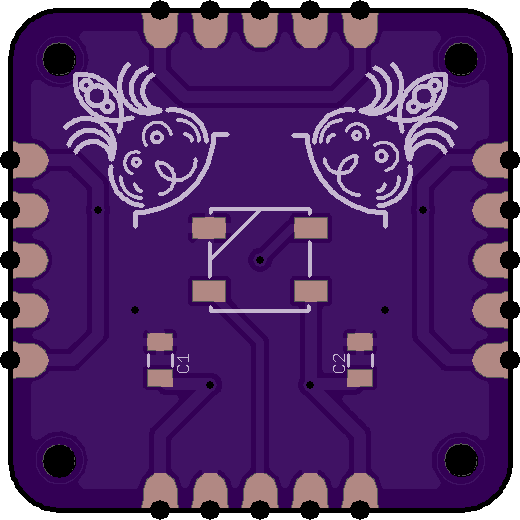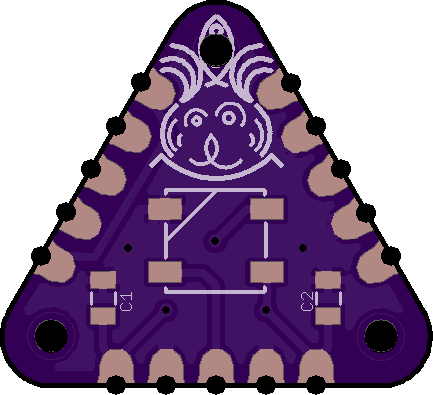From Andy Shaughnessy of Design007 Magazine:

I spoke with Autodesk’s Matt Berggren about the company’s Fusion 360 EDA tool and the new capabilities added to the software. Matt explains how Fusion 360 blends ECAD and MCAD functionality in one environment and at an affordable price, and why he believes it will help round out Autodesk’s electronic portfolio with end-to-end capabilities.
Andy Shaughnessy: Matt, you’re the director of the Fusion 360 platform, as well as EAGLE and Tinkercad with Autodesk. Give us some background on yourself and the company.
Matt Berggren: I joined Autodesk about four years ago. I came into the company to build out an electronic design portfolio and a collection of tools that we would ultimately integrate into the design and manufacturing tool suite for the company. If you look at electronics design and manufacturing, it’s the next most obvious adjacency for a company that owns the CNC machining market and3D printing market. We have some experience with geometry, going all the way back to the days of AutoCAD.
The obvious evolution for mechanical design in manufacturing is to start looking more holistically at the product. What’s the physical product that somebody is trying to build? That’s what we would consider being surface modeling, creating shapes and things that entice people but are also ergonomic and make things easy to use and carry. The other side of that, which I think we had to recognize as a company, is that it’s about electronics and electrical intelligence that go into those things. I’d spent a better part of 13 years at Altium. I was at Accel EDA before that with the P-CAD team, so this is not my first rodeo building electronics design software, to say the least.





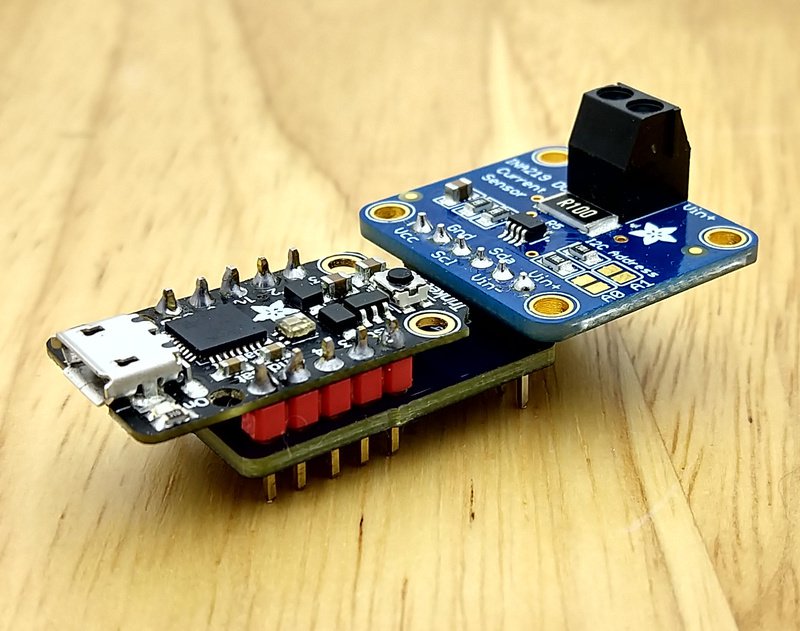


 ChirnoTech/555Piano
ChirnoTech/555Piano