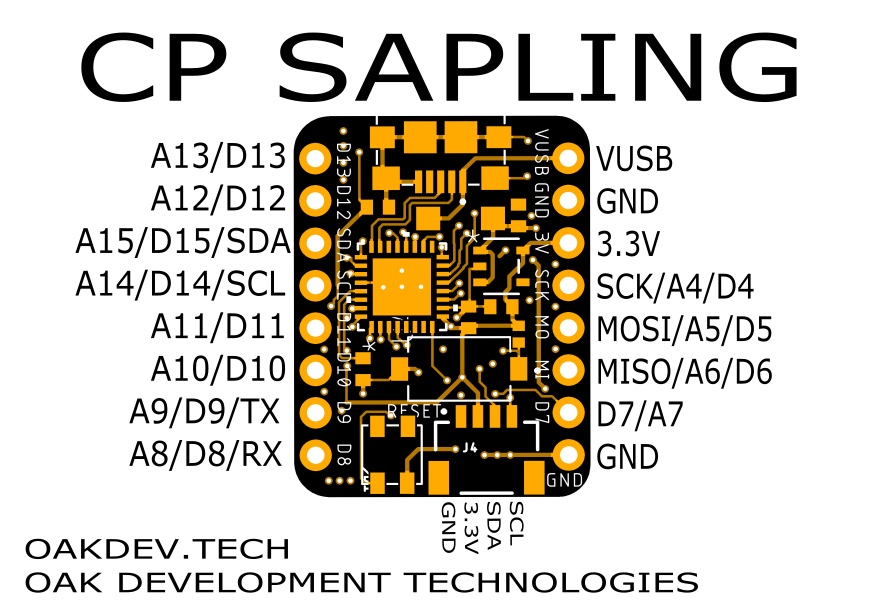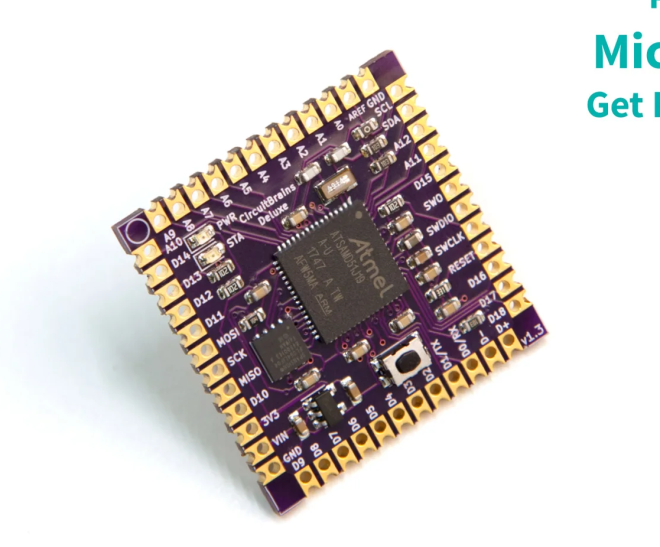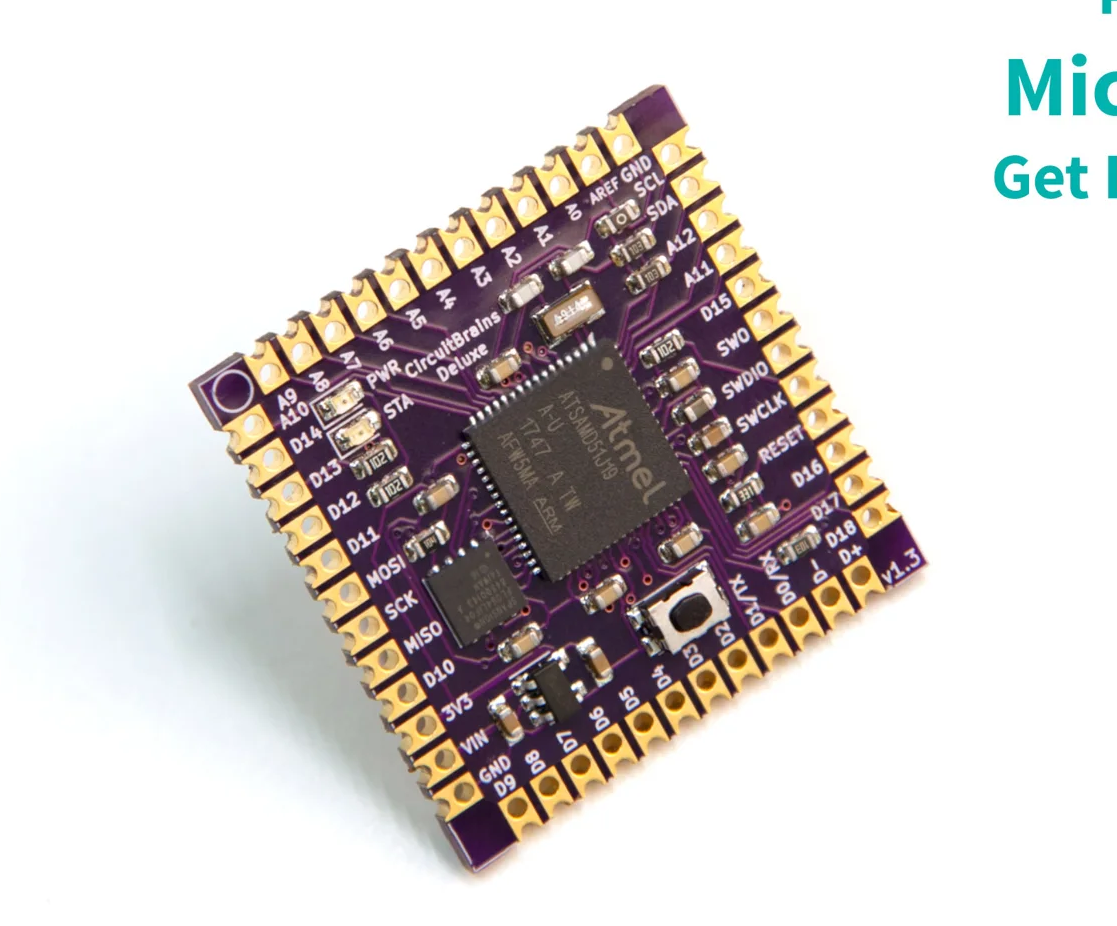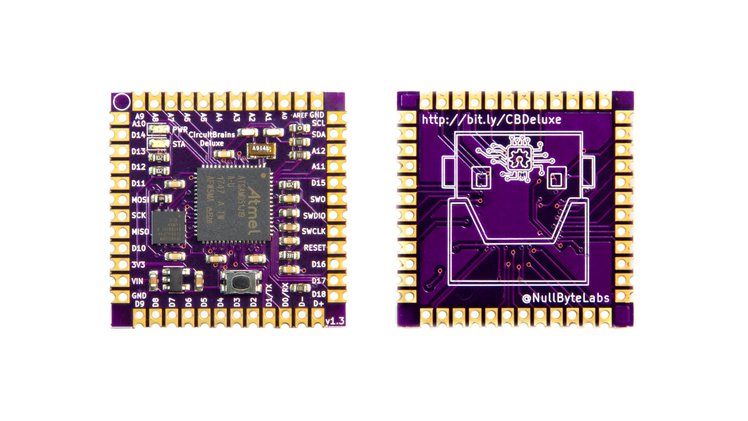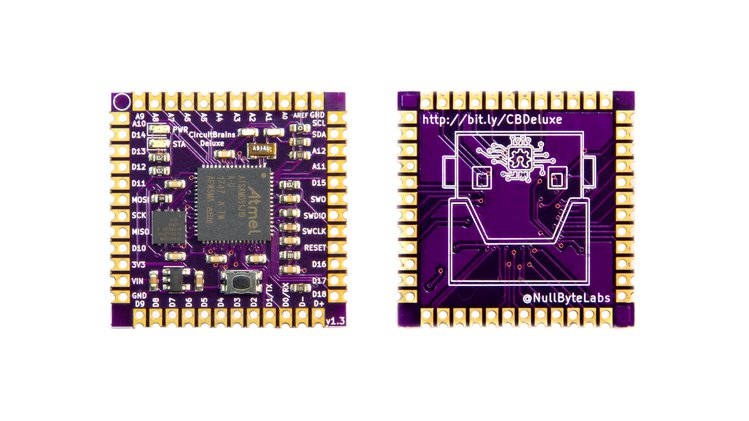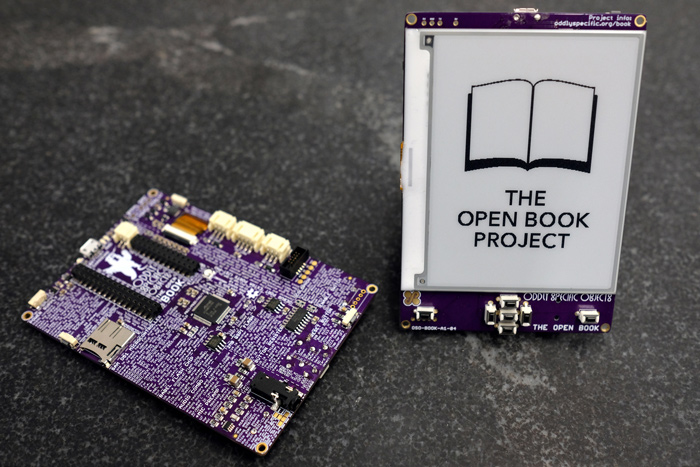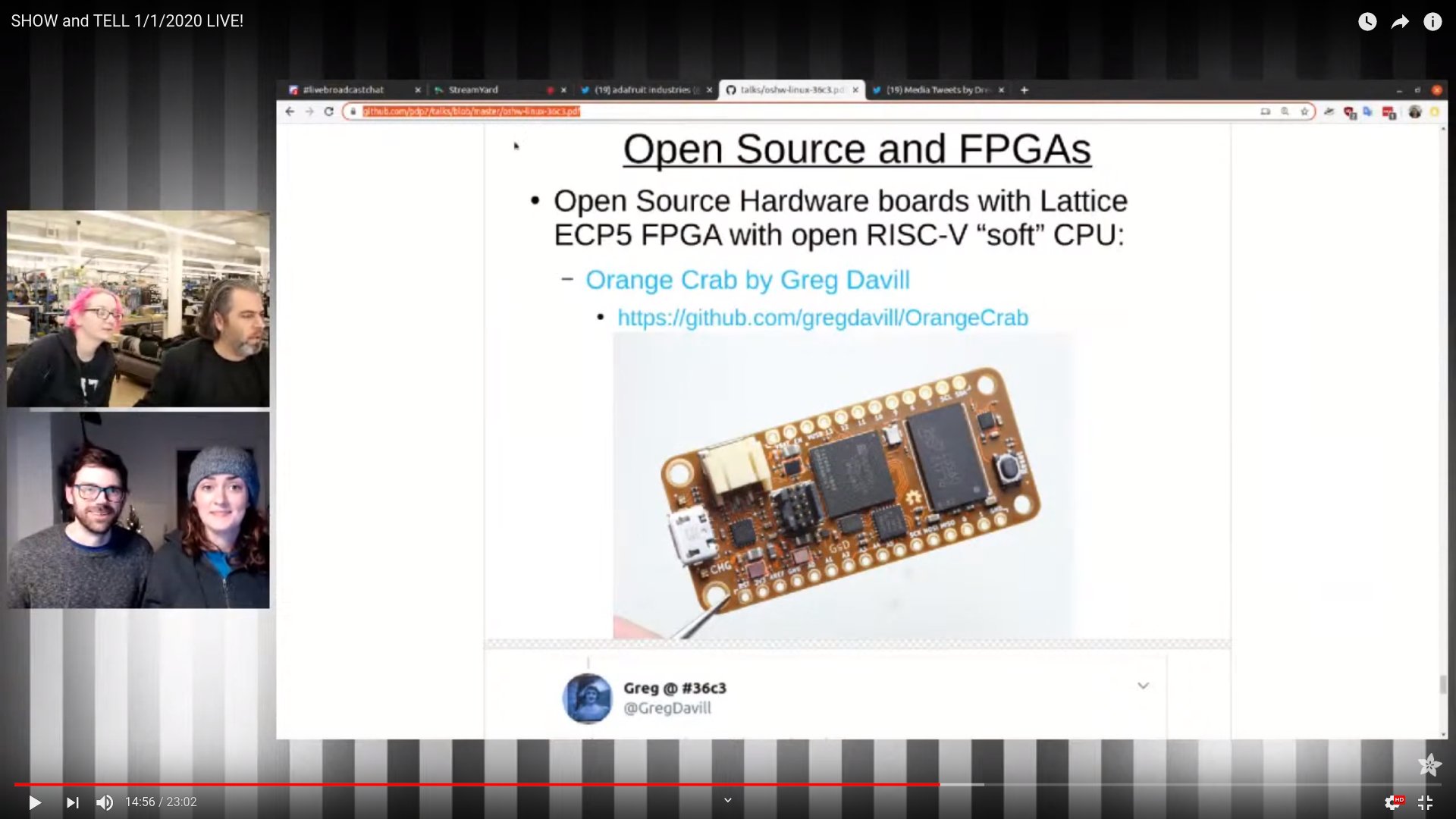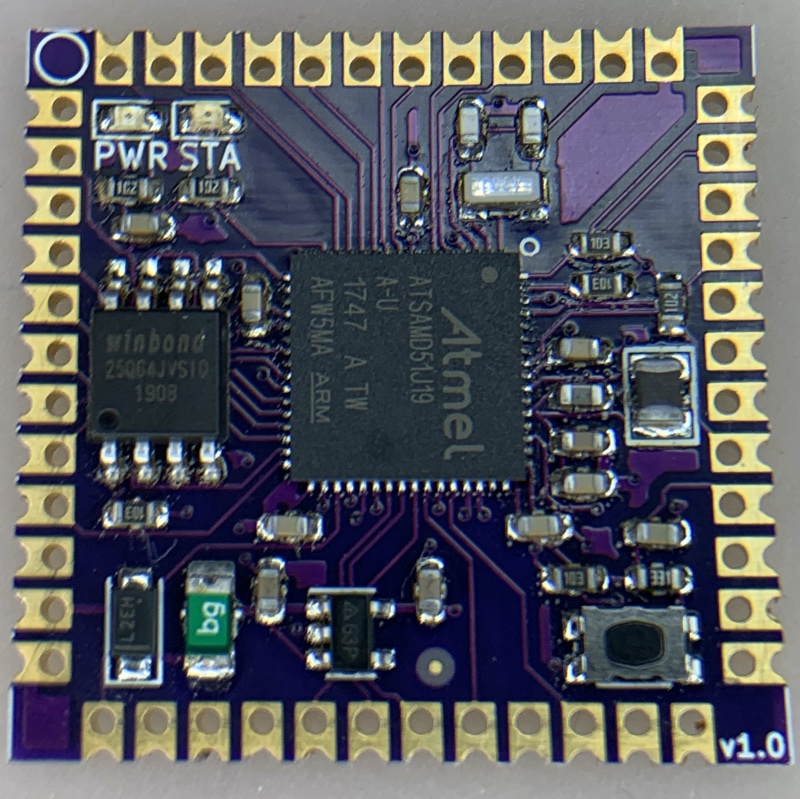Easily Add a Powerful Microcontroller To Your Next Project
CircuitBrains Deluxe is the smallest soldererable ATSAMD51 module. Skip on all the tedious work of adding a 32-bit microcontroller to your next project. We’ve taken care of the tough work of pin mappings, power & decoupling layout, clock, flash, assembly, bootloader, and firmware. All you need to do is drop a footprint into your next PCB design project, connect your peripherals and USB connector, then solder it on and write your code.
Just Solder It On
Save time and frustration on your next project. We’ve taken care of the finicky fine-pitch surface mount assembly for you. CircuitBrains comes in an easy-to-solder castellated module format. You can either incorporate it into your project PCB design, or solder wires directly to it via the extra holes in each castellated pad. We’ve also made it easier to hand solder these modules by including a larger “hand solder” PCB footprint for your design.
Add Some Power to Your Project
The core of CircuitBrains Deluxe is the Microchip ATSAMD51J19 32-bit ARM Cortex M4 microcontroller, which can run up to 120 MHz. In addition to a powerful microcontroller, each CircuitBrains Deluxe module has 8 MB of Quad SPI flash onboard. You’ll have plenty of space for your project code and media files.
Easy to Program
CircuitBrains comes preloaded with CircuitPython. Who doesn’t love Python on microcontrollers? Plug your device into USB, modify your code, and see the changes take effect as soon as you hit Save.
Small Form Factor
CircuitBrains Deluxe won’t take up a lot of space. It was designed to be used in small projects. At just over 1 square inch (29 mm), there aren’t many places this thing won’t fit into.