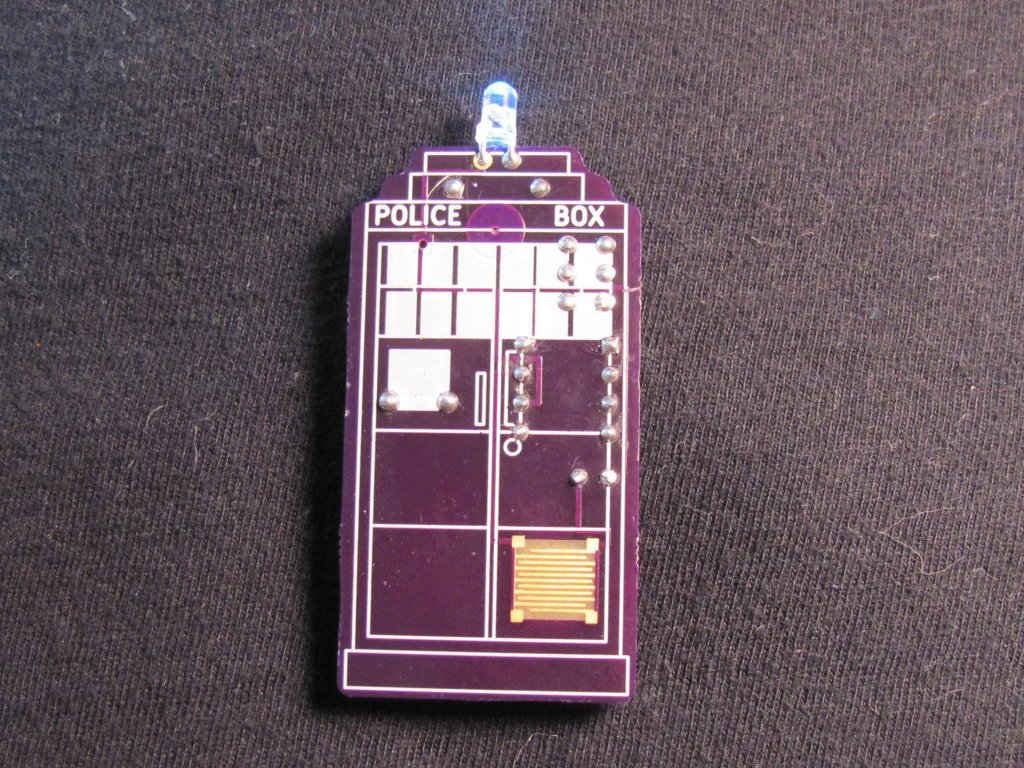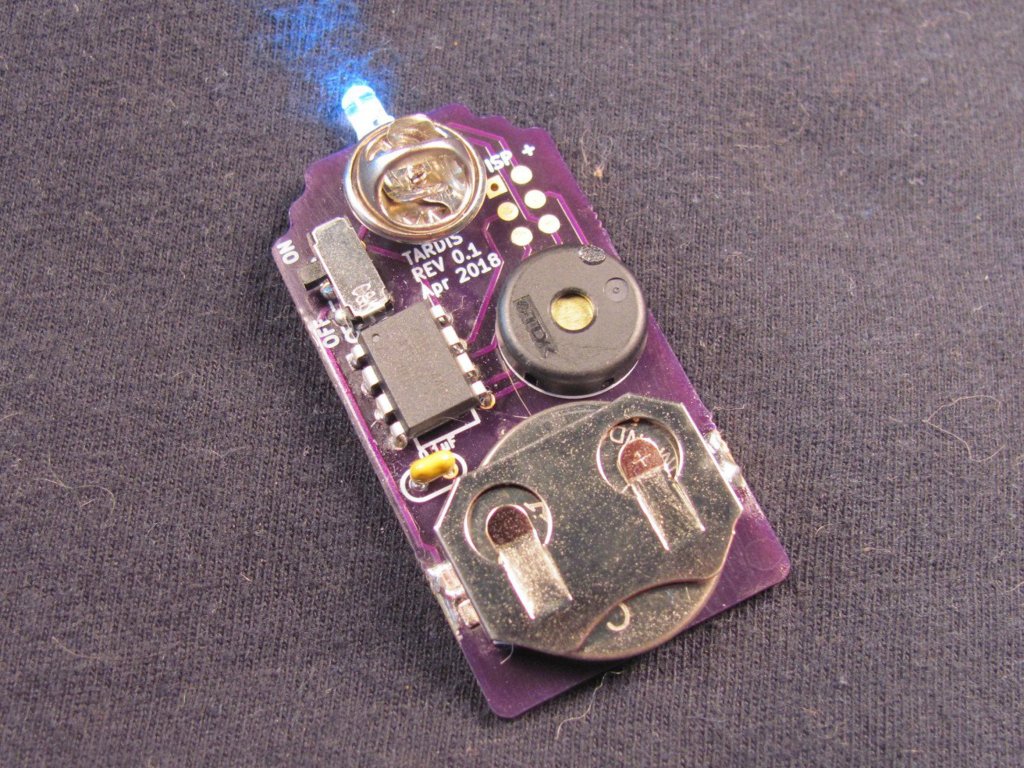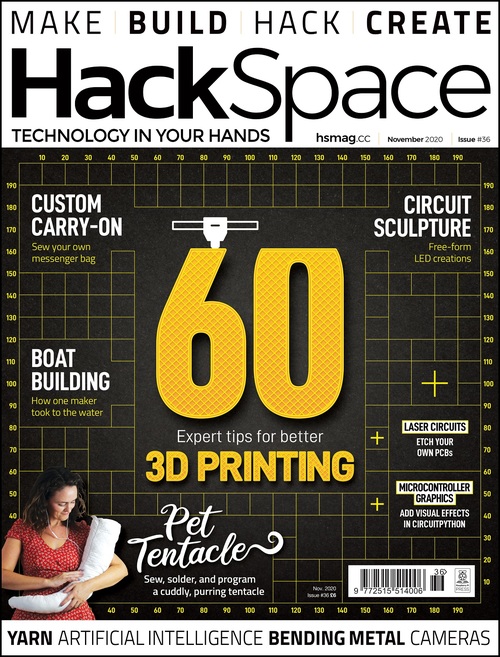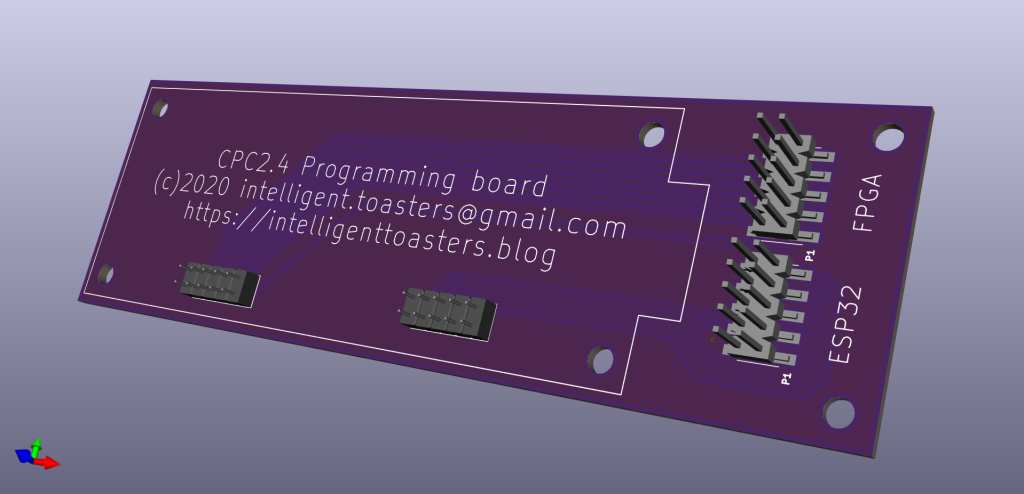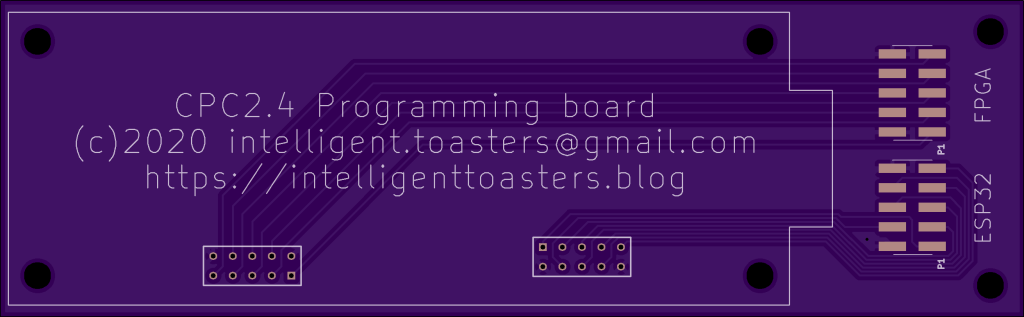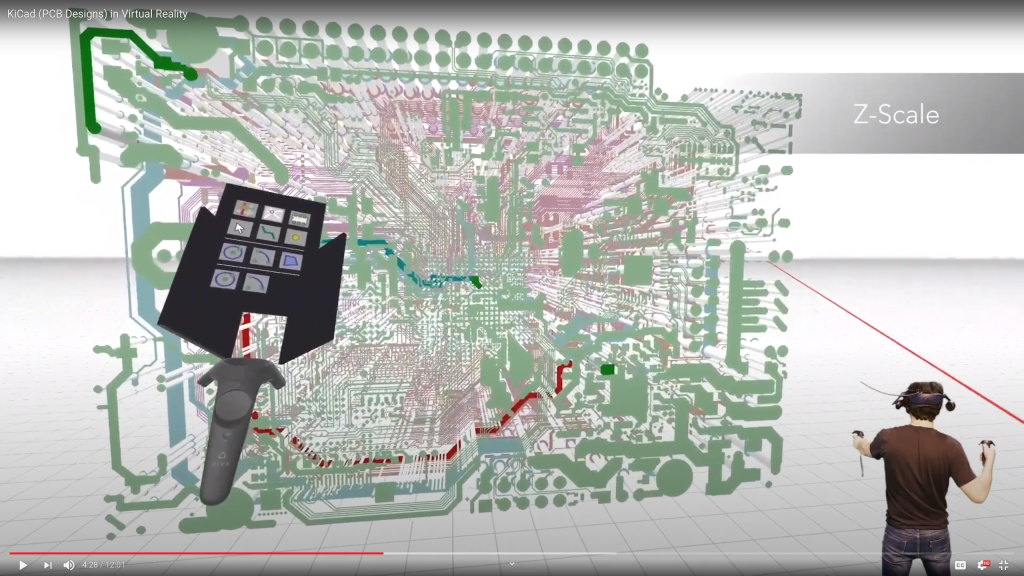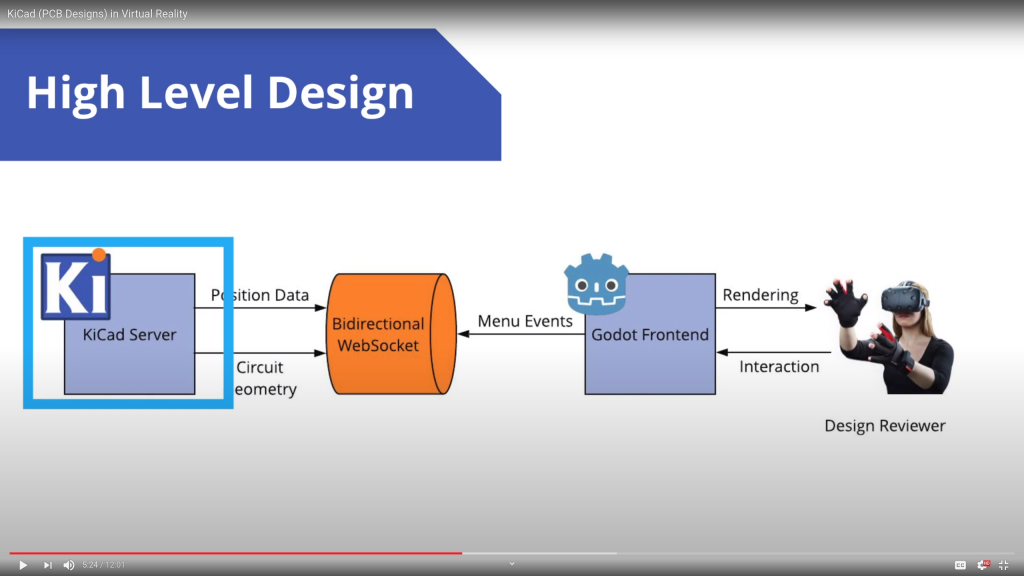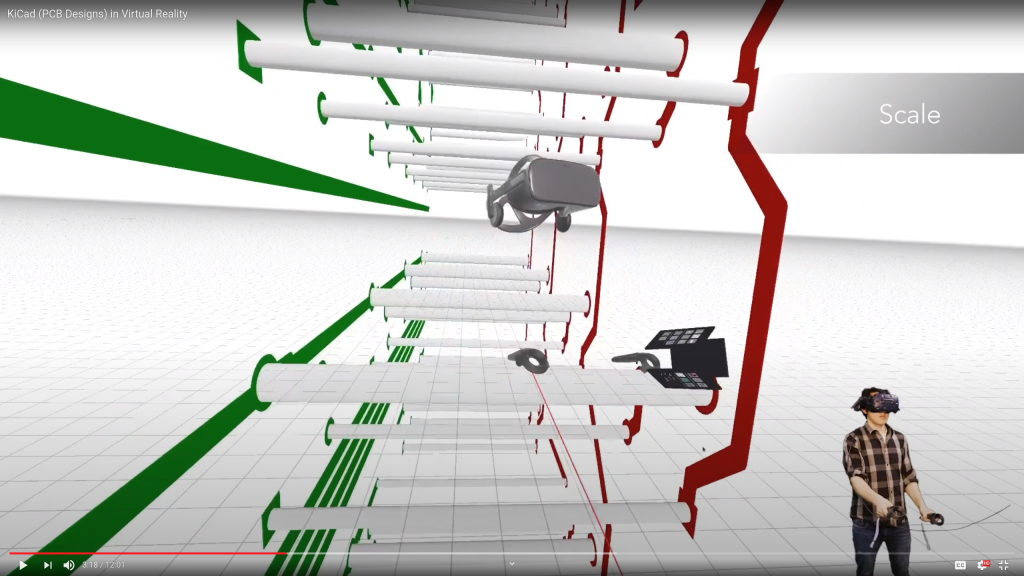From Jenny List on Hackaday:
Ask Hackaday: What Tools Do You Really Need To Live On The Road
Into the pack goes an all-important packet of ginger biscuits, two laptops and their associated wiring, a hefty battery booster pack, and my folding headphones. I’m set for writing, but why two laptops? For years I’ve worked with a powerful semi-paving-slab of a laptop in the office and a super-light Chromebook on the road, and when fate puts me in this position I find myself lumbered with both of them. Lesson learned: should you do this by choice rather than necessity make sure to pick a single laptop with both portability and power.

At the start of my nomadic existence I carried a soldering iron and a multimeter, screwdrivers and tweezers. I was set for whatever hardware the world would bring me, but somehow what I imagined never came. Another lesson learned: common tools are likely to already be wherever you might need them, in a hackerspace or at the bench of your technically inclined friends. Why carry what you can easily borrow, instead the art lies in selecting the uncommon tools that may not be to hand. And there’s the rub, for you only discover what those are when you don’t have them to hand. So far aside from the driver set I’ve found myself wanting a tape measure when I couldn’t borrow one and missing my Vernier caliper, and while there’s no way I’ll subject my Mitutoyo to my pack there’s definitely a cheap instrument on my shopping list. Meanwhile I’ve hung on to the screwdriver set and left the soldering iron in my storage unit.
Before too long I’ll no doubt be settled again somewhere, but along the way I have parked up in a lot of field entrances on country roads, seen more motorway service stations and fast food drive-thru lanes than I’d care to, learned a few things about life, about other people, about myself, and about which tools are indispensable but surprisingly uncommon. Which of you have had a similar experience, and what were the tools you found yourself needing on the road? Can we arrive at the truly indispensable kit of tools for the wandering hardware hacker, rather than the stuff we think we’ll need? Our comments section is as always open.