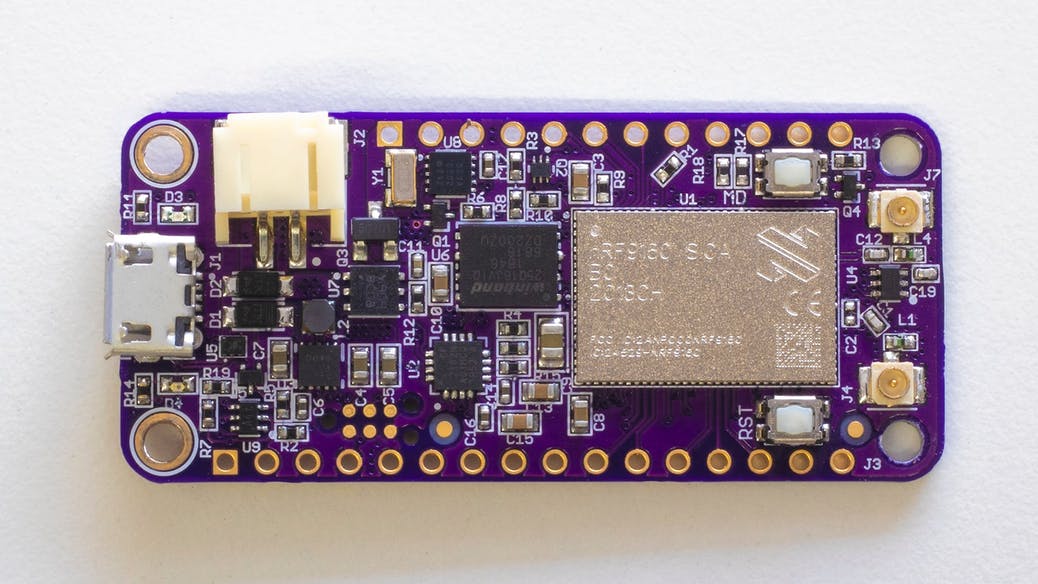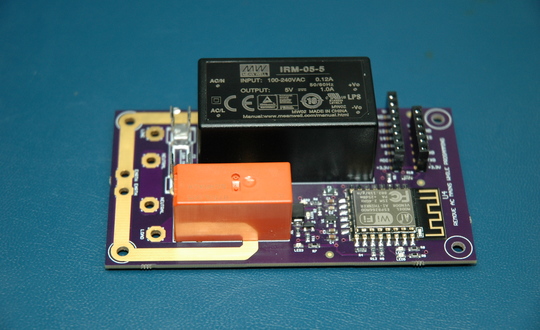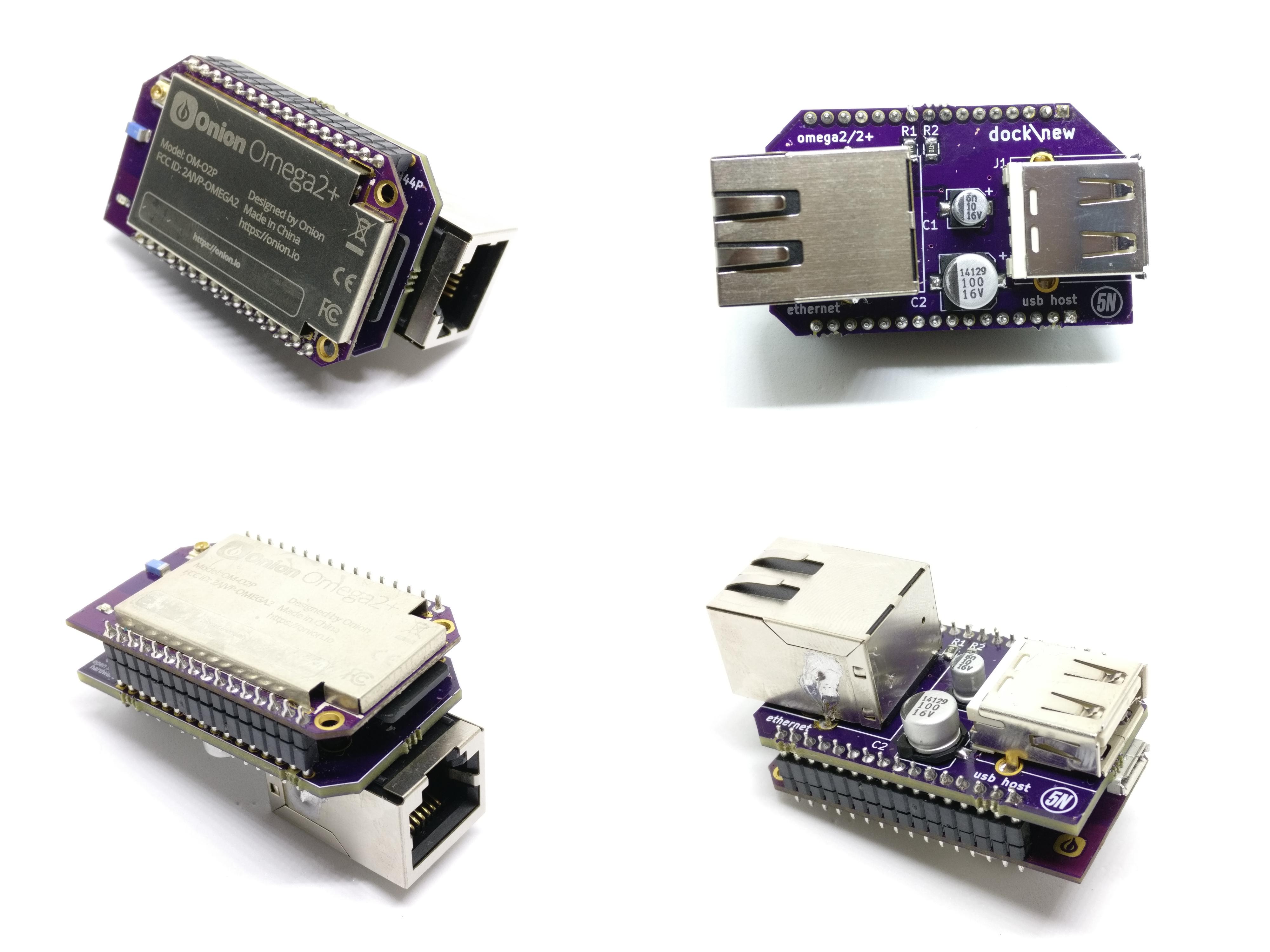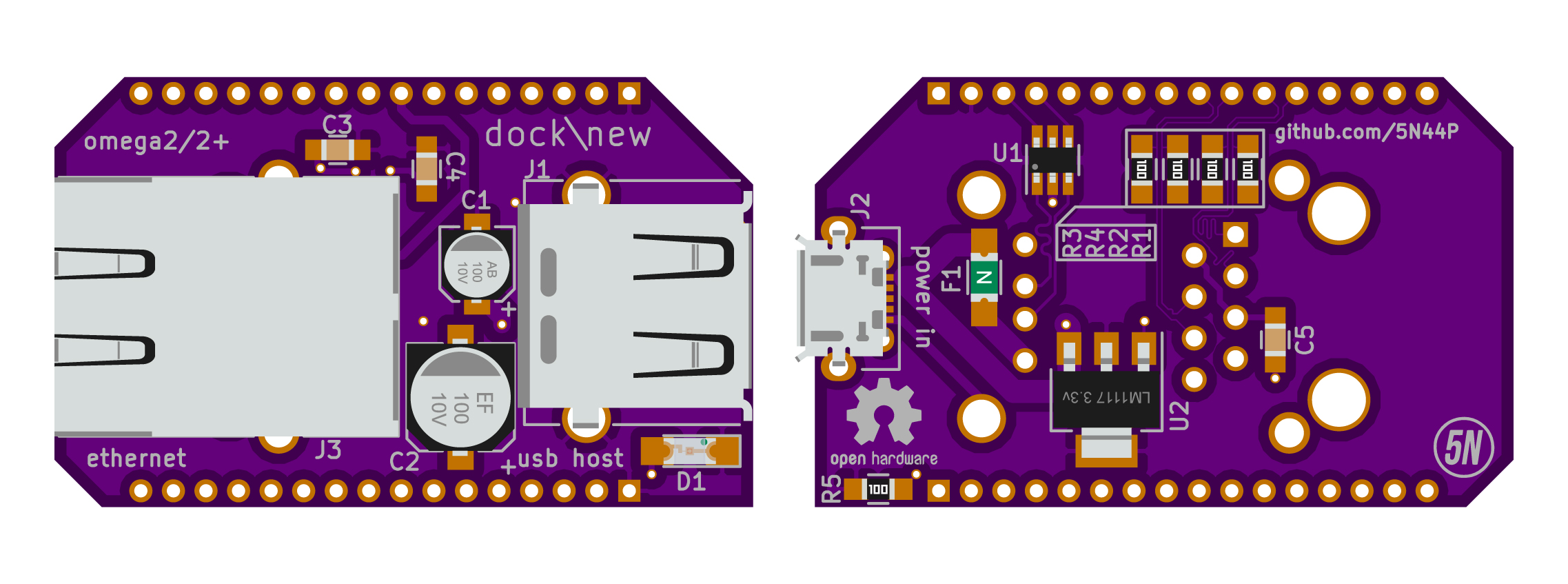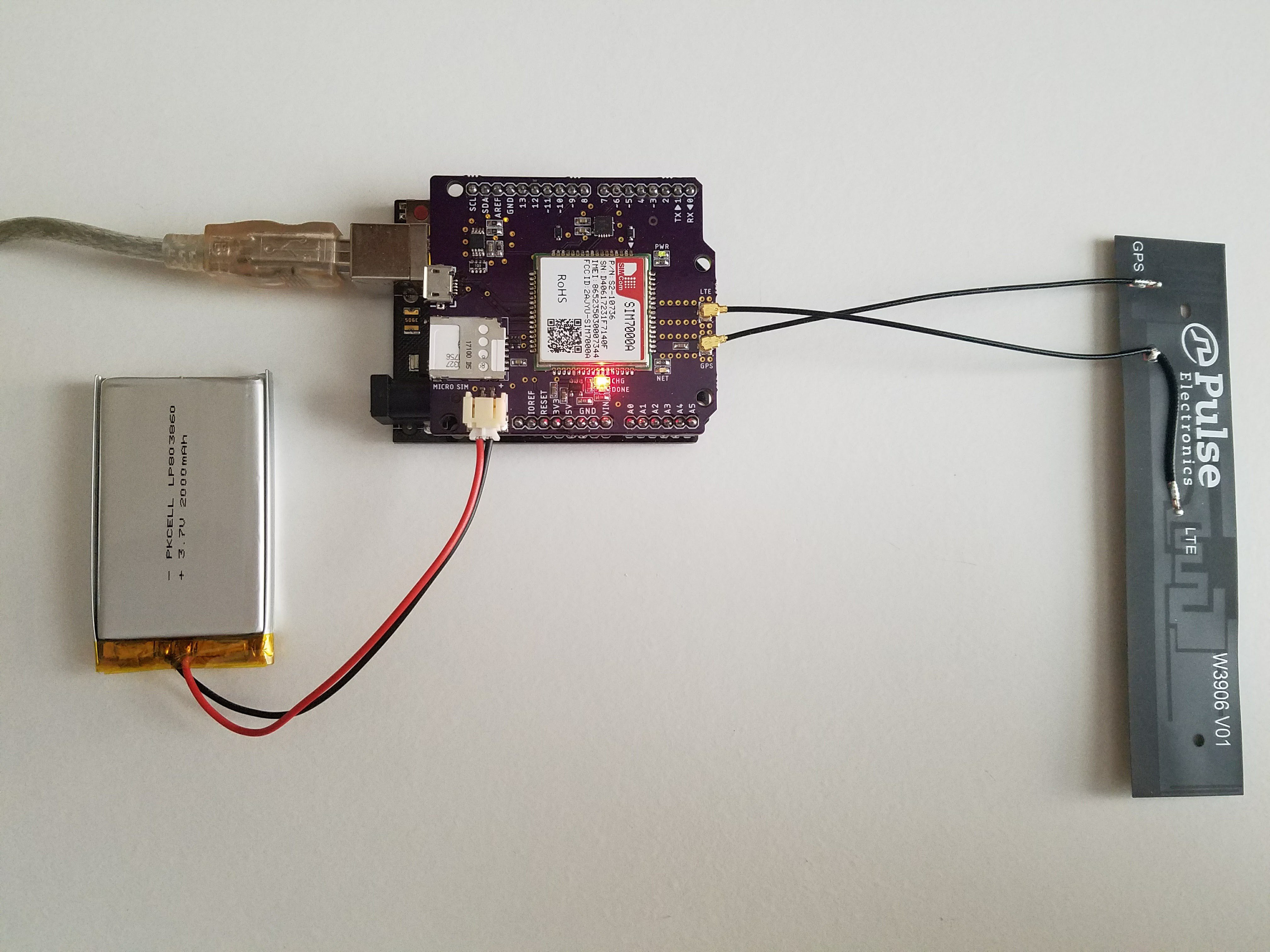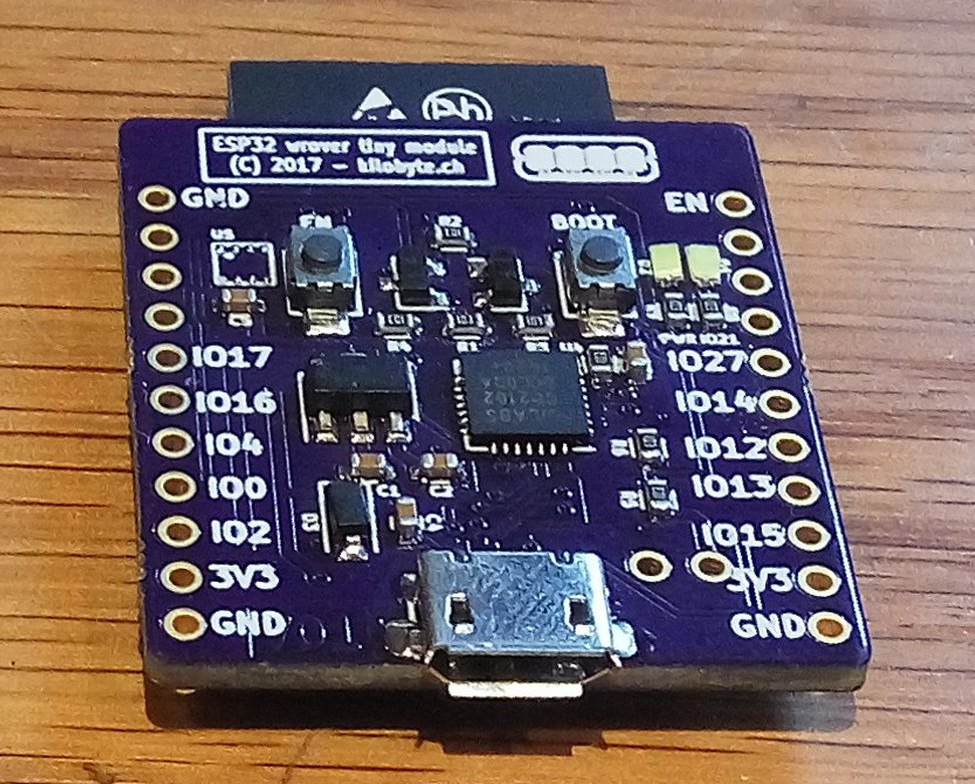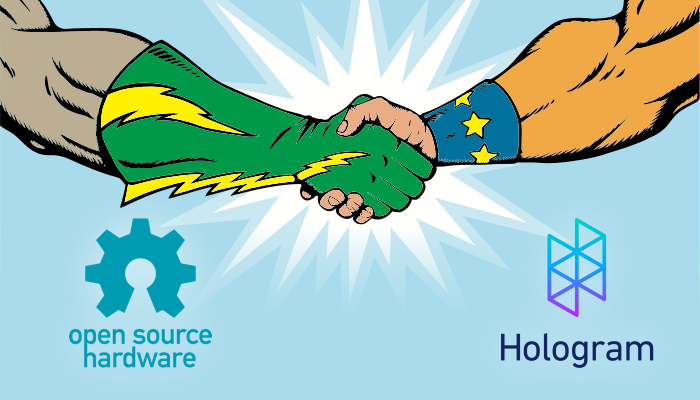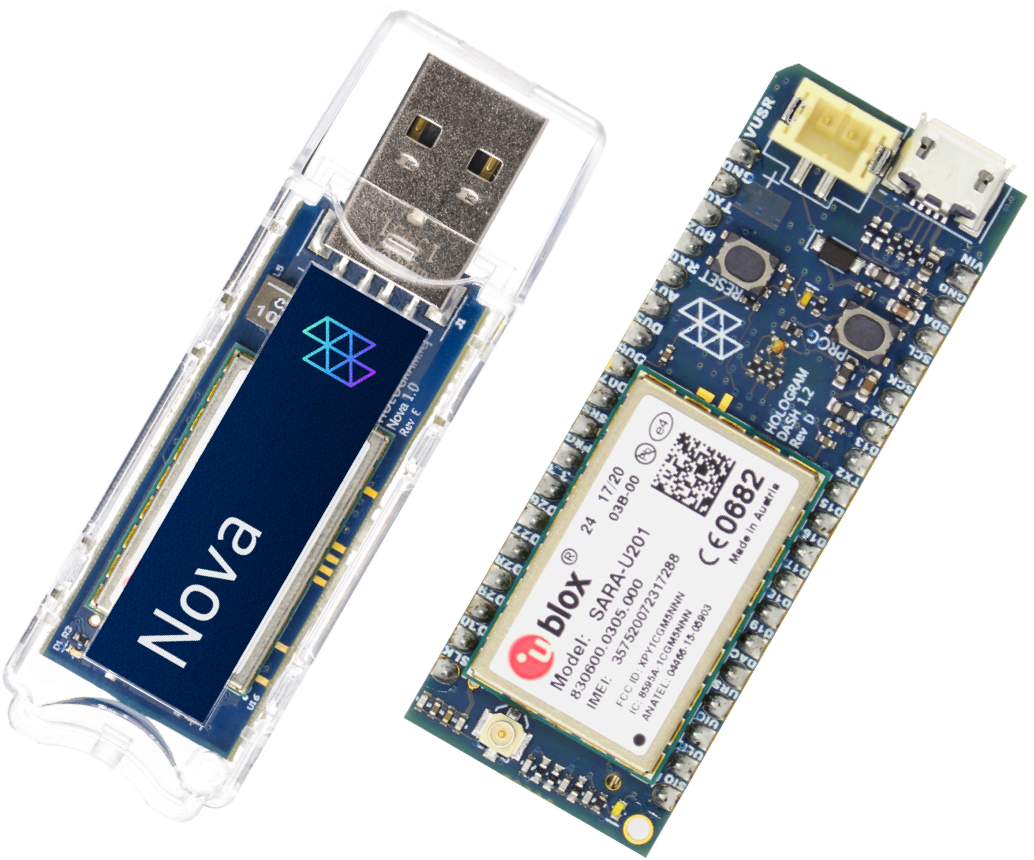The Amp Hour #509: Cellular IoT with Jared Wolff
Welcome Jared Wolff of Circuit Dojo!
Jared is a graduate of the Rochester Institute of Technology (which Chris also considered attending). He did co-ops while there, like we talked about on last week’s episode.
While on co-op at Cisco, he was in the cable group and marveled at the techs doing repairs with magnet wire.
He is an east coast guy at heart, so he moved back to Connecticut eventually
Jared worked at Apple for a while, but the lifestyle is difficult because of time requirements and stressful travel. He was also there when Steve Jobs was still around and there was a bit of over the top hero worship.
Nordic’s early bluetooth chipset was the nRF8001, which was a transceiver over SPI (no micro)
Working for startups was interesting if you thrive on doing a lot of different things