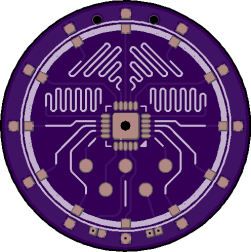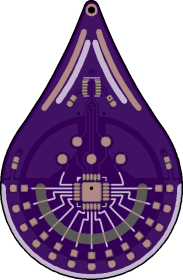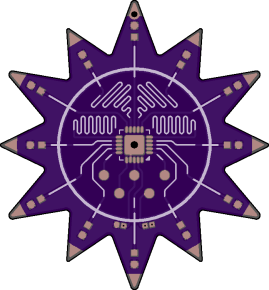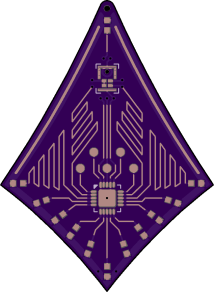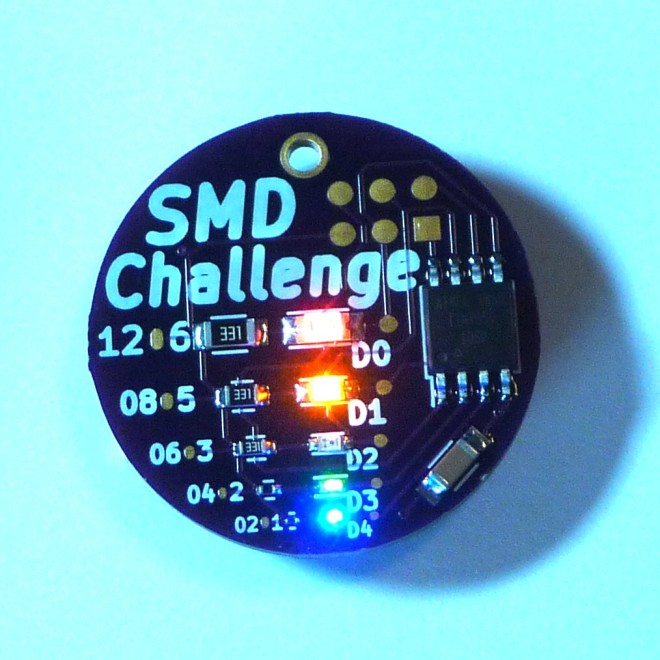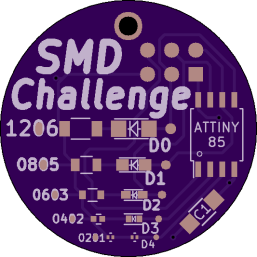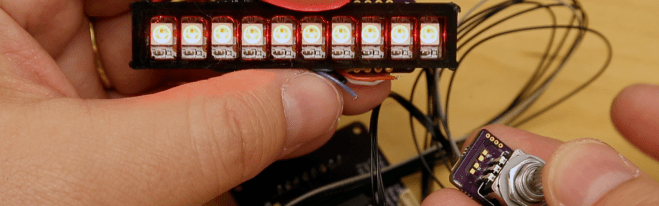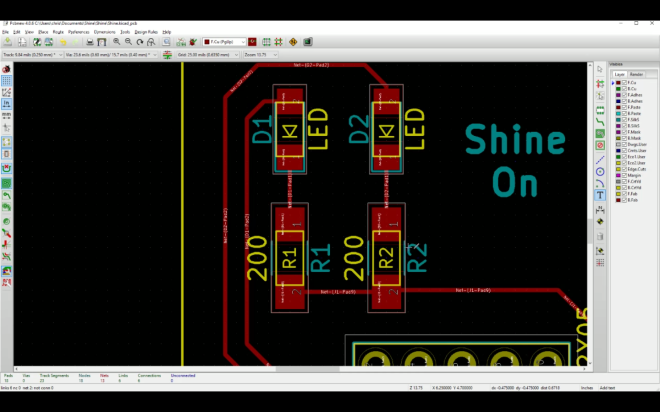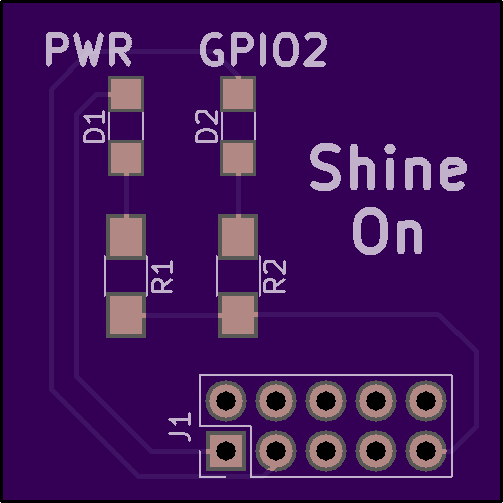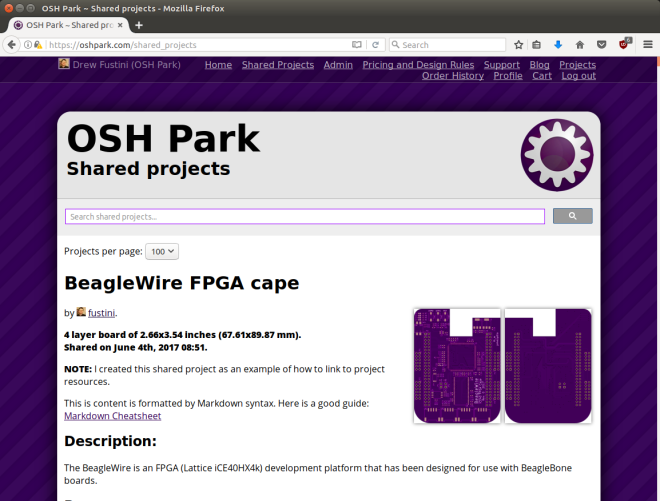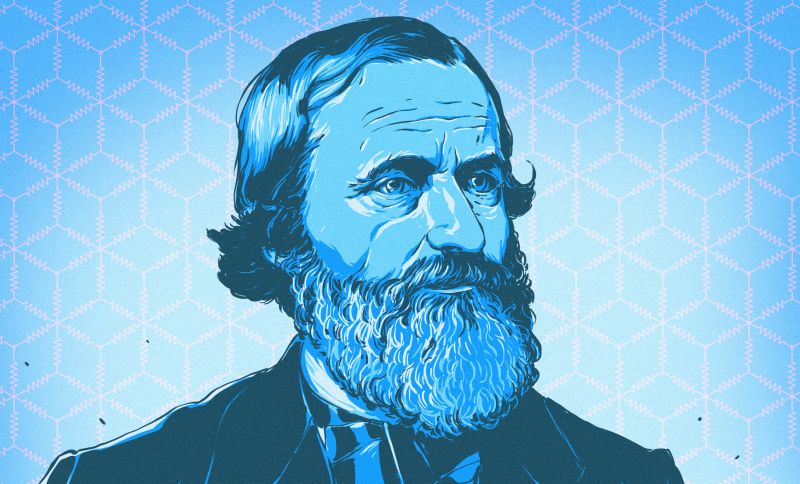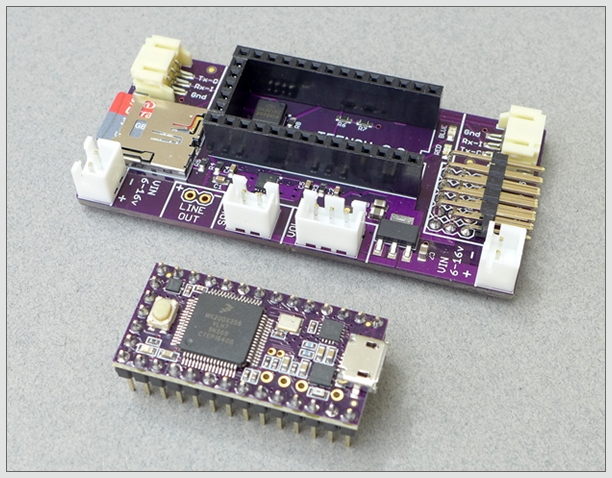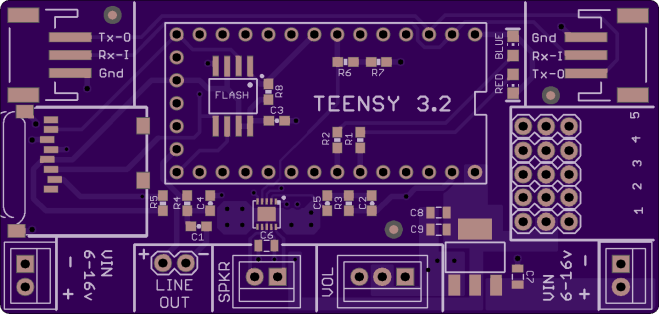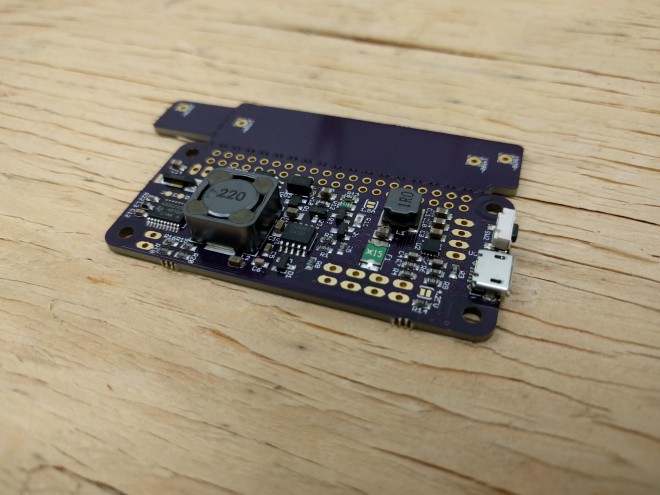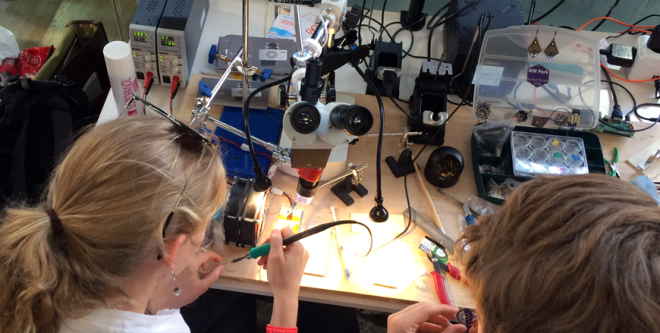
The Apertus° open source cinema team will be running a Surface Mount Technology (SMT) workshop at Maker Faire Berlin this weekend in their AXIOM booth #121:
Surface Mount Technology (SMT) Workshop
In the course of attending a lot of fairs and exhibitions, we’ve noticed that our cameras and components attract the attention of people from all walks of life. We’ve found that despite our reassurances, people discovering the world of Open Hardware tend to doubt their capabilities where soldering tiny components by hand is concerned.
This is why we hold Surface Mount Technology workshops – so that with a little confidence, the right tools and some initial guidance from members of our team, anyone can have great fun learning to make their own PCBs. The workshops are very popular and we have visitors designing pendants and earrings with colour LEDs and blinking patterns – which always creates a buzzing atmosphere.
apertus has shared the boards on OSH Park:
ART Base
ART Tear
ART Star
ART Diamond